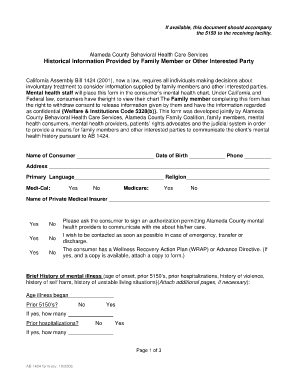
Ab 1424 Form


What is the AB 1424 Form?
The AB 1424 form, also known as the Assembly Bill Form 1424, is a legal document used in California to facilitate mental health treatment for family members. This form allows individuals to request mental health services for a loved one who may be unable to seek help on their own. It is particularly relevant for families navigating the complexities of mental health care, ensuring that necessary support is accessible when needed.
How to Use the AB 1424 Form
Using the AB 1424 form involves several steps to ensure that it is completed accurately and effectively. First, gather all necessary information about the individual requiring assistance, including their personal details and relevant medical history. Next, fill out the form with clear and concise information, ensuring that all sections are completed. Once the form is filled out, it should be submitted to the appropriate mental health agency or provider for review and processing. Keeping a copy of the submitted form for personal records is also advisable.
Steps to Complete the AB 1424 Form
Completing the AB 1424 form requires careful attention to detail. Here are the essential steps:
- Begin by reading the instructions provided with the form to understand the requirements.
- Fill in the personal information of the individual needing assistance, including their name, address, and date of birth.
- Provide details about the mental health issue, including any previous treatments or interventions.
- Include information about the person completing the form, such as their relationship to the individual in need.
- Review the form for accuracy and completeness before submission.
Legal Use of the AB 1424 Form
The legal use of the AB 1424 form is crucial for ensuring that mental health services are provided in accordance with California law. The form must be completed correctly to be considered valid by mental health professionals and agencies. It is designed to protect the rights of individuals seeking treatment and ensures that necessary legal protocols are followed. Understanding these legal implications helps families navigate the mental health system more effectively.
Key Elements of the AB 1424 Form
The AB 1424 form contains several key elements that are essential for its effectiveness. These include:
- Personal Information: Details about both the individual in need of services and the person completing the form.
- Nature of the Mental Health Issue: A description of the mental health challenges faced by the individual.
- Consent Section: A section where the individual or their representative grants permission for treatment.
- Signature: Required signatures from the individual or their representative to validate the form.
Obtaining the AB 1424 Form
The AB 1424 form can be obtained through various channels. It is typically available at local mental health agencies, healthcare providers, or online through official state resources. Families seeking to fill out this form should ensure they have the most current version to avoid any complications during the submission process. Checking with local mental health authorities can provide additional guidance on where to access the form.
Quick guide on how to complete ab 1424 form 100116920
Effortlessly Prepare Ab 1424 Form on Any Device
Managing documents online has gained popularity among businesses and individuals alike. It serves as an ideal environmentally friendly alternative to traditional printed and signed documents, as you can easily locate the right form and securely store it online. airSlate SignNow offers all the tools necessary to create, edit, and electronically sign your documents quickly without any holdups. Administer Ab 1424 Form on any device using the airSlate SignNow apps for Android or iOS, and streamline your document-related processes today.
How to Edit and Electronically Sign Ab 1424 Form with Ease
- Obtain Ab 1424 Form and click Get Form to begin.
- Utilize the tools we offer to complete your document.
- Emphasize important sections of your documents or conceal sensitive information using the tools that airSlate SignNow provides specifically for this purpose.
- Create your signature using the Sign tool, which takes mere seconds and holds the same legal validity as a standard wet ink signature.
- Review the details and click the Done button to save your changes.
- Choose how you wish to send your form, whether by email, text message (SMS), invitation link, or download it to your computer.
Don't worry about lost or misplaced documents, tedious form searching, or mistakes that necessitate printing new copies. airSlate SignNow addresses all your document management needs with just a few clicks from any device you prefer. Modify and electronically sign Ab 1424 Form and ensure excellent communication at every stage of your form preparation process with airSlate SignNow.
Create this form in 5 minutes or less
Create this form in 5 minutes!
How to create an eSignature for the ab 1424 form 100116920
How to create an electronic signature for a PDF online
How to create an electronic signature for a PDF in Google Chrome
How to create an e-signature for signing PDFs in Gmail
How to create an e-signature right from your smartphone
How to create an e-signature for a PDF on iOS
How to create an e-signature for a PDF on Android
People also ask
-
What is the ab 1424 form and how can airSlate SignNow help?
The ab 1424 form is a document used in various business transactions. With airSlate SignNow, you can easily fill out, sign, and send the ab 1424 form electronically, ensuring a smooth and efficient process.
-
What features does airSlate SignNow offer for the ab 1424 form?
airSlate SignNow provides various features for the ab 1424 form, including customizable templates, secure storage, and multi-party signing options. These features streamline document handling and enhance collaboration.
-
Is there a cost associated with using airSlate SignNow for the ab 1424 form?
Yes, there are pricing plans available for using airSlate SignNow to manage the ab 1424 form. The plans are designed to be budget-friendly, catering to different business needs, making it a cost-effective solution.
-
Can I integrate airSlate SignNow with other applications for managing the ab 1424 form?
Absolutely! airSlate SignNow offers integrations with popular applications, allowing you to connect easily with CRM systems, cloud storage, and other tools while handling the ab 1424 form efficiently.
-
How secure is airSlate SignNow when handling the ab 1424 form?
Security is a top priority at airSlate SignNow. When you manage the ab 1424 form, the platform utilizes advanced encryption and secure login processes, ensuring your documents remain safe from unauthorized access.
-
Can I track the status of my ab 1424 form in airSlate SignNow?
Yes, airSlate SignNow provides real-time tracking features for the ab 1424 form. You can easily monitor the status of your document, including when it is viewed and signed, enhancing your document management process.
-
What benefits does airSlate SignNow offer for businesses using the ab 1424 form?
Using airSlate SignNow for the ab 1424 form streamlines your workflow by reducing paperwork and speeding up the signing process. This leads to improved efficiency and productivity for your business operations.
Get more for Ab 1424 Form
Find out other Ab 1424 Form
- eSign Tennessee Car Dealer Lease Agreement Form Now
- Sign Pennsylvania Courts Quitclaim Deed Mobile
- eSign Washington Car Dealer Bill Of Lading Mobile
- eSign Wisconsin Car Dealer Resignation Letter Myself
- eSign Wisconsin Car Dealer Warranty Deed Safe
- eSign Business Operations PPT New Hampshire Safe
- Sign Rhode Island Courts Warranty Deed Online
- Sign Tennessee Courts Residential Lease Agreement Online
- How Do I eSign Arkansas Charity LLC Operating Agreement
- eSign Colorado Charity LLC Operating Agreement Fast
- eSign Connecticut Charity Living Will Later
- How Can I Sign West Virginia Courts Quitclaim Deed
- Sign Courts Form Wisconsin Easy
- Sign Wyoming Courts LLC Operating Agreement Online
- How To Sign Wyoming Courts Quitclaim Deed
- eSign Vermont Business Operations Executive Summary Template Mobile
- eSign Vermont Business Operations Executive Summary Template Now
- eSign Virginia Business Operations Affidavit Of Heirship Mobile
- eSign Nebraska Charity LLC Operating Agreement Secure
- How Do I eSign Nevada Charity Lease Termination Letter