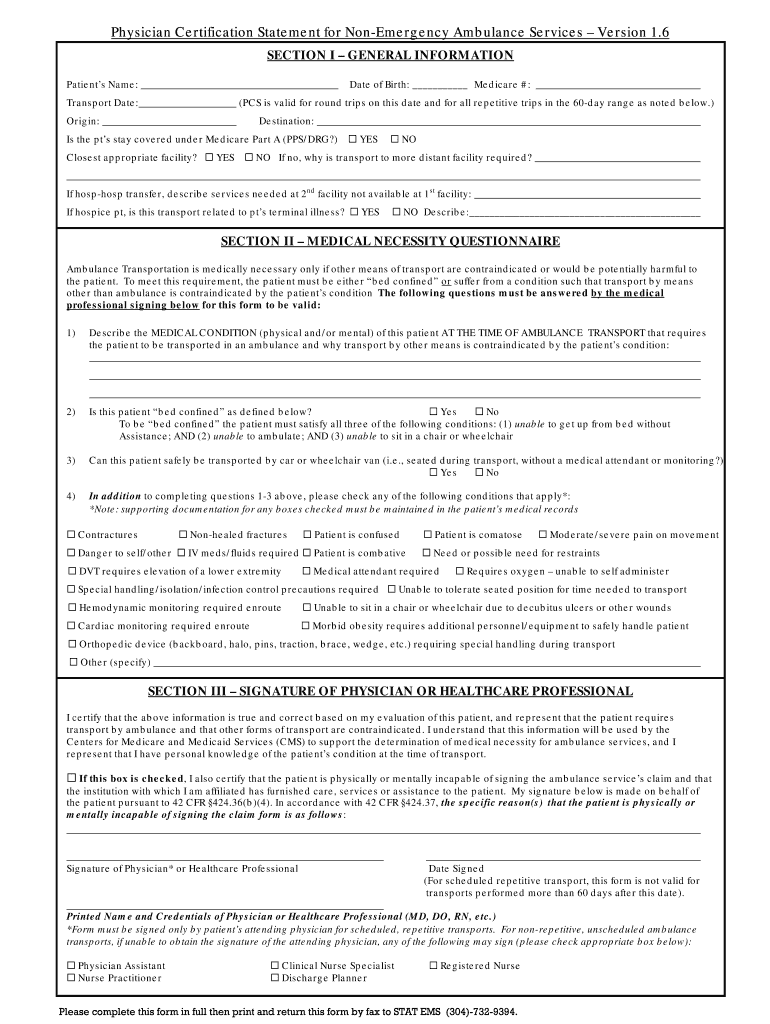
Physician Certification Form


What is the Physician Certification Form
The Physician Certification Form is a critical document used to validate the medical necessity of non-emergency ambulance transportation. This form is essential for ensuring that patients receive the appropriate level of care during their transport. It typically includes details about the patient's medical condition, the necessity for ambulance services, and the physician's signature, confirming that the transportation is warranted based on medical criteria.
Steps to Complete the Physician Certification Form
Completing the Physician Certification Form involves several key steps to ensure accuracy and compliance:
- Gather necessary information: Collect the patient's medical history, current condition, and any relevant documentation that supports the need for ambulance transportation.
- Fill out the form: Clearly provide all required details, including the patient's name, date of birth, and specific medical reasons for the transport.
- Physician's signature: Ensure that the form is signed by a licensed physician, as their endorsement is crucial for the form's validity.
- Review for accuracy: Double-check all entries to confirm that the information is complete and correct before submission.
Legal Use of the Physician Certification Form
The Physician Certification Form serves as a legally binding document when completed correctly. It must comply with federal and state regulations governing medical transportation. The form's legal standing is reinforced by the physician's signature, which attests to the medical necessity of the transport. Failure to adhere to legal requirements can result in denied claims or penalties for both the provider and the patient.
Key Elements of the Physician Certification Form
Understanding the key elements of the Physician Certification Form is vital for proper completion. The form generally includes:
- Patient Information: Full name, date of birth, and insurance details.
- Medical Condition: A detailed description of the patient's condition that necessitates ambulance transport.
- Physician's Details: Name, contact information, and medical license number of the physician completing the form.
- Signature and Date: The physician's signature and the date of signing, which validate the document.
How to Obtain the Physician Certification Form
The Physician Certification Form can typically be obtained through various channels, including:
- Healthcare providers: Many hospitals and clinics have standardized forms available for their patients.
- Online resources: Some state health departments or medical associations provide downloadable versions of the form.
- Direct request: Patients can request the form directly from their physician's office if it is not readily available.
Form Submission Methods
Once completed, the Physician Certification Form can be submitted through several methods:
- Online submission: Many healthcare providers offer online platforms for submitting forms electronically.
- Mail: The form can be printed and mailed to the appropriate healthcare provider or insurance company.
- In-person delivery: Patients may also choose to deliver the form in person to ensure it reaches the intended recipient promptly.
Quick guide on how to complete physician certification form 413062568
Create Physician Certification Form effortlessly on any device
Digital document management has become increasingly favored by businesses and individuals. It offers an ideal environmentally friendly alternative to conventional printed and signed papers, as you can access the necessary form and securely store it online. airSlate SignNow provides all the resources you require to produce, alter, and eSign your documents swiftly without delays. Manage Physician Certification Form across any platform with airSlate SignNow Android or iOS applications and enhance any document-driven process today.
How to modify and eSign Physician Certification Form effortlessly
- Obtain Physician Certification Form and click on Get Form to begin.
- Utilize the tools we offer to finalize your document.
- Emphasize crucial sections of the documents or conceal sensitive information using features specifically provided by airSlate SignNow.
- Create your eSignature using the Sign tool, which takes mere seconds and holds the same legal validity as a conventional wet ink signature.
- Review the details and click on the Done button to save your changes.
- Choose how you want to share your form, via email, text message (SMS), invite link, or download it to your computer.
Eliminate concerns about lost or misplaced documents, tedious form searches, or errors that require new document copies. airSlate SignNow fulfills your document management needs in just a few clicks from any device you prefer. Edit and eSign Physician Certification Form and guarantee excellent communication at every phase of your form preparation process with airSlate SignNow.
Create this form in 5 minutes or less
Create this form in 5 minutes!
How to create an eSignature for the physician certification form 413062568
How to create an electronic signature for a PDF online
How to create an electronic signature for a PDF in Google Chrome
How to create an e-signature for signing PDFs in Gmail
How to create an e-signature right from your smartphone
How to create an e-signature for a PDF on iOS
How to create an e-signature for a PDF on Android
People also ask
-
What is a physician certification statement sample?
A physician certification statement sample is a template that outlines the necessary information required for physicians to signNow a patient's condition. It serves as a vital document for healthcare providers and ensures compliance with regulatory standards. Utilizing a sample can streamline the process of creating these essential statements.
-
How can airSlate SignNow help with physician certification statement samples?
airSlate SignNow facilitates the creation and management of physician certification statement samples through customizable templates. Users can easily create, fill out, and send these documents for electronic signatures. This enhances workflow efficiency and reduces paperwork in the medical practice.
-
Is there a cost associated with accessing a physician certification statement sample on airSlate SignNow?
There is no additional cost to access physician certification statement samples on airSlate SignNow; however, subscription plans vary based on features and usage. Our pricing is designed to be cost-effective, ensuring that users can create and manage these important documents without breaking their budget. You can choose a plan that suits your business needs.
-
What features does airSlate SignNow offer for physician certification statement samples?
airSlate SignNow offers a variety of features for managing physician certification statement samples, including document templates, electronic signatures, and secure cloud storage. These features enable users to streamline their documentation process, ensuring that all certification statements are accurate and compliant. Additionally, real-time tracking and notifications enhance the document workflow.
-
Are there integrations available for physician certification statement samples?
Yes, airSlate SignNow integrates seamlessly with various applications to enhance the management of physician certification statement samples. Our platform allows integration with popular tools such as Google Workspace, Dropbox, and more. This ensures that users can efficiently incorporate their existing workflows into our document signing solution.
-
How does airSlate SignNow ensure the security of physician certification statement samples?
Security is a top priority at airSlate SignNow, especially for sensitive documents like physician certification statement samples. We utilize encryption for data transmission and storage, along with user authentication protocols. This ensures that all documents remain confidential and protected against unauthorized access.
-
Can I customize a physician certification statement sample in airSlate SignNow?
Absolutely! airSlate SignNow allows you to customize physician certification statement samples to meet your specific needs. You can modify text, add signatures, and adjust formatting to fit your requirements. This flexibility helps ensure that the certifications reflect your practice's branding and compliance standards.
Get more for Physician Certification Form
- Louisiana central credit union login form
- Divorce agreement template form
- Local status certificate form
- Maxpreps bbasketballb stat bsheetb form
- Ahmadiyya bait form
- Group therapy screening form
- John lewis pet insurance claim form 441457053
- Instructions for form 720 v electronic filing payment voucher
Find out other Physician Certification Form
- Can I eSignature Washington Engineering Proposal Template
- eSignature California Proforma Invoice Template Simple
- eSignature Georgia Proforma Invoice Template Myself
- eSignature Mississippi Proforma Invoice Template Safe
- eSignature Missouri Proforma Invoice Template Free
- Can I eSignature Mississippi Proforma Invoice Template
- eSignature Missouri Proforma Invoice Template Simple
- eSignature Missouri Proforma Invoice Template Safe
- eSignature New Hampshire Proforma Invoice Template Mobile
- eSignature North Carolina Proforma Invoice Template Easy
- Electronic signature Connecticut Award Nomination Form Fast
- eSignature South Dakota Apartment lease agreement template Free
- eSignature Maine Business purchase agreement Simple
- eSignature Arizona Generic lease agreement Free
- eSignature Illinois House rental agreement Free
- How To eSignature Indiana House rental agreement
- Can I eSignature Minnesota House rental lease agreement
- eSignature Missouri Landlord lease agreement Fast
- eSignature Utah Landlord lease agreement Simple
- eSignature West Virginia Landlord lease agreement Easy