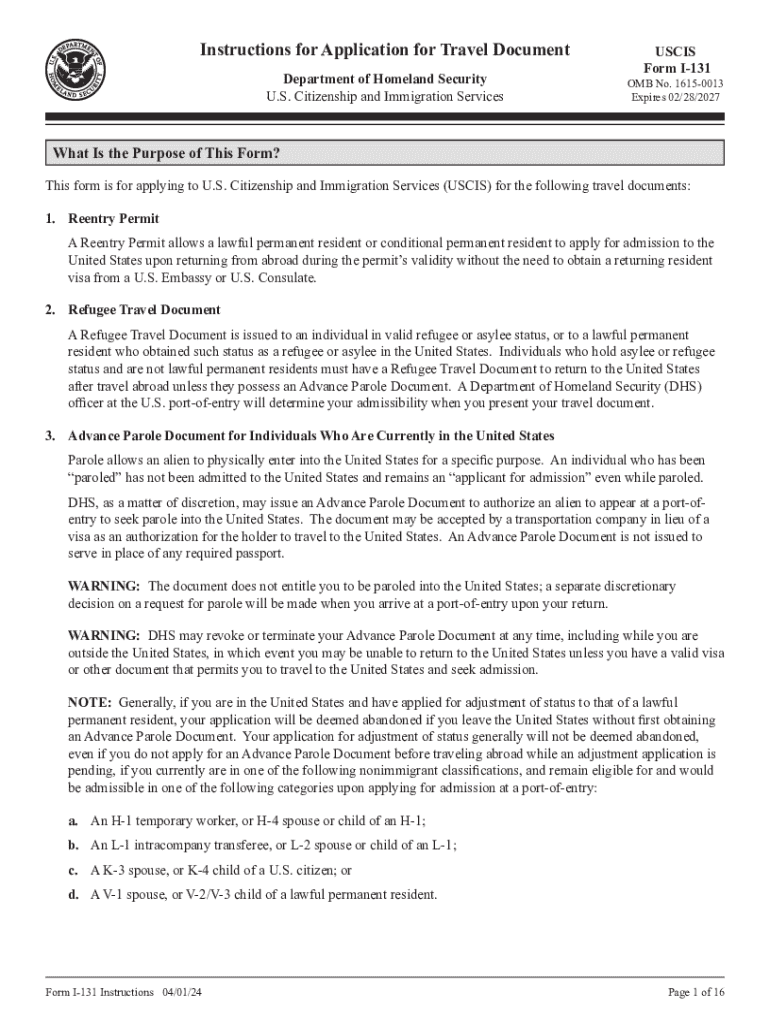
Can You Travel Outside of the United States While on 2024


Understanding the I-131 Form
The I-131 form, officially known as the Application for Travel Document, is a crucial document for individuals seeking to travel outside the United States while on specific immigration statuses. This form is primarily used by those applying for a re-entry permit, refugee travel document, or advance parole. Understanding the purpose and implications of this form is essential for maintaining your immigration status while traveling.
Steps to Complete the I-131 Form
Filling out the I-131 form involves several key steps to ensure accuracy and compliance with U.S. immigration regulations. Start by downloading the I-131 form PDF from the official USCIS website. Carefully read the instructions provided to understand the requirements for your specific situation. Gather all necessary documents, such as proof of your current immigration status and any supporting evidence related to your travel plans. Complete the form by providing accurate information in each section, and review it thoroughly before submission.
Required Documents for the I-131 Form
When submitting the I-131 form, specific documents must accompany your application to support your request. These may include:
- A copy of your current immigration status documentation, such as a green card or visa.
- Evidence of your eligibility for the travel document you are applying for.
- Two passport-style photographs that meet USCIS requirements.
- A copy of any previous travel documents, if applicable.
Ensure that all documents are clear and legible to avoid delays in processing.
Form Submission Methods
The I-131 form can be submitted through various methods, depending on your preference and the specific instructions provided by USCIS. You may choose to file online through your USCIS account, which allows for quicker processing and tracking. Alternatively, you can send your completed form and supporting documents via mail to the appropriate USCIS address. In some cases, in-person submission may be an option, particularly if you are attending an interview or appointment related to your application.
Eligibility Criteria for the I-131 Form
Eligibility for the I-131 form varies based on the type of travel document you are applying for. Generally, applicants must be in valid immigration status and demonstrate a legitimate need for travel. For instance, individuals applying for a re-entry permit must have been a lawful permanent resident for at least one year. Understanding these criteria is essential to ensure that your application is accepted and processed without issues.
Legal Use of the I-131 Form
The I-131 form serves a legal purpose in U.S. immigration law, allowing individuals to request travel documents that facilitate international travel while maintaining their immigration status. It is important to use this form correctly to avoid complications with your immigration status or future travel plans. Misuse or failure to comply with the requirements can lead to penalties or denial of your application.
Quick guide on how to complete can you travel outside of the united states while on
Prepare Can You Travel Outside Of The United States While On effortlessly on any device
Digital document management has become increasingly popular among businesses and individuals. It offers an ideal eco-friendly substitute for conventional printed and signed documents, as you can locate the right form and securely store it online. airSlate SignNow provides you with all the necessary tools to create, modify, and electronically sign your documents swiftly without interruptions. Manage Can You Travel Outside Of The United States While On on any device using airSlate SignNow's Android or iOS applications and enhance any document-related task today.
How to modify and electronically sign Can You Travel Outside Of The United States While On without hassle
- Obtain Can You Travel Outside Of The United States While On and click Get Form to begin.
- Utilize the tools we offer to complete your form.
- Emphasize relevant sections of your documents or obscure sensitive information with tools that airSlate SignNow has specifically designed for that purpose.
- Generate your eSignature with the Sign tool, which takes mere seconds and carries the same legal validity as a traditional wet ink signature.
- Review all the information and click the Done button to save your changes.
- Select how you wish to submit your form, via email, SMS, invitation link, or download it to your computer.
Eliminate worries about lost or misfiled documents, tedious form navigation, or errors that necessitate printing new document copies. airSlate SignNow meets your document management needs in just a few clicks from any device you prefer. Modify and electronically sign Can You Travel Outside Of The United States While On and ensure outstanding communication at every phase of the form creation process with airSlate SignNow.
Create this form in 5 minutes or less
Find and fill out the correct can you travel outside of the united states while on
Create this form in 5 minutes!
How to create an eSignature for the can you travel outside of the united states while on
How to create an electronic signature for a PDF online
How to create an electronic signature for a PDF in Google Chrome
How to create an e-signature for signing PDFs in Gmail
How to create an e-signature right from your smartphone
How to create an e-signature for a PDF on iOS
How to create an e-signature for a PDF on Android
People also ask
-
What is the i 131 form pdf used for?
The i 131 form pdf is primarily used to apply for a travel document, such as a re-entry permit or refugee travel document. It allows individuals to leave the United States and return without losing their permanent resident status. Understanding its purpose is crucial for anyone planning to travel while maintaining their immigration status.
-
How can I fill out the i 131 form pdf?
Filling out the i 131 form pdf is straightforward with airSlate SignNow. You can easily upload the form, fill in the required fields, and sign it electronically. Our platform ensures that the process is user-friendly and compliant with all necessary regulations.
-
Is there a cost associated with using the i 131 form pdf on airSlate SignNow?
Using the i 131 form pdf on airSlate SignNow comes with a cost-effective pricing model. We offer various subscription plans that cater to different business needs, ensuring you get the best value for your document management. Check our pricing page for detailed information on plans and features.
-
What features does airSlate SignNow offer for the i 131 form pdf?
airSlate SignNow provides a range of features for the i 131 form pdf, including electronic signatures, document templates, and secure cloud storage. These features streamline the process, making it easier to manage your immigration documents efficiently. Additionally, our platform is designed to enhance collaboration among users.
-
Can I integrate airSlate SignNow with other applications for the i 131 form pdf?
Yes, airSlate SignNow offers seamless integrations with various applications, enhancing your workflow for the i 131 form pdf. You can connect with popular tools like Google Drive, Dropbox, and CRM systems to manage your documents more effectively. This integration capability helps you maintain a smooth document flow.
-
What are the benefits of using airSlate SignNow for the i 131 form pdf?
Using airSlate SignNow for the i 131 form pdf offers numerous benefits, including time savings, enhanced security, and improved compliance. Our platform ensures that your documents are signed and stored securely, reducing the risk of errors and delays. This efficiency is crucial for anyone navigating the immigration process.
-
How do I ensure my i 131 form pdf is compliant with USCIS requirements?
To ensure your i 131 form pdf is compliant with USCIS requirements, airSlate SignNow provides guidance and templates that adhere to the latest regulations. Our platform is regularly updated to reflect any changes in immigration policies, helping you submit accurate and timely applications. This support is vital for a successful application process.
Get more for Can You Travel Outside Of The United States While On
- Warranty deed from limited partnership or llc is the grantor or grantee montana form
- Exhibit sheet montana form
- Montana workers compensation form
- Notice supreme court form
- Legal last will and testament form for single person with no children montana
- Legal last will and testament form for a single person with minor children montana
- Legal last will and testament form for single person with adult and minor children montana
- Legal last will and testament form for single person with adult children montana
Find out other Can You Travel Outside Of The United States While On
- How To eSign Hawaii Construction Word
- How Can I eSign Hawaii Construction Word
- How Can I eSign Hawaii Construction Word
- How Do I eSign Hawaii Construction Form
- How Can I eSign Hawaii Construction Form
- How To eSign Hawaii Construction Document
- Can I eSign Hawaii Construction Document
- How Do I eSign Hawaii Construction Form
- How To eSign Hawaii Construction Form
- How Do I eSign Hawaii Construction Form
- How To eSign Florida Doctors Form
- Help Me With eSign Hawaii Doctors Word
- How Can I eSign Hawaii Doctors Word
- Help Me With eSign New York Doctors PPT
- Can I eSign Hawaii Education PDF
- How To eSign Hawaii Education Document
- Can I eSign Hawaii Education Document
- How Can I eSign South Carolina Doctors PPT
- How Can I eSign Kansas Education Word
- How To eSign Kansas Education Document