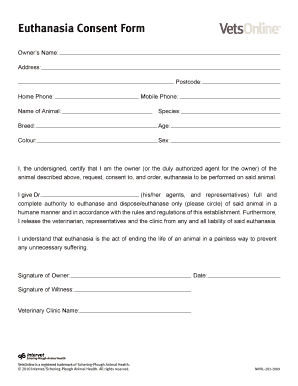
Euthanasia Consent Form Veterinary


What is the euthanasia consent form veterinary
The euthanasia consent form veterinary is a legal document that allows pet owners to authorize the humane euthanasia of their animals. This form serves as a formal agreement between the pet owner and the veterinary professional, ensuring that the decision is made with full understanding and consent. It typically includes details such as the pet's name, breed, and medical history, as well as the owner's acknowledgment of the reasons for euthanasia and the potential emotional impact.
Key elements of the euthanasia consent form veterinary
Several critical components must be included in a euthanasia consent form to ensure its effectiveness and legality. These elements typically encompass:
- Pet Information: Name, age, breed, and medical condition of the animal.
- Owner Information: Name, contact details, and relationship to the pet.
- Consent Statement: A clear declaration that the owner understands the procedure and consents to it.
- Veterinarian's Details: Name and contact information of the veterinarian performing the procedure.
- Witness Signature: A space for a witness to sign, confirming that the owner has given consent voluntarily.
How to use the euthanasia consent form veterinary
Using the euthanasia consent form veterinary involves several straightforward steps. First, the pet owner should obtain the form from their veterinarian or a trusted source. Next, they should fill in all required information accurately, ensuring that all details about the pet and the owner's consent are clearly stated. Once completed, the form should be signed by the owner, and if required, a witness should also sign the document. Finally, the signed form should be returned to the veterinarian before the procedure takes place.
Steps to complete the euthanasia consent form veterinary
Completing the euthanasia consent form veterinary requires careful attention to detail. Here are the steps to follow:
- Obtain the euthanasia consent form from your veterinarian.
- Fill in the pet's information, including name, breed, and medical condition.
- Provide your information as the pet owner, including your name and contact details.
- Read the consent statement thoroughly to ensure you understand the implications.
- Sign the form to indicate your consent.
- If required, have a witness sign the form to validate your consent.
- Return the completed form to your veterinarian prior to the scheduled euthanasia.
Legal use of the euthanasia consent form veterinary
The euthanasia consent form veterinary is legally binding when completed correctly. It serves to protect both the pet owner and the veterinarian by documenting the owner's decision and consent. This form must comply with state laws regarding animal euthanasia, which can vary significantly across different jurisdictions. It is essential for pet owners to be aware of these laws to ensure that the euthanasia process is conducted ethically and legally.
State-specific rules for the euthanasia consent form veterinary
Each state in the United States may have specific regulations governing the euthanasia of animals. These rules can dictate the conditions under which euthanasia can be performed, the qualifications required for veterinarians, and the necessary documentation. Pet owners should consult their local veterinary practices or state veterinary boards to understand the specific requirements that apply to their situation. Familiarizing oneself with these regulations ensures compliance and helps facilitate a smoother process during a difficult time.
Quick guide on how to complete euthanasia consent form veterinary
Complete Euthanasia Consent Form Veterinary effortlessly on any device
Digital document management has gained traction among businesses and individuals alike. It serves as an ideal sustainable alternative to traditional printed and signed documents, allowing you to locate the necessary form and securely store it online. airSlate SignNow equips you with all the necessary tools to create, modify, and eSign your documents promptly without any holdups. Manage Euthanasia Consent Form Veterinary on any device using airSlate SignNow's Android or iOS applications and simplify any document-related task today.
The easiest method to modify and eSign Euthanasia Consent Form Veterinary without stress
- Locate Euthanasia Consent Form Veterinary and click on Get Form to begin.
- Utilize the tools we offer to fill out your form.
- Emphasize relevant sections of the documents or obscure sensitive details with tools that airSlate SignNow provides specifically for that purpose.
- Create your signature using the Sign tool, which takes mere seconds and carries the same legal validity as a conventional wet ink signature.
- Review the information and click on the Done button to save your modifications.
- Select your preferred delivery method for the form, whether by email, text message (SMS), or invitation link, or download it directly to your PC.
Eliminate issues with lost or misplaced documents, frustrating form searches, or errors that necessitate reprinting copies. airSlate SignNow meets all your document management needs in just a few clicks from your chosen device. Modify and eSign Euthanasia Consent Form Veterinary and ensure exceptional communication throughout the form preparation process with airSlate SignNow.
Create this form in 5 minutes or less
Create this form in 5 minutes!
How to create an eSignature for the euthanasia consent form veterinary
How to create an electronic signature for a PDF online
How to create an electronic signature for a PDF in Google Chrome
How to create an e-signature for signing PDFs in Gmail
How to create an e-signature right from your smartphone
How to create an e-signature for a PDF on iOS
How to create an e-signature for a PDF on Android
People also ask
-
What is an euthanasia consent form?
An euthanasia consent form is a legal document that allows individuals to authorize the humane ending of life for themselves or a pet under specified circumstances. This form is crucial for ensuring that the decision is made with full awareness and consent. Using an electronic solution like airSlate SignNow can simplify the process of creating and signing such sensitive documents.
-
How does airSlate SignNow facilitate the use of euthanasia consent forms?
airSlate SignNow provides a secure and user-friendly platform for creating, signing, and storing euthanasia consent forms. The platform allows for easy customization of documents and ensures that all signatures are legally binding. By using airSlate SignNow, you can streamline your workflow and reduce the risk of errors in these important documents.
-
Is there a cost associated with using airSlate SignNow for euthanasia consent forms?
Yes, airSlate SignNow offers various pricing plans that cater to different needs, including options for individual users and businesses. The cost is competitive, especially considering the quality and ease of use provided by their electronic signature services for documents like euthanasia consent forms. You can choose a plan that fits your budget and requirements.
-
What features does airSlate SignNow offer for managing euthanasia consent forms?
airSlate SignNow includes features such as document templates, secure electronic signatures, and automated reminders for signers. These features make it easier to manage euthanasia consent forms without the hassle of paper documentation. Additionally, the platform ensures compliance with legal standards for electronic signatures.
-
Can euthanasia consent forms be integrated with other software using airSlate SignNow?
Absolutely! airSlate SignNow supports integrations with various applications and platforms, such as Google Drive, Dropbox, and more. This allows you to easily manage your euthanasia consent forms alongside other critical documents, enhancing your overall workflow. Integrations make it seamless to access and share your consent forms.
-
What are the benefits of using airSlate SignNow for euthanasia consent forms?
Using airSlate SignNow for euthanasia consent forms provides numerous benefits, including increased efficiency, enhanced security, and easy tracking of document status. It allows you to create legally enforceable documents quickly, reducing the time spent on paperwork. This can provide peace of mind during difficult times when decisions surrounding euthanasia may need to be made swiftly.
-
How secure is the data shared with airSlate SignNow regarding euthanasia consent forms?
Security is a top priority for airSlate SignNow. The platform employs robust encryption and advanced security measures to protect all data associated with euthanasia consent forms. You can rest assured that your personal and sensitive information is kept confidential and secure against unauthorized access.
Get more for Euthanasia Consent Form Veterinary
Find out other Euthanasia Consent Form Veterinary
- How To Sign Missouri Lease Renewal
- Sign Colorado Notice of Intent to Vacate Online
- How Can I Sign Florida Notice of Intent to Vacate
- How Do I Sign Michigan Notice of Intent to Vacate
- Sign Arizona Pet Addendum to Lease Agreement Later
- How To Sign Pennsylvania Notice to Quit
- Sign Connecticut Pet Addendum to Lease Agreement Now
- Sign Florida Pet Addendum to Lease Agreement Simple
- Can I Sign Hawaii Pet Addendum to Lease Agreement
- Sign Louisiana Pet Addendum to Lease Agreement Free
- Sign Pennsylvania Pet Addendum to Lease Agreement Computer
- Sign Rhode Island Vacation Rental Short Term Lease Agreement Safe
- Sign South Carolina Vacation Rental Short Term Lease Agreement Now
- How Do I Sign Georgia Escrow Agreement
- Can I Sign Georgia Assignment of Mortgage
- Sign Kentucky Escrow Agreement Simple
- How To Sign New Jersey Non-Disturbance Agreement
- How To Sign Illinois Sales Invoice Template
- How Do I Sign Indiana Sales Invoice Template
- Sign North Carolina Equipment Sales Agreement Online