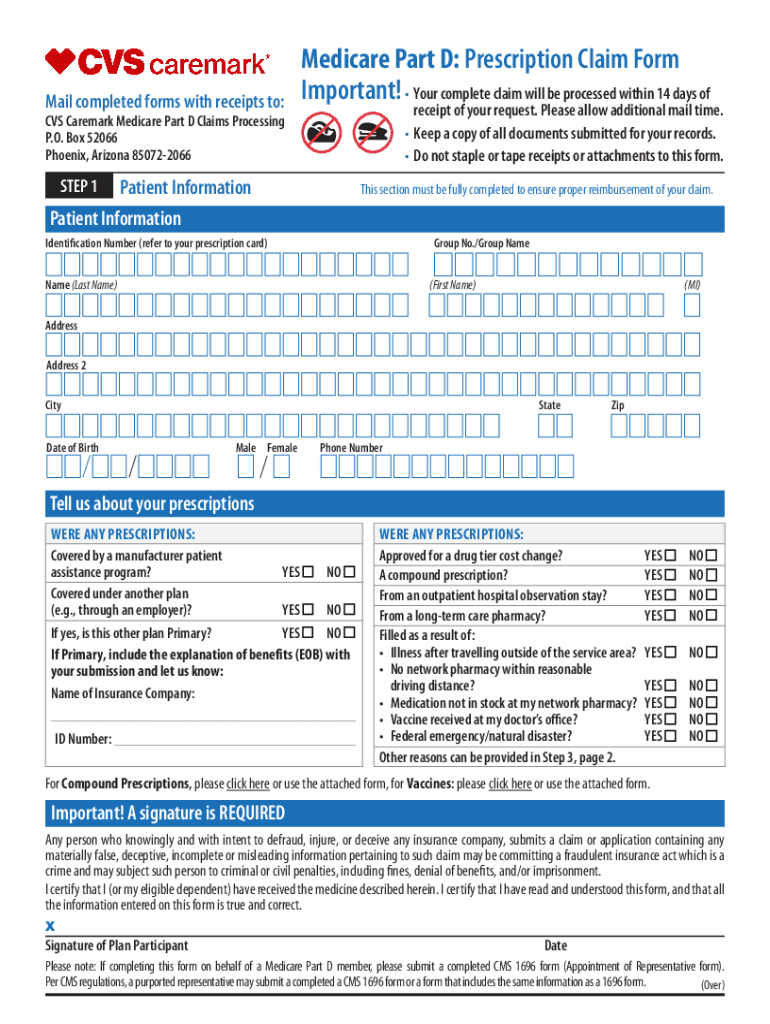
Silverscript Reimbursement Form


What is the Silverscript Reimbursement Form
The Silverscript reimbursement form is a document used by individuals to request reimbursement for prescription drug expenses covered under their Silverscript insurance plan. This form is essential for members who have incurred costs for medications that may not have been paid directly at the pharmacy. By completing this form, members can ensure that they receive the financial support they are entitled to under their insurance policy.
How to use the Silverscript Reimbursement Form
Using the Silverscript reimbursement form involves several straightforward steps. First, gather all necessary documentation, including receipts for prescription medications. Next, fill out the form with accurate personal information, including your policy number and details of the medications purchased. Once completed, submit the form along with the required receipts to the designated Silverscript address or through their online portal, if available. Following these steps helps ensure a smooth reimbursement process.
Steps to complete the Silverscript Reimbursement Form
Completing the Silverscript reimbursement form requires attention to detail. Here are the key steps:
- Gather all relevant receipts for medications.
- Provide your personal information, including name, address, and policy number.
- List the medications for which you are seeking reimbursement, including dosage and date of purchase.
- Sign and date the form to certify the information is accurate.
- Submit the form and receipts via mail or electronically, based on your preference.
Legal use of the Silverscript Reimbursement Form
The Silverscript reimbursement form is legally recognized when completed correctly, as it serves as a formal request for funds under your insurance policy. To ensure its legal validity, it is crucial to provide accurate information and retain copies of all submitted documents. Compliance with applicable regulations, such as the Health Insurance Portability and Accountability Act (HIPAA), is also necessary to protect personal health information during the reimbursement process.
Required Documents
To successfully submit the Silverscript reimbursement form, certain documents are required. These typically include:
- Original receipts for each medication purchased.
- A completed Silverscript reimbursement form.
- Any additional documentation requested by Silverscript, such as prior authorization forms if applicable.
Form Submission Methods
The Silverscript reimbursement form can be submitted through various methods. Members may choose to send their completed forms and supporting documents by mail to the specified address provided by Silverscript. Alternatively, if available, online submission through the Silverscript portal offers a convenient option for those who prefer digital processes. Each method has its advantages, so members should select the one that best suits their needs.
Quick guide on how to complete silverscript reimbursement form
Complete Silverscript Reimbursement Form effortlessly on any device
Digital document management has become increasingly popular among businesses and individuals. It offers an ideal environmentally friendly alternative to conventional printed and signed paperwork, allowing you to locate the necessary form and securely store it online. airSlate SignNow provides you with all the resources required to create, modify, and eSign your documents swiftly without delays. Manage Silverscript Reimbursement Form on any platform using airSlate SignNow Android or iOS applications and streamline any document-related process today.
The easiest method to modify and eSign Silverscript Reimbursement Form without stress
- Locate Silverscript Reimbursement Form and then click Get Form to begin.
- Utilize the tools we provide to fill out your form.
- Emphasize important sections of the documents or redact sensitive information with tools that airSlate SignNow supplies specifically for that function.
- Generate your eSignature with the Sign tool, which takes mere seconds and holds the same legal validity as a conventional wet ink signature.
- Verify all the details and then click the Done button to save your changes.
- Select how you wish to deliver your form, via email, SMS, or invite link, or download it to your computer.
Eliminate concerns about lost or misplaced files, tedious form searching, or errors that require reprinting new document copies. airSlate SignNow fulfills all your document management needs within a few clicks from any device of your choice. Edit and eSign Silverscript Reimbursement Form to ensure effective communication at any stage of the form preparation process with airSlate SignNow.
Create this form in 5 minutes or less
Create this form in 5 minutes!
How to create an eSignature for the silverscript reimbursement form
How to create an electronic signature for a PDF online
How to create an electronic signature for a PDF in Google Chrome
How to create an e-signature for signing PDFs in Gmail
How to create an e-signature right from your smartphone
How to create an e-signature for a PDF on iOS
How to create an e-signature for a PDF on Android
People also ask
-
What is a silverscript reimbursement form?
The silverscript reimbursement form is a document that allows eligible beneficiaries to submit requests for reimbursement on their pharmacy expenses. It streamlines the process for users seeking to recover costs associated with prescription medications, making it essential for those on a SilverScript plan.
-
How does airSlate SignNow help with the silverscript reimbursement form?
airSlate SignNow allows users to easily fill out and electronically sign the silverscript reimbursement form online. This eliminates the hassle of printing, scanning, or faxing paperwork, ensuring a quicker and more efficient reimbursement process.
-
Is airSlate SignNow secure for managing the silverscript reimbursement form?
Yes, airSlate SignNow employs advanced encryption and security features to protect sensitive information. When using the platform for the silverscript reimbursement form, users can rest assured that their data remains confidential and secure.
-
What are the pricing options for using airSlate SignNow with the silverscript reimbursement form?
airSlate SignNow offers a variety of pricing plans to cater to different business needs. Users can select from options that best fit their requirements, whether they need to process a few silverscript reimbursement forms or manage large volumes efficiently.
-
Can I integrate airSlate SignNow with other platforms for the silverscript reimbursement form?
Absolutely! airSlate SignNow offers seamless integrations with popular platforms, allowing users to easily manage the silverscript reimbursement form alongside other workflows. This helps enhance productivity and streamlines processes across various departments.
-
What features of airSlate SignNow enhance the use of the silverscript reimbursement form?
Key features of airSlate SignNow include templates, collaboration tools, and automated reminders. These functionalities simplify the completion of the silverscript reimbursement form, ensuring that users can navigate the claims process efficiently and effectively.
-
How quickly can I expect reimbursement when using the silverscript reimbursement form through airSlate SignNow?
Using airSlate SignNow speeds up the submission process for the silverscript reimbursement form, which can lead to faster reimbursements. However, the actual processing time may vary depending on the insurance provider’s policies and timelines.
Get more for Silverscript Reimbursement Form
Find out other Silverscript Reimbursement Form
- How To Electronic signature Virginia Healthcare / Medical Operating Agreement
- Electronic signature Wisconsin Healthcare / Medical Business Letter Template Mobile
- Can I Electronic signature Wisconsin Healthcare / Medical Operating Agreement
- Electronic signature Alabama High Tech Stock Certificate Fast
- Electronic signature Insurance Document California Computer
- Electronic signature Texas Education Separation Agreement Fast
- Electronic signature Idaho Insurance Letter Of Intent Free
- How To Electronic signature Idaho Insurance POA
- Can I Electronic signature Illinois Insurance Last Will And Testament
- Electronic signature High Tech PPT Connecticut Computer
- Electronic signature Indiana Insurance LLC Operating Agreement Computer
- Electronic signature Iowa Insurance LLC Operating Agreement Secure
- Help Me With Electronic signature Kansas Insurance Living Will
- Electronic signature Insurance Document Kentucky Myself
- Electronic signature Delaware High Tech Quitclaim Deed Online
- Electronic signature Maine Insurance Quitclaim Deed Later
- Electronic signature Louisiana Insurance LLC Operating Agreement Easy
- Electronic signature West Virginia Education Contract Safe
- Help Me With Electronic signature West Virginia Education Business Letter Template
- Electronic signature West Virginia Education Cease And Desist Letter Easy