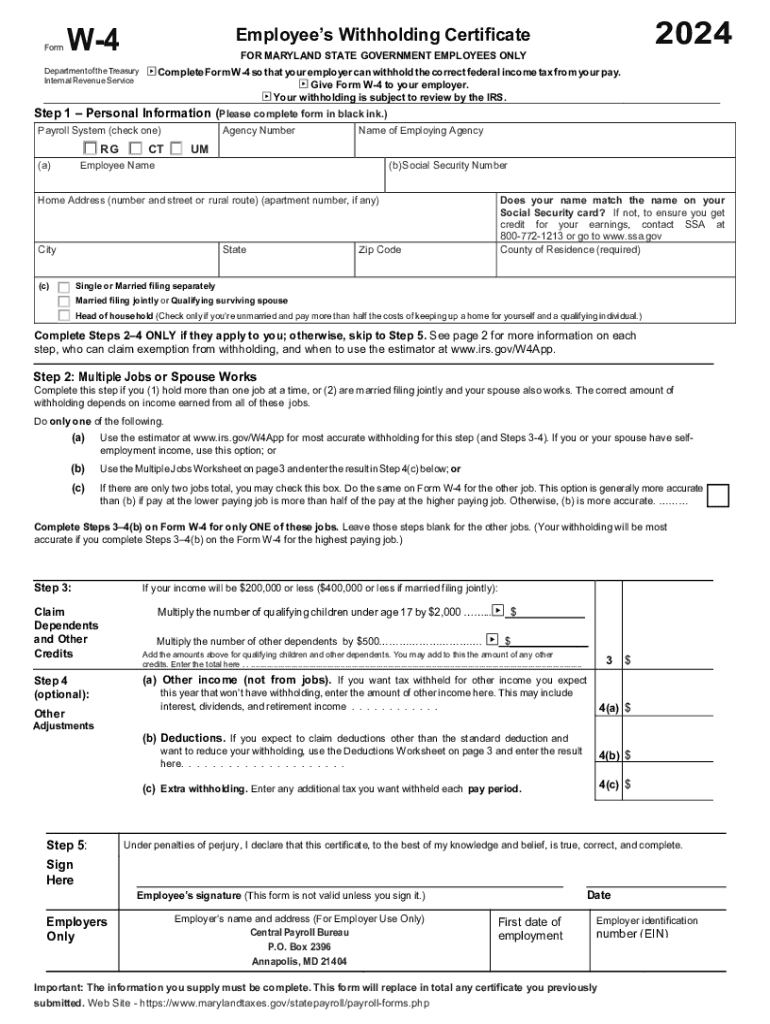
I 9 Confirmation Tax Residency Status Form 2024-2026


Understanding the Maryland W-4 Withholding Form
The Maryland W-4 withholding form, officially known as the Maryland Employee's Withholding Exemption Certificate, is a crucial document for employees in Maryland. It allows employees to specify the amount of state income tax to be withheld from their paychecks. This form is essential for ensuring that the correct amount of taxes is deducted, helping to avoid underpayment or overpayment of state taxes throughout the year.
Steps to Complete the Maryland W-4 Withholding Form
Completing the Maryland W-4 form involves several straightforward steps:
- Personal Information: Fill in your name, address, and Social Security number at the top of the form.
- Filing Status: Indicate your filing status, such as single, married, or head of household.
- Exemptions: If applicable, claim any exemptions. This section allows you to reduce your withholding based on your personal situation.
- Additional Withholding: Specify any additional amount you wish to withhold from each paycheck if you anticipate owing more taxes.
- Signature: Sign and date the form to validate your information.
Legal Use of the Maryland W-4 Withholding Form
The Maryland W-4 form is legally required for all employees who wish to have state income tax withheld from their wages. Employers must keep this form on file for each employee and use it to calculate withholding amounts accurately. Failure to submit a completed W-4 can result in the employer withholding taxes at the highest rate, which may not reflect the employee's actual tax liability.
Filing Deadlines for the Maryland W-4 Withholding Form
There are no specific deadlines for submitting the Maryland W-4 form, but it should be completed and submitted to your employer as soon as you start a new job or experience a change in your tax situation. It is advisable to review and update your W-4 whenever you have significant life changes, such as marriage, divorce, or the birth of a child, to ensure your withholding aligns with your current financial situation.
Required Documents for the Maryland W-4 Withholding Form
To complete the Maryland W-4 form, you typically need the following documents:
- Social Security Number: This is necessary for identification purposes.
- Personal Identification: A valid state-issued ID or driver’s license may be helpful.
- Income Information: Details about your current income and any other sources of income can assist in determining your withholding needs.
Examples of Using the Maryland W-4 Withholding Form
Consider a scenario where an employee has recently married and wishes to adjust their tax withholding. By completing a new Maryland W-4 form, they can change their filing status from single to married, potentially lowering their withholding amount. Another example is an employee who has taken on a second job; they might choose to increase their withholding on their W-4 to avoid owing taxes at the end of the year.
Quick guide on how to complete i 9 confirmation tax residency status form
Complete I 9 Confirmation Tax Residency Status Form seamlessly on any device
Digital document management has gained popularity among businesses and individuals. It serves as an ideal eco-friendly substitute for conventional printed and signed documents, as you can easily locate the proper form and securely save it online. airSlate SignNow equips you with all the necessary tools to create, modify, and eSign your documents swiftly without delays. Manage I 9 Confirmation Tax Residency Status Form on any platform using airSlate SignNow's Android or iOS applications and simplify any document-related processes today.
The simplest method to modify and eSign I 9 Confirmation Tax Residency Status Form effortlessly
- Obtain I 9 Confirmation Tax Residency Status Form and click Get Form to begin.
- Make use of the tools we offer to complete your document.
- Emphasize important sections of the documents or obscure sensitive information with tools that airSlate SignNow provides specifically for that purpose.
- Create your eSignature using the Sign tool, which takes seconds and holds the same legal validity as a conventional wet ink signature.
- Review all the information and click on the Done button to save your modifications.
- Choose how you would like to share your form, whether by email, text message (SMS), invite link, or download it to your computer.
Eliminate concerns about lost or misplaced files, tiring form searches, or errors that necessitate printing new document copies. airSlate SignNow addresses your document management needs with just a few clicks from your preferred device. Edit and eSign I 9 Confirmation Tax Residency Status Form and maintain exceptional communication at every stage of your form preparation process with airSlate SignNow.
Create this form in 5 minutes or less
Find and fill out the correct i 9 confirmation tax residency status form
Create this form in 5 minutes!
How to create an eSignature for the i 9 confirmation tax residency status form
How to create an electronic signature for a PDF online
How to create an electronic signature for a PDF in Google Chrome
How to create an e-signature for signing PDFs in Gmail
How to create an e-signature right from your smartphone
How to create an e-signature for a PDF on iOS
How to create an e-signature for a PDF on Android
People also ask
-
What is the Maryland W 4 withholding form?
The Maryland W 4 withholding form is a document used by employees in Maryland to determine the amount of state income tax to withhold from their paychecks. It allows employees to specify their filing status and any additional withholding amounts. Understanding this form is crucial for accurate tax withholding.
-
How can I fill out the Maryland W 4 withholding form using airSlate SignNow?
Filling out the Maryland W 4 withholding form with airSlate SignNow is simple and efficient. You can easily upload the form, fill in the required fields, and eSign it all within our platform. This streamlines the process and ensures that your form is submitted accurately and on time.
-
Is there a cost associated with using airSlate SignNow for the Maryland W 4 withholding form?
Yes, airSlate SignNow offers various pricing plans that cater to different business needs. Our plans are designed to be cost-effective while providing robust features for managing documents, including the Maryland W 4 withholding form. You can choose a plan that best fits your budget and requirements.
-
What features does airSlate SignNow offer for managing the Maryland W 4 withholding form?
airSlate SignNow provides features such as document templates, eSignature capabilities, and secure storage for your Maryland W 4 withholding form. Additionally, you can track the status of your documents and receive notifications when they are signed, ensuring a smooth workflow.
-
Can I integrate airSlate SignNow with other software for handling the Maryland W 4 withholding form?
Absolutely! airSlate SignNow offers integrations with various software applications, making it easy to manage your Maryland W 4 withholding form alongside your existing tools. This flexibility allows you to streamline your processes and enhance productivity.
-
What are the benefits of using airSlate SignNow for the Maryland W 4 withholding form?
Using airSlate SignNow for the Maryland W 4 withholding form offers numerous benefits, including time savings, reduced paperwork, and enhanced accuracy. Our platform simplifies the signing process, ensuring that your forms are completed quickly and correctly, which can help avoid tax-related issues.
-
How secure is my information when using airSlate SignNow for the Maryland W 4 withholding form?
Security is a top priority at airSlate SignNow. When you use our platform for the Maryland W 4 withholding form, your information is protected with advanced encryption and secure storage solutions. We adhere to strict compliance standards to ensure your data remains confidential and safe.
Get more for I 9 Confirmation Tax Residency Status Form
- Show cause form
- Assignment of lease from lessor with notice of assignment louisiana form
- Show cause order form
- Louisiana landlord 497309188 form
- Judgment of divorce for people with adult children louisiana form
- Service waiver louisiana form
- Guaranty or guarantee of payment of rent louisiana form
- Letter from landlord to tenant as notice of default on commercial lease louisiana form
Find out other I 9 Confirmation Tax Residency Status Form
- eSign Hawaii Construction Work Order Myself
- eSign Delaware Doctors Quitclaim Deed Free
- eSign Colorado Doctors Operating Agreement Computer
- Help Me With eSign Florida Doctors Lease Termination Letter
- eSign Florida Doctors Lease Termination Letter Myself
- eSign Hawaii Doctors Claim Later
- eSign Idaho Construction Arbitration Agreement Easy
- eSign Iowa Construction Quitclaim Deed Now
- How Do I eSign Iowa Construction Quitclaim Deed
- eSign Louisiana Doctors Letter Of Intent Fast
- eSign Maine Doctors Promissory Note Template Easy
- eSign Kentucky Construction Claim Online
- How Can I eSign Maine Construction Quitclaim Deed
- eSign Colorado Education Promissory Note Template Easy
- eSign North Dakota Doctors Affidavit Of Heirship Now
- eSign Oklahoma Doctors Arbitration Agreement Online
- eSign Oklahoma Doctors Forbearance Agreement Online
- eSign Oregon Doctors LLC Operating Agreement Mobile
- eSign Hawaii Education Claim Myself
- eSign Hawaii Education Claim Simple