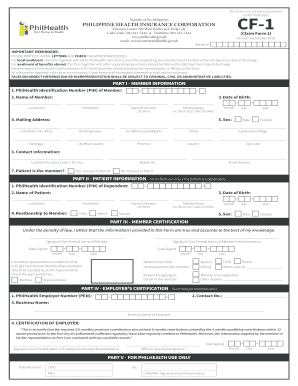
Csf Form


What is the claim signature form?
The claim signature form is a document used to authorize the processing of claims, often in the context of insurance or healthcare. This form serves as a formal declaration that the individual signing it agrees to the terms and conditions outlined within. It is essential for ensuring that claims are handled efficiently and legally, providing a clear record of consent for the services rendered or the benefits claimed. The claim signature form may also include specific details such as the claimant's identification information and the nature of the claim being submitted.
How to use the claim signature form
Using the claim signature form involves several straightforward steps. First, ensure you have the correct version of the form, which can typically be obtained from the relevant organization or provider. Next, fill in the required fields accurately, including personal information and details related to the claim. After completing the form, review it for any errors or omissions. Finally, sign the form in the designated area to validate your claim. This signature confirms your agreement to the terms and conditions associated with the claim.
Steps to complete the claim signature form
Completing the claim signature form can be simplified by following these steps:
- Obtain the claim signature form from the appropriate source.
- Read the instructions carefully to understand the requirements.
- Fill in your personal information, including your name, address, and contact details.
- Provide specific information about the claim, such as dates, services, and amounts.
- Review the completed form for accuracy and completeness.
- Sign and date the form in the designated areas.
- Submit the form according to the provided instructions, whether online, by mail, or in person.
Legal use of the claim signature form
The claim signature form is legally binding when completed correctly. It must comply with applicable laws and regulations governing claims processing. This includes adherence to the Electronic Signatures in Global and National Commerce (ESIGN) Act, which recognizes electronic signatures as valid. To ensure the form's legality, it is crucial to use a reliable platform for eSigning that provides a digital certificate, confirming the identity of the signer and the integrity of the document.
Key elements of the claim signature form
Several key elements are essential to the claim signature form, including:
- Claimant Information: Personal details of the individual submitting the claim.
- Claim Details: Specifics regarding the nature and amount of the claim.
- Terms and Conditions: Legal stipulations that the claimant agrees to by signing the form.
- Signature Section: Area designated for the claimant's signature and date.
- Contact Information: Details for follow-up communication regarding the claim.
Form Submission Methods
The claim signature form can typically be submitted through various methods, depending on the organization’s requirements. Common submission methods include:
- Online Submission: Many organizations offer secure online platforms for submitting the form electronically.
- Mail: The form can be printed and sent via postal service to the designated address.
- In-Person: Some organizations allow for direct submission at their offices, providing immediate confirmation of receipt.
Quick guide on how to complete csf form 450505380
Complete Csf Form effortlessly on any device
Digital document management has become widely embraced by businesses and individuals alike. It offers an ideal eco-friendly substitute for conventional printed and signed paperwork, allowing you to locate the necessary form and securely save it online. airSlate SignNow equips you with all the tools needed to create, modify, and electronically sign your documents quickly and without delays. Manage Csf Form on any device using the airSlate SignNow apps for Android or iOS and enhance any document-related process today.
How to modify and eSign Csf Form with ease
- Obtain Csf Form and click Get Form to begin.
- Utilize the tools we provide to complete your form.
- Emphasize crucial sections of the documents or obscure sensitive information with tools that airSlate SignNow offers specifically for that purpose.
- Create your eSignature using the Sign tool, which takes mere seconds and holds the same legal validity as a traditional wet ink signature.
- Review the details and click on the Done button to save your changes.
- Choose your preferred method to send your form, whether by email, SMS, or invitation link, or download it to your computer.
Forget about lost or misplaced documents, tedious form searching, or mistakes that necessitate printing new document copies. airSlate SignNow meets your document management needs in just a few clicks from any device you prefer. Modify and eSign Csf Form and guarantee exceptional communication at every stage of the form preparation process with airSlate SignNow.
Create this form in 5 minutes or less
Create this form in 5 minutes!
How to create an eSignature for the csf form 450505380
How to create an electronic signature for a PDF online
How to create an electronic signature for a PDF in Google Chrome
How to create an e-signature for signing PDFs in Gmail
How to create an e-signature right from your smartphone
How to create an e-signature for a PDF on iOS
How to create an e-signature for a PDF on Android
People also ask
-
What is the CSF Form for PhilHealth 2020?
The CSF Form for PhilHealth 2020 is a vital document required for availing of healthcare services under the PhilHealth program in the Philippines. It includes information essential for the verification and processing of a member's eligibility and benefits.
-
How can airSlate SignNow help with the CSF Form PhilHealth 2020?
airSlate SignNow streamlines the process of filling and submitting the CSF Form PhilHealth 2020 by offering easy-to-use eSignature features. You can quickly send, sign, and store the form, ensuring that all necessary details are accurately captured and conveniently managed.
-
Is there a cost associated with using airSlate SignNow for the CSF Form PhilHealth 2020?
Yes, airSlate SignNow offers competitively priced packages tailored for businesses needing to manage documents, including the CSF Form PhilHealth 2020. Pricing depends on the features you choose, making it a cost-effective solution for efficient document management.
-
What are the key features of airSlate SignNow for handling the CSF Form PhilHealth 2020?
Key features include customizable templates, secure eSigning, and real-time tracking of your CSF Form PhilHealth 2020 submissions. These features simplify the signing process, enhance document security, and ensure compliance with regulatory requirements.
-
Can I integrate airSlate SignNow with other platforms for handling the CSF Form PhilHealth 2020?
Absolutely! airSlate SignNow seamlessly integrates with various platforms such as Google Drive, Dropbox, and CRM systems. This integration allows you to access and manage your CSF Form PhilHealth 2020 and other documents directly from your preferred applications.
-
What benefits do businesses gain from using airSlate SignNow for the CSF Form PhilHealth 2020?
Using airSlate SignNow for the CSF Form PhilHealth 2020 offers multiple benefits, including reduced processing time, fewer errors, and enhanced document security. It helps businesses stay compliant with health regulations while improving overall operational efficiency.
-
Is airSlate SignNow user-friendly for completing the CSF Form PhilHealth 2020?
Yes, airSlate SignNow is designed with user experience in mind, making it easy for anyone to complete the CSF Form PhilHealth 2020. Its intuitive interface guides users through the signing and submitting process without the need for extensive training.
Get more for Csf Form
- Omb 0938 0999 form 49295
- Turkish airlines credit card verification form
- Upisnica za srednju kolu form
- Form it 360 1 change of city resident status tax year
- Form it 613 claim for environmental remediation
- Mv 145a 44889877 form
- Anna papalia form
- Uber vehicle inspection form fill out and sign printable
Find out other Csf Form
- How Can I eSignature Connecticut Real Estate Quitclaim Deed
- eSignature Pennsylvania Plumbing Business Plan Template Safe
- eSignature Florida Real Estate Quitclaim Deed Online
- eSignature Arizona Sports Moving Checklist Now
- eSignature South Dakota Plumbing Emergency Contact Form Mobile
- eSignature South Dakota Plumbing Emergency Contact Form Safe
- Can I eSignature South Dakota Plumbing Emergency Contact Form
- eSignature Georgia Real Estate Affidavit Of Heirship Later
- eSignature Hawaii Real Estate Operating Agreement Online
- eSignature Idaho Real Estate Cease And Desist Letter Online
- eSignature Idaho Real Estate Cease And Desist Letter Simple
- eSignature Wyoming Plumbing Quitclaim Deed Myself
- eSignature Colorado Sports Living Will Mobile
- eSignature Iowa Real Estate Moving Checklist Simple
- eSignature Iowa Real Estate Quitclaim Deed Easy
- eSignature Real Estate Form Louisiana Simple
- eSignature Louisiana Real Estate LLC Operating Agreement Myself
- Can I eSignature Louisiana Real Estate Quitclaim Deed
- eSignature Hawaii Sports Living Will Safe
- eSignature Hawaii Sports LLC Operating Agreement Myself