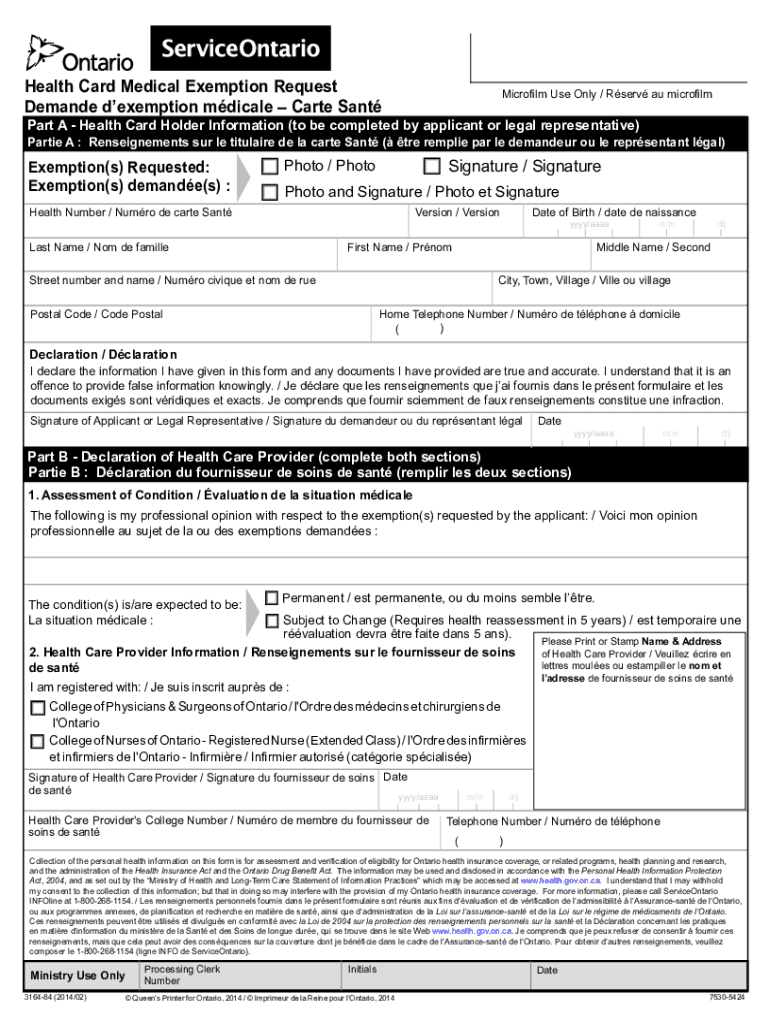
Ohip Medical Exemption Form


What is the OHIP Medical Exemption Form?
The OHIP medical exemption form is an official document used in Ontario to request an exemption from certain healthcare fees under the Ontario Health Insurance Plan (OHIP). This form is particularly relevant for individuals who may be unable to provide proof of eligibility for OHIP coverage due to specific medical conditions or circumstances. By submitting this form, applicants can seek to maintain access to necessary healthcare services without incurring additional costs. Understanding the purpose and requirements of this form is essential for those navigating healthcare in Ontario.
How to Obtain the OHIP Medical Exemption Form
Obtaining the OHIP medical exemption form can be done through several straightforward methods. Individuals can access the form online through the official Ontario government health website or visit a local ServiceOntario center. It is important to ensure that you have the most current version of the form to avoid any processing delays. Additionally, healthcare providers may also have copies available for patients who require them. Always verify that you are using the correct form to ensure compliance with submission guidelines.
Steps to Complete the OHIP Medical Exemption Form
Completing the OHIP medical exemption form requires careful attention to detail. Follow these steps to ensure accurate submission:
- Download or obtain the latest version of the form.
- Fill in your personal information, including your full name, address, and health card number.
- Provide details regarding your medical condition that necessitates the exemption.
- Attach any required supporting documents, such as medical records or letters from healthcare providers.
- Review the form for accuracy and completeness before submission.
After completing the form, it can be submitted online, by mail, or in person at designated locations, depending on the specific instructions provided.
Legal Use of the OHIP Medical Exemption Form
The OHIP medical exemption form is legally binding when completed and submitted according to the guidelines set forth by the Ontario government. It is crucial to provide truthful and accurate information, as any discrepancies may lead to legal consequences or denial of the exemption request. The form must be signed and dated by the applicant, affirming that the information provided is correct to the best of their knowledge. Understanding the legal implications of this form helps ensure compliance and protects the rights of the applicant.
Key Elements of the OHIP Medical Exemption Form
Several key elements are essential to the OHIP medical exemption form. These include:
- Personal Information: This section requires the applicant's name, address, and health card number.
- Medical Condition Details: A description of the medical condition that justifies the exemption is necessary.
- Supporting Documentation: Any relevant medical records or letters from healthcare professionals must be attached.
- Signature: The applicant must sign and date the form, confirming the accuracy of the information provided.
By ensuring all these elements are included, applicants can facilitate a smoother review process for their exemption request.
Form Submission Methods
The OHIP medical exemption form can be submitted through various methods, providing flexibility for applicants. The available submission options include:
- Online Submission: Many applicants prefer to submit the form electronically through the official health services portal.
- Mail: The completed form can be mailed to the designated health authority address provided on the form.
- In-Person: Applicants may also choose to deliver the form in person at a local ServiceOntario center.
Choosing the most convenient submission method can help expedite the processing of the exemption request.
Quick guide on how to complete ohip medical exemption form
Prepare Ohip Medical Exemption Form effortlessly on any device
Online document management has become increasingly popular among businesses and individuals. It offers an ideal eco-friendly substitute to conventional printed and signed documents, as you can access the right form and securely store it online. airSlate SignNow provides you with all the tools you need to create, modify, and eSign your documents swiftly without delays. Manage Ohip Medical Exemption Form on any platform with airSlate SignNow Android or iOS applications and streamline any document-related process today.
The easiest method to modify and eSign Ohip Medical Exemption Form with ease
- Find Ohip Medical Exemption Form and click Get Form to proceed.
- Utilize the tools we offer to complete your form.
- Emphasize vital sections of your documents or conceal sensitive details using tools specifically provided by airSlate SignNow for that purpose.
- Create your signature with the Sign feature, which takes mere seconds and holds the same legal validity as a conventional wet ink signature.
- Review the details and then click on the Done button to save your modifications.
- Select how you wish to share your form, via email, text message (SMS), or invitation link, or download it to your computer.
Say goodbye to lost or misplaced files, tedious form searches, or mistakes that require printing new document copies. airSlate SignNow addresses all your document management needs in just a few clicks from any device of your choice. Edit and eSign Ohip Medical Exemption Form and ensure excellent communication at every stage of your form preparation process with airSlate SignNow.
Create this form in 5 minutes or less
Create this form in 5 minutes!
How to create an eSignature for the ohip medical exemption form
How to create an electronic signature for a PDF online
How to create an electronic signature for a PDF in Google Chrome
How to create an e-signature for signing PDFs in Gmail
How to create an e-signature right from your smartphone
How to create an e-signature for a PDF on iOS
How to create an e-signature for a PDF on Android
People also ask
-
What is the OHIP medical exemption form?
The OHIP medical exemption form is a document that allows individuals to request exemptions from certain medical fees and services under the Ontario Health Insurance Plan. Completing this form is essential for those who qualify for specific medical benefits or exemptions. Using airSlate SignNow, you can easily fill out and eSign your OHIP medical exemption form, ensuring a streamlined process.
-
How can airSlate SignNow help with the OHIP medical exemption form?
airSlate SignNow simplifies the process of completing your OHIP medical exemption form by providing an easy-to-use electronic signing platform. With its user-friendly interface, you can fill out necessary details quickly and securely. Additionally, the platform offers features like templates and document sharing, enabling a hassle-free experience in managing your medical exemption paperwork.
-
Is there a cost associated with using airSlate SignNow for the OHIP medical exemption form?
Yes, airSlate SignNow offers various pricing plans tailored to meet different needs, which can accommodate users needing to complete an OHIP medical exemption form. Plans typically include features like unlimited eSigning and access to templates. You can choose a plan that best fits your requirements and budget.
-
What features does airSlate SignNow offer for the OHIP medical exemption form?
airSlate SignNow provides features such as customizable templates, secure cloud storage, and instant notifications, making it efficient to manage your OHIP medical exemption form. Additionally, you can collaborate with others in real-time and track the status of your document, which enhances your overall experience.
-
Can I integrate airSlate SignNow with other applications when preparing my OHIP medical exemption form?
Absolutely! airSlate SignNow supports integrations with various applications like Google Drive, Dropbox, and CRM systems. This means you can easily import documents or save your completed OHIP medical exemption form to other platforms, creating an efficient workflow that suits your needs.
-
How secure is the airSlate SignNow platform for handling my OHIP medical exemption form?
Security is a top priority for airSlate SignNow. The platform utilizes advanced encryption protocols and secure data storage, ensuring that your OHIP medical exemption form and personal information remain protected. Additionally, the platform complies with industry standards to safeguard your data throughout the signing process.
-
Is airSlate SignNow accessible on mobile devices for the OHIP medical exemption form?
Yes, airSlate SignNow is fully accessible on mobile devices, allowing you to fill out and eSign your OHIP medical exemption form anytime, anywhere. The mobile-friendly interface ensures that you can manage your documents on the go, providing flexibility and convenience for busy users.
Get more for Ohip Medical Exemption Form
Find out other Ohip Medical Exemption Form
- Sign New Mexico Legal Cease And Desist Letter Mobile
- Sign Texas Insurance Business Plan Template Later
- Sign Ohio Legal Last Will And Testament Mobile
- Sign Ohio Legal LLC Operating Agreement Mobile
- Sign Oklahoma Legal Cease And Desist Letter Fast
- Sign Oregon Legal LLC Operating Agreement Computer
- Sign Pennsylvania Legal Moving Checklist Easy
- Sign Pennsylvania Legal Affidavit Of Heirship Computer
- Sign Connecticut Life Sciences Rental Lease Agreement Online
- Sign Connecticut Life Sciences Affidavit Of Heirship Easy
- Sign Tennessee Legal LLC Operating Agreement Online
- How To Sign Tennessee Legal Cease And Desist Letter
- How Do I Sign Tennessee Legal Separation Agreement
- Sign Virginia Insurance Memorandum Of Understanding Easy
- Sign Utah Legal Living Will Easy
- Sign Virginia Legal Last Will And Testament Mobile
- How To Sign Vermont Legal Executive Summary Template
- How To Sign Vermont Legal POA
- How Do I Sign Hawaii Life Sciences Business Plan Template
- Sign Life Sciences PPT Idaho Online