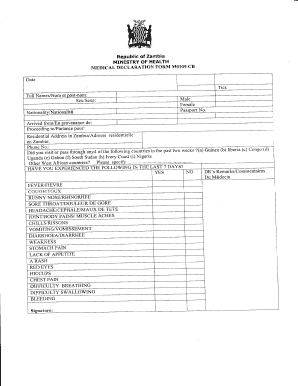
Zambia Health Declaration Form


What is the medical report form PDF?
The medical report form PDF is a standardized document used to collect and record essential health information. This form is often required by healthcare providers, insurance companies, and other organizations to assess an individual's medical history and current health status. It typically includes sections for personal identification, medical history, current medications, allergies, and any relevant diagnostic information. Understanding the purpose and structure of this form is crucial for accurate completion and submission.
How to complete the medical report form PDF
Filling out the medical report form PDF involves several key steps. First, ensure you have the most recent version of the form, which can often be downloaded from a healthcare provider's website or obtained directly from their office. Next, gather all necessary information, including personal details, medical history, and current medications. Carefully read each section of the form, providing accurate and complete responses. If any part of the form is unclear, consider consulting with a healthcare professional for guidance. Once completed, review the form for any errors before submission.
Legal use of the medical report form PDF
The medical report form PDF is legally binding when completed and signed according to applicable laws. In the United States, electronic signatures are recognized under the ESIGN Act and UETA, provided that certain conditions are met. This means that using a reliable electronic signature platform can ensure the form is legally valid. It is essential to understand the legal implications of the information provided and to ensure that all data is accurate and truthful to avoid potential legal issues.
Key elements of the medical report form PDF
Several key elements are typically included in a medical report form PDF. These elements often encompass:
- Personal Information: Name, address, date of birth, and contact information.
- Medical History: Previous illnesses, surgeries, and family medical history.
- Current Medications: List of medications being taken, including dosages.
- Allergies: Any known allergies to medications, foods, or environmental factors.
- Signature: A section for the patient or authorized individual to sign and date the form.
How to obtain the medical report form PDF
The medical report form PDF can be obtained through various channels. Most healthcare providers offer the form on their official websites, where it can be downloaded and printed. Additionally, patients can request a physical copy directly from their healthcare provider's office. Some organizations may also provide the form through email or other electronic means. It is important to ensure that the correct version of the form is used, as requirements may vary by institution.
Form submission methods
Submitting the medical report form PDF can be done through multiple methods. Common submission options include:
- Online Submission: Many healthcare providers allow forms to be submitted electronically through secure portals.
- Mail: The completed form can be printed and mailed to the appropriate office.
- In-Person: Patients may also choose to deliver the form directly to their healthcare provider's office.
Quick guide on how to complete zambia health declaration form
Effortlessly Prepare Zambia Health Declaration Form on Any Gadget
Online document management has become increasingly favored by businesses and individuals. It offers an ideal eco-friendly substitute for traditional printed and signed documents, enabling you to access the correct form and securely store it online. airSlate SignNow provides all the resources you require to create, alter, and eSign your documents swiftly without delays. Manage Zambia Health Declaration Form on any device using airSlate SignNow's Android or iOS applications and enhance any document-related process today.
Edit and eSign Zambia Health Declaration Form with Ease
- Locate Zambia Health Declaration Form and click on Get Form to begin.
- Utilize the tools we offer to fill out your document.
- Emphasize relevant sections of your documents or obscure sensitive information with tools specifically provided by airSlate SignNow for that purpose.
- Create your eSignature using the Sign tool, which takes mere seconds and holds the same legal validity as a conventional wet ink signature.
- Review all the information and click on the Done button to save your alterations.
- Select your preferred method to submit your form, whether by email, text message (SMS), invitation link, or download it to your computer.
Eliminate concerns about lost or misfiled documents, tedious form searches, or mistakes that necessitate printing new copies. airSlate SignNow fulfills all your document management requirements in a few clicks from any device you choose. Modify and eSign Zambia Health Declaration Form and ensure excellent communication at every stage of your form preparation process with airSlate SignNow.
Create this form in 5 minutes or less
Create this form in 5 minutes!
How to create an eSignature for the zambia health declaration form
How to create an electronic signature for a PDF online
How to create an electronic signature for a PDF in Google Chrome
How to create an e-signature for signing PDFs in Gmail
How to create an e-signature right from your smartphone
How to create an e-signature for a PDF on iOS
How to create an e-signature for a PDF on Android
People also ask
-
What is a medical report form pdf?
A medical report form pdf is a standardized digital document designed for collecting and sharing medical information. It typically includes patient details, diagnosis, treatment plans, and other relevant data. With airSlate SignNow, you can easily create, send, and eSign your medical report form pdf to enhance efficiency and organization.
-
How can I create a medical report form pdf using airSlate SignNow?
Creating a medical report form pdf with airSlate SignNow is straightforward. You can utilize our intuitive editor to customize templates or build one from scratch. Once created, your medical report form pdf can be shared for easy eSignature and storage.
-
Are there any costs associated with using the medical report form pdf feature?
airSlate SignNow offers competitive pricing plans that include the ability to create and manage your medical report form pdf. You can choose from various subscription options depending on your business needs, ensuring affordability and value. Our plans often come with free trials, so you can explore the features before committing.
-
What benefits do I get from using a medical report form pdf?
Using a medical report form pdf streamlines the process of documenting and sharing essential medical information. Benefits include increased accuracy, improved compliance, and enhanced communication among healthcare professionals. Additionally, the eSigning feature speeds up the approval process, saving you time.
-
Can I integrate my medical report form pdf with other applications?
Yes, airSlate SignNow allows seamless integration with various applications to enhance functionality. You can connect your medical report form pdf with tools like CRMs, EHR systems, and cloud storage services. This integration helps streamline workflows and ensures all your documents are easily accessible.
-
What security measures are in place for my medical report form pdf?
airSlate SignNow prioritizes the security of your data, including your medical report form pdf. We employ strong encryption, authentication protocol, and secure data storage practices to protect your information. This commitment to security ensures compliance with regulations, like HIPAA, for handling sensitive medical data.
-
Is it easy to share a medical report form pdf with multiple stakeholders?
Absolutely! airSlate SignNow makes it easy to share your medical report form pdf with multiple stakeholders quickly. You can send documents via email or through a unique shareable link, allowing everyone involved to access and eSign the form without hassle, enhancing collaboration and communication.
Get more for Zambia Health Declaration Form
Find out other Zambia Health Declaration Form
- How To Integrate Sign in Banking
- How To Use Sign in Banking
- Help Me With Use Sign in Banking
- Can I Use Sign in Banking
- How Do I Install Sign in Banking
- How To Add Sign in Banking
- How Do I Add Sign in Banking
- How Can I Add Sign in Banking
- Can I Add Sign in Banking
- Help Me With Set Up Sign in Government
- How To Integrate eSign in Banking
- How To Use eSign in Banking
- How To Install eSign in Banking
- How To Add eSign in Banking
- How To Set Up eSign in Banking
- How To Save eSign in Banking
- How To Implement eSign in Banking
- How To Set Up eSign in Construction
- How To Integrate eSign in Doctors
- How To Use eSign in Doctors