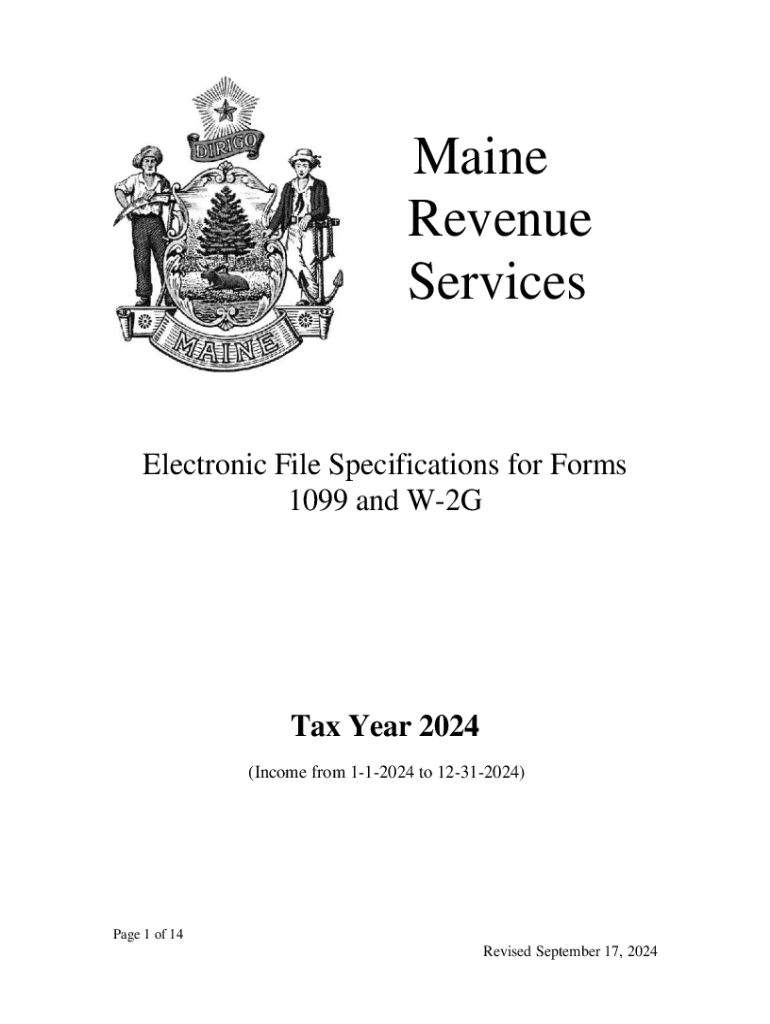
Maine 1099 State Reporting RulesE File ME 1099 Forms 2024-2026


Understanding the Maine 1099 State Reporting Rules
The Maine 1099 State Reporting Rules outline the requirements for reporting various types of income to the state. These rules apply to businesses and individuals who must report payments made to contractors, freelancers, and other non-employees. The forms are essential for ensuring compliance with state tax laws and for providing accurate information to the Maine Revenue Services. Understanding these rules helps taxpayers avoid penalties and ensures that all income is reported correctly.
Steps to Complete the Maine 1099 Forms
Completing the Maine 1099 forms involves several key steps:
- Gather necessary information, including the recipient's name, address, and taxpayer identification number.
- Determine the type of income being reported and select the appropriate 1099 form.
- Fill out the form accurately, ensuring all fields are completed as required.
- Review the completed form for any errors or omissions.
- Submit the form to the Maine Revenue Services by the specified deadline.
Filing Deadlines for Maine 1099 Forms
Filing deadlines for the Maine 1099 forms are crucial for compliance. Typically, the forms must be submitted by January thirty-first of the year following the tax year in which the payments were made. If the deadline falls on a weekend or holiday, it is extended to the next business day. Keeping track of these deadlines helps prevent late filing penalties and ensures that all required information is reported on time.
Required Documents for Filing Maine 1099 Forms
When filing Maine 1099 forms, certain documents are necessary to ensure accurate reporting. These include:
- Records of all payments made to contractors and non-employees throughout the tax year.
- The recipient's W-9 form, which provides their taxpayer identification number.
- Any additional documentation that supports the amounts reported on the 1099 forms.
Having these documents organized and readily available simplifies the filing process and helps ensure compliance with state regulations.
Penalties for Non-Compliance with Maine 1099 Reporting
Failure to comply with the Maine 1099 reporting rules can result in significant penalties. These may include fines for late submissions, inaccuracies, or failure to file altogether. The Maine Revenue Services imposes these penalties to encourage timely and accurate reporting. Understanding these consequences emphasizes the importance of adhering to the reporting requirements and deadlines.
Digital vs. Paper Versions of Maine 1099 Forms
Taxpayers have the option to file Maine 1099 forms either digitally or via paper submission. Digital filing is often more efficient, allowing for quicker processing and confirmation of receipt. Paper submissions, while still accepted, may take longer to process and could lead to delays in confirmation. Choosing the digital route can enhance accuracy and streamline the overall filing experience.
Quick guide on how to complete maine 1099 state reporting rulese file me 1099 forms
Effortlessly Prepare Maine 1099 State Reporting RulesE File ME 1099 Forms on Any Device
Digital document management has become increasingly popular among businesses and individuals. It offers an ideal eco-friendly alternative to traditional printed and signed documents, as you can easily find the right form and securely save it online. airSlate SignNow provides all the tools you require to create, modify, and electronically sign your documents quickly without any delays. Manage Maine 1099 State Reporting RulesE File ME 1099 Forms on any platform using the airSlate SignNow Android or iOS applications and simplify any document-related process today.
How to Modify and Electronically Sign Maine 1099 State Reporting RulesE File ME 1099 Forms with Ease
- Find Maine 1099 State Reporting RulesE File ME 1099 Forms and click on Get Form to begin.
- Utilize the tools we offer to complete your document.
- Highlight necessary sections of your documents or obscure sensitive information with tools that airSlate SignNow provides specifically for that purpose.
- Create your electronic signature with the Sign tool, which takes just a few seconds and holds the same legal validity as a traditional ink signature.
- Review the information and click on the Done button to finalize your changes.
- Select your preferred method to send your form, whether by email, text message (SMS), invite link, or download it to your computer.
Eliminate concerns about lost or misplaced files, tedious form searching, or mistakes that necessitate printing new document copies. airSlate SignNow meets your document management needs in just a few clicks from any device you choose. Modify and electronically sign Maine 1099 State Reporting RulesE File ME 1099 Forms to ensure excellent communication at every stage of your form preparation process with airSlate SignNow.
Create this form in 5 minutes or less
Find and fill out the correct maine 1099 state reporting rulese file me 1099 forms
Create this form in 5 minutes!
How to create an eSignature for the maine 1099 state reporting rulese file me 1099 forms
How to create an electronic signature for a PDF online
How to create an electronic signature for a PDF in Google Chrome
How to create an e-signature for signing PDFs in Gmail
How to create an e-signature right from your smartphone
How to create an e-signature for a PDF on iOS
How to create an e-signature for a PDF on Android
People also ask
-
What are the Maine 1099 State Reporting Rules?
The Maine 1099 State Reporting Rules require businesses to report certain payments made to independent contractors and other entities. Understanding these rules is crucial for compliance and to avoid penalties. airSlate SignNow simplifies this process by providing tools to easily eFile ME 1099 Forms.
-
How can I eFile ME 1099 Forms using airSlate SignNow?
To eFile ME 1099 Forms with airSlate SignNow, simply upload your completed forms, and our platform will guide you through the submission process. Our user-friendly interface ensures that you can file your forms quickly and accurately, adhering to the Maine 1099 State Reporting Rules.
-
What features does airSlate SignNow offer for 1099 reporting?
airSlate SignNow offers features such as document templates, electronic signatures, and secure cloud storage, all designed to streamline your 1099 reporting process. These features help ensure compliance with the Maine 1099 State Reporting Rules while saving you time and reducing errors.
-
Is airSlate SignNow cost-effective for small businesses?
Yes, airSlate SignNow is a cost-effective solution for small businesses looking to manage their 1099 reporting. With competitive pricing plans, you can access essential features to eFile ME 1099 Forms without breaking the bank, making it an ideal choice for compliance with Maine 1099 State Reporting Rules.
-
Can I integrate airSlate SignNow with other accounting software?
Absolutely! airSlate SignNow integrates seamlessly with various accounting software, allowing you to streamline your financial processes. This integration helps ensure that your 1099 reporting aligns with the Maine 1099 State Reporting Rules, making it easier to manage your documents.
-
What are the benefits of using airSlate SignNow for 1099 forms?
Using airSlate SignNow for your 1099 forms offers numerous benefits, including enhanced efficiency, reduced paperwork, and improved compliance. By leveraging our platform, you can ensure that you meet the Maine 1099 State Reporting Rules while enjoying a hassle-free eFiling experience.
-
How secure is my data when using airSlate SignNow?
Your data security is our top priority at airSlate SignNow. We utilize advanced encryption and security protocols to protect your information while you eFile ME 1099 Forms. This commitment to security ensures that you can confidently comply with the Maine 1099 State Reporting Rules.
Get more for Maine 1099 State Reporting RulesE File ME 1099 Forms
Find out other Maine 1099 State Reporting RulesE File ME 1099 Forms
- Help Me With eSign Rhode Island Accident Medical Claim Form
- eSignature Colorado Demand for Payment Letter Mobile
- eSignature Colorado Demand for Payment Letter Secure
- eSign Delaware Shareholder Agreement Template Now
- eSign Wyoming Shareholder Agreement Template Safe
- eSign Kentucky Strategic Alliance Agreement Secure
- Can I eSign Alaska Equipment Rental Agreement Template
- eSign Michigan Equipment Rental Agreement Template Later
- Help Me With eSignature Washington IOU
- eSign Indiana Home Improvement Contract Myself
- eSign North Dakota Architectural Proposal Template Online
- How To eSignature Alabama Mechanic's Lien
- Can I eSign Alabama Car Insurance Quotation Form
- eSign Florida Car Insurance Quotation Form Mobile
- eSign Louisiana Car Insurance Quotation Form Online
- Can I eSign Massachusetts Car Insurance Quotation Form
- eSign Michigan Car Insurance Quotation Form Online
- eSign Michigan Car Insurance Quotation Form Mobile
- eSignature Massachusetts Mechanic's Lien Online
- eSignature Massachusetts Mechanic's Lien Free