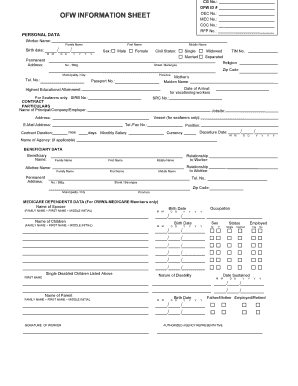
Info Sheet Sample Form


What is the Info Sheet Sample
The info sheet sample serves as a structured document designed to gather essential personal information, particularly for Overseas Filipino Workers (OFWs). This form typically includes sections for personal identification, contact details, employment history, and other relevant data. It is crucial for various administrative processes, including applications for government services and compliance with legal requirements.
How to Use the Info Sheet Sample
Using the info sheet sample involves filling out the required fields accurately. Start by reviewing each section to understand what information is needed. Ensure that you provide complete and truthful data, as inaccuracies can lead to delays or complications. After completing the form, it can be submitted electronically through a secure platform, ensuring that your information is handled safely and efficiently.
Steps to Complete the Info Sheet Sample
To properly complete the info sheet sample, follow these steps:
- Gather necessary documents, such as identification and employment records.
- Fill in personal details, including your full name, address, and contact information.
- Provide employment history, detailing your job titles, employers, and durations of employment.
- Review the form for accuracy and completeness.
- Submit the completed form through the designated electronic submission method.
Legal Use of the Info Sheet Sample
The info sheet sample is legally recognized when filled out correctly and submitted according to established guidelines. Compliance with eSignature laws, such as ESIGN and UETA, ensures that the digital version of the form holds the same legal weight as a paper document. It is essential to use a reliable eSignature platform to maintain the integrity and security of the information provided.
Key Elements of the Info Sheet Sample
Key elements of the info sheet sample include:
- Personal Information: Full name, date of birth, and contact details.
- Employment Details: Job title, employer information, and work duration.
- Signature: A digital signature is required to validate the document.
- Date of Submission: The date on which the form is completed and submitted.
Who Issues the Form
The info sheet sample is typically issued by government agencies or organizations that require documentation from OFWs. These may include the Overseas Workers Welfare Administration (OWWA) or the Philippine Overseas Employment Administration (POEA). It is important to ensure that you are using the most current version of the form as issued by the relevant authority.
Quick guide on how to complete info sheet sample
Manage Info Sheet Sample effortlessly on any device
Digital document administration has gained traction with companies and individuals alike. It offers an ideal sustainable alternative to conventional printed and signed files, allowing you to obtain the necessary form and securely store it online. airSlate SignNow equips you with all the resources required to create, edit, and electronically sign your documents swiftly without delays. Handle Info Sheet Sample on any device using airSlate SignNow's Android or iOS applications and simplify any document-related task today.
How to modify and electronically sign Info Sheet Sample with ease
- Obtain Info Sheet Sample and click Get Form to begin.
- Utilize the tools we provide to fill out your document.
- Emphasize pertinent sections of the documents or obscure sensitive information with tools that airSlate SignNow specifically offers for that purpose.
- Create your signature by using the Sign tool, which takes mere moments and holds the same legal validity as a conventional wet ink signature.
- Review the details and click the Done button to preserve your changes.
- Select how you wish to deliver your form, whether by email, text message (SMS), or via an invitation link, or download it to your computer.
Eliminate concerns about lost or misplaced documents, tedious form searching, or mistakes that necessitate printing new copies. airSlate SignNow addresses all your document management requirements in just a few clicks from your chosen device. Modify and electronically sign Info Sheet Sample and ensure seamless communication throughout the form preparation process with airSlate SignNow.
Create this form in 5 minutes or less
Create this form in 5 minutes!
How to create an eSignature for the info sheet sample
How to create an electronic signature for a PDF online
How to create an electronic signature for a PDF in Google Chrome
How to create an e-signature for signing PDFs in Gmail
How to create an e-signature right from your smartphone
How to create an e-signature for a PDF on iOS
How to create an e-signature for a PDF on Android
People also ask
-
What is an info sheet sample and how can it benefit my business?
An info sheet sample is a template that helps you present essential information about your business or products clearly and concisely. Utilizing an info sheet sample can enhance communication with clients and streamline information-sharing across your team. By using airSlate SignNow, you can easily create and eSign your info sheets, increasing efficiency in your workflows.
-
How much does it cost to use airSlate SignNow for creating info sheet samples?
airSlate SignNow offers competitive pricing plans that cater to businesses of all sizes. You can choose the plan that fits your needs, whether you require basic features for occasional use or advanced functionalities for extensive document management. With affordable options, creating and managing info sheet samples has never been easier.
-
What features does airSlate SignNow offer to enhance my info sheet sample creation?
airSlate SignNow provides a range of features including customizable templates, easy drag-and-drop editing, and built-in eSignature functionality. This allows you to create professional-looking info sheet samples quickly and efficiently. The user-friendly interface ensures you can focus on your content rather than on technicalities.
-
Can I integrate airSlate SignNow with other tools for managing info sheet samples?
Yes, airSlate SignNow supports a variety of integrations with popular business tools like Google Drive, Salesforce, and Microsoft Office. This connectivity allows you to automate workflows and seamlessly manage your info sheet samples alongside other essential business processes. Integration ensures that all your documents and data work together harmoniously.
-
How do I ensure compliance when using an info sheet sample with airSlate SignNow?
airSlate SignNow is designed with compliance in mind, adhering to legal standards for electronic signatures and document security. By using our platform to manage your info sheet samples, you can maintain compliance with industry regulations and ensure that your documents are legally binding. Regular updates also keep your processes in line with the latest laws.
-
What are the benefits of using airSlate SignNow for info sheet samples compared to traditional methods?
Using airSlate SignNow for your info sheet samples offers signNow advantages over traditional paper-based methods, such as faster turnaround times and easier collaboration. Digital info sheets can be edited in real-time and signed electronically, reducing the need for physical storage and leading to more efficient workflows. Transitioning to an electronic system enhances productivity and reduces costs.
-
How can I share my info sheet sample with clients using airSlate SignNow?
With airSlate SignNow, sharing your info sheet sample with clients is a straightforward process. You can send your document directly via email, share a link for easy access, or use integrations that allow for seamless sharing through other platforms. This ensures that your clients receive the information they need promptly and conveniently.
Get more for Info Sheet Sample
- Libc 500 rev 5 09 form
- Classroom pet letter to parents form
- Morgan stanley ira distribution form
- Choa lab order form
- Higher unit 16 topic test answers form
- Form it 611 claim for brownfield redevelopment
- Disciplinedefinition of discipline by merriam webster form
- Official middle school transcript form
Find out other Info Sheet Sample
- eSign Massachusetts Plumbing Job Offer Mobile
- How To eSign Pennsylvania Orthodontists Letter Of Intent
- eSign Rhode Island Orthodontists Last Will And Testament Secure
- eSign Nevada Plumbing Business Letter Template Later
- eSign Nevada Plumbing Lease Agreement Form Myself
- eSign Plumbing PPT New Jersey Later
- eSign New York Plumbing Rental Lease Agreement Simple
- eSign North Dakota Plumbing Emergency Contact Form Mobile
- How To eSign North Dakota Plumbing Emergency Contact Form
- eSign Utah Orthodontists Credit Memo Easy
- How To eSign Oklahoma Plumbing Business Plan Template
- eSign Vermont Orthodontists Rental Application Now
- Help Me With eSign Oregon Plumbing Business Plan Template
- eSign Pennsylvania Plumbing RFP Easy
- Can I eSign Pennsylvania Plumbing RFP
- eSign Pennsylvania Plumbing Work Order Free
- Can I eSign Pennsylvania Plumbing Purchase Order Template
- Help Me With eSign South Carolina Plumbing Promissory Note Template
- How To eSign South Dakota Plumbing Quitclaim Deed
- How To eSign South Dakota Plumbing Affidavit Of Heirship