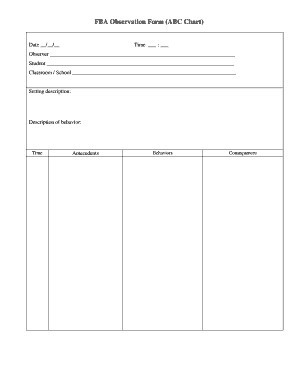
Fba Observation Template Form


What is the FBA Observation Template
The FBA observation template is a structured document designed to facilitate the collection and analysis of observations related to Fulfillment by Amazon (FBA) operations. This template aids businesses in documenting essential details concerning their inventory management, order fulfillment processes, and customer service interactions. By utilizing this form, organizations can ensure they maintain a consistent standard of service and address any operational challenges effectively.
How to use the FBA Observation Template
To effectively use the FBA observation template, follow these steps:
- Download the template from a trusted source.
- Fill in the required fields, including observation date, product details, and any relevant notes.
- Document specific observations, such as product condition, packaging quality, and shipping accuracy.
- Review the completed template for accuracy and completeness.
- Save the document securely for future reference and analysis.
Key elements of the FBA Observation Template
The key elements of the FBA observation template include:
- Observation Date: The date when the observations were made.
- Product Information: Details about the product being observed, including SKU and description.
- Observation Details: A section for noting specific findings, including any issues encountered.
- Recommendations: Suggestions for improvement based on the observations.
- Signature: A space for the observer to sign and date the document, confirming its accuracy.
Steps to complete the FBA Observation Template
Completing the FBA observation template involves several straightforward steps:
- Access the template and ensure you have the latest version.
- Begin by entering the observation date and relevant product details.
- Carefully record your observations, focusing on key areas such as fulfillment accuracy and customer feedback.
- Provide any necessary recommendations based on your observations to enhance operational efficiency.
- Finalize the document by signing it and storing it in a secure location.
Legal use of the FBA Observation Template
The legal use of the FBA observation template is vital for maintaining compliance with industry standards and regulations. When completed accurately, this document can serve as a reliable record of operational practices and decisions. It is essential to ensure that all entries are truthful and reflect actual observations, as inaccuracies could lead to legal implications or disputes. Additionally, retaining these records can be beneficial in case of audits or reviews by regulatory bodies.
Examples of using the FBA Observation Template
Examples of situations where the FBA observation template can be utilized include:
- Monitoring the condition of products during the fulfillment process.
- Assessing the efficiency of packing and shipping practices.
- Gathering customer feedback on product delivery and service quality.
- Documenting any discrepancies in inventory counts.
Quick guide on how to complete fba observation template
Effortlessly Prepare Fba Observation Template on Any Device
Managing documents online has gained popularity among businesses and individuals. It offers an ideal environmentally friendly substitute for conventional printed and signed documents, as you can easily find the appropriate form and securely store it online. airSlate SignNow provides all the tools necessary to create, modify, and eSign your documents promptly without delays. Handle Fba Observation Template on any platform with airSlate SignNow's Android or iOS applications and enhance any document-related process today.
Edit and eSign Fba Observation Template with Ease
- Find Fba Observation Template and click on Get Form to begin.
- Utilize the tools available to complete your document.
- Emphasize pertinent sections of the documents or obscure sensitive information with tools specifically provided by airSlate SignNow for this purpose.
- Create your signature with the Sign tool, which takes just seconds and holds the same legal validity as a conventional handwritten signature.
- Review the information and click on the Done button to save your changes.
- Select your preferred method of sending your form, via email, text message (SMS), or invite link, or download it to your computer.
Eliminate the worry of lost or misplaced files, tedious form searches, or errors that necessitate printing new document copies. airSlate SignNow fulfills your document management needs in just a few clicks from any device you choose. Modify and eSign Fba Observation Template and ensure excellent communication at every stage of the form preparation process with airSlate SignNow.
Create this form in 5 minutes or less
Create this form in 5 minutes!
How to create an eSignature for the fba observation template
How to create an electronic signature for a PDF online
How to create an electronic signature for a PDF in Google Chrome
How to create an e-signature for signing PDFs in Gmail
How to create an e-signature right from your smartphone
How to create an e-signature for a PDF on iOS
How to create an e-signature for a PDF on Android
People also ask
-
What is the fba observation form and how can it be used?
The fba observation form is a versatile document that allows businesses to capture and document crucial observations in a structured manner. It is designed to streamline the review process, helping teams stay organized while ensuring important details are not overlooked. Using airSlate SignNow, you can customize your fba observation form to suit your specific needs.
-
How can airSlate SignNow enhance my fba observation form experience?
With airSlate SignNow, you can easily create, eSign, and share your fba observation form online. Our platform offers automation features that allow for prompt feedback and review, reducing turnaround time. You'll find that collaborating on your observation forms is simpler than ever.
-
Is there a cost associated with using the fba observation form on airSlate SignNow?
Yes, airSlate SignNow operates on a subscription-based model, but it provides a cost-effective solution for managing your fba observation form needs. Different pricing plans are available to fit the requirements of varying business sizes. Take advantage of our free trial to explore what works best for you.
-
Are there any specific features for customizing the fba observation form?
Absolutely! AirSlate SignNow allows you to customize your fba observation form with templates, fields, and branding options to align with your company’s identity. You can add checkboxes, text fields, and digital signatures to ensure all necessary data is collected efficiently. This customization is crucial for tailoring the form to meet varied needs.
-
Can I integrate the fba observation form with other tools?
Yes, airSlate SignNow offers robust integrations with numerous third-party applications. This means you can seamlessly connect the fba observation form with software such as CRM systems, project management tools, and cloud storage services. These integrations enhance workflow efficiency and keep all your data aligned.
-
What benefits does the fba observation form provide for my team?
Utilizing the fba observation form through airSlate SignNow brings numerous benefits, including improved communication, reduced errors, and enhanced productivity. It allows teams to capture relevant data in real-time, leading to more informed decisions. Ultimately, this leads to better project outcomes and a smoother workflow.
-
How secure is the data collected through the fba observation form?
Data security is a top priority at airSlate SignNow. The platform employs advanced encryption methods to ensure that all information collected through the fba observation form is protected against unauthorized access. You can trust that your sensitive data remains confidential and secure.
Get more for Fba Observation Template
- Quitclaim deed from husband and wife to an individual montana form
- Montana husband wife form
- Montana husband wife 497316105 form
- Warranty deed one individual to two individuals montana form
- Subcontractors request corporation or llc montana form
- Property intestate succession form
- Montana response form
- Montana quitclaim deed form
Find out other Fba Observation Template
- How To eSignature Rhode Island Orthodontists LLC Operating Agreement
- Can I eSignature West Virginia Lawers Cease And Desist Letter
- eSignature Alabama Plumbing Confidentiality Agreement Later
- How Can I eSignature Wyoming Lawers Quitclaim Deed
- eSignature California Plumbing Profit And Loss Statement Easy
- How To eSignature California Plumbing Business Letter Template
- eSignature Kansas Plumbing Lease Agreement Template Myself
- eSignature Louisiana Plumbing Rental Application Secure
- eSignature Maine Plumbing Business Plan Template Simple
- Can I eSignature Massachusetts Plumbing Business Plan Template
- eSignature Mississippi Plumbing Emergency Contact Form Later
- eSignature Plumbing Form Nebraska Free
- How Do I eSignature Alaska Real Estate Last Will And Testament
- Can I eSignature Alaska Real Estate Rental Lease Agreement
- eSignature New Jersey Plumbing Business Plan Template Fast
- Can I eSignature California Real Estate Contract
- eSignature Oklahoma Plumbing Rental Application Secure
- How Can I eSignature Connecticut Real Estate Quitclaim Deed
- eSignature Pennsylvania Plumbing Business Plan Template Safe
- eSignature Florida Real Estate Quitclaim Deed Online