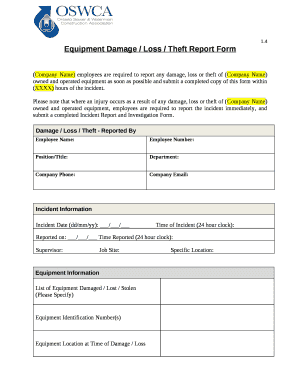
Equipment Damage Report Template Word Form


What is the Equipment Damage Report Template Word
The equipment damage report template is a structured document designed to capture details regarding damage to computers or other equipment. This template serves as a formal record for incidents involving equipment, such as accidents, theft, or natural disasters. It typically includes sections for the date of the incident, a description of the damage, the circumstances surrounding the event, and any relevant witness information. The template is essential for organizations to document incidents accurately, facilitating insurance claims and internal reviews.
How to Use the Equipment Damage Report Template Word
To effectively use the equipment damage report template, begin by downloading the template in Word format. Open the document and fill in the required fields with accurate information regarding the incident. It is important to provide a detailed description of the damage and any contributing factors. After completing the form, review it for accuracy and completeness. Once finalized, the report can be printed or saved for digital submission, depending on your organization's policies.
Steps to Complete the Equipment Damage Report Template Word
Completing the equipment damage report template involves several key steps:
- Download the template in Word format from a trusted source.
- Open the document and begin filling in the date of the incident.
- Provide a detailed description of the damage, including the type of equipment affected.
- Include information about how the damage occurred, such as whether it was due to an accident or environmental factors.
- List any witnesses or individuals involved in the incident.
- Review the completed report for accuracy before saving or printing.
Key Elements of the Equipment Damage Report Template Word
The key elements of an equipment damage report template typically include:
- Date of incident: The date when the damage occurred.
- Description of equipment: Details about the specific equipment that was damaged.
- Nature of the damage: A thorough description of the damage sustained.
- Circumstances: Information about how the damage occurred.
- Witnesses: Names and contact information of any witnesses to the incident.
- Reporting individual: The name and position of the person filling out the report.
Legal Use of the Equipment Damage Report Template Word
The equipment damage report template can serve as a legally binding document when completed correctly. To ensure its legal standing, it is important to follow specific guidelines, such as including all necessary details and obtaining signatures from relevant parties. The report should comply with applicable laws and regulations, particularly if it will be submitted for insurance claims or used in legal proceedings. Utilizing a reliable digital platform for signing can enhance the document's validity.
Quick guide on how to complete equipment damage report template word
Complete Equipment Damage Report Template Word easily on any device
Online document management has gained traction among businesses and individuals. It serves as an excellent eco-friendly alternative to traditional printed and signed papers, allowing you to access the correct form and securely save it online. airSlate SignNow offers all the resources necessary to create, edit, and electronically sign your documents rapidly without delays. Manage Equipment Damage Report Template Word on any platform with airSlate SignNow Android or iOS applications and streamline any document-related task today.
The simplest method to edit and eSign Equipment Damage Report Template Word with ease
- Find Equipment Damage Report Template Word and click Get Form to begin.
- Utilize the tools we offer to complete your form.
- Emphasize important parts of the documents or obscure sensitive information with tools that airSlate SignNow provides specifically for this purpose.
- Create your eSignature with the Sign tool, which takes just seconds and holds the same legal validity as a conventional wet ink signature.
- Review all the details and click on the Done button to save your changes.
- Choose how you want to send your form, via email, text message (SMS), invitation link, or download it to your PC.
Say goodbye to lost or misplaced files, tedious form searching, or mistakes that necessitate printing new document copies. airSlate SignNow meets your document management needs in just a few clicks from a device of your choice. Edit and electronically sign Equipment Damage Report Template Word and ensure excellent communication at any stage of your form preparation process with airSlate SignNow.
Create this form in 5 minutes or less
Create this form in 5 minutes!
How to create an eSignature for the equipment damage report template word
How to create an electronic signature for a PDF online
How to create an electronic signature for a PDF in Google Chrome
How to create an e-signature for signing PDFs in Gmail
How to create an e-signature right from your smartphone
How to create an e-signature for a PDF on iOS
How to create an e-signature for a PDF on Android
People also ask
-
What is a laptop damage report template word?
A laptop damage report template word is a document that allows users to record the details of any damage incurred to a laptop. This template helps in ensuring that all necessary information, including the type of damage, date, and user details, is documented clearly. Using a standardized format can streamline the reporting process for businesses and individuals alike.
-
How can I create a laptop damage report using the template?
To create a laptop damage report using the laptop damage report template word, simply download the template and fill in the required fields. You can customize the document to reflect specific company policies or damage details. This easy-to-use template saves time and ensures that all necessary information is captured effectively.
-
Is the laptop damage report template word customizable?
Yes, the laptop damage report template word is fully customizable. Users can modify the text, add their company's logo, and change formatting to suit their branding. This flexibility allows businesses to personalize the document while maintaining the necessary sections for reporting damage.
-
What are the benefits of using a laptop damage report template word?
Using a laptop damage report template word streamlines the reporting process by providing a standardized format. It helps prevent miscommunication by ensuring all relevant details are recorded, which is particularly useful during warranty claims or insurance processes. This efficiency ultimately saves time and helps keep business operations smooth.
-
What features should I look for in a laptop damage report template?
Key features to look for in a laptop damage report template include sections for damage description, date of incident, and user information. Also, ease of customization and clear layout are vital for ensuring all details are comprehensively covered. The template should be user-friendly and adaptable to different types of damage reporting.
-
Can I integrate the laptop damage report template word with other tools?
Yes, the laptop damage report template word can be easily integrated with other tools like document management systems and e-signature solutions like airSlate SignNow. This allows users to streamline the process of sending, signing, and storing the report digitally, ensuring a seamless workflow. Integration can enhance collaborative efforts among team members.
-
How much does the laptop damage report template word cost?
The laptop damage report template word is often available at little to no cost, especially when downloaded from reputable sources online. However, if you prefer a more enhanced version with advanced features, consider looking into platforms that offer customizable templates as part of their subscription services. Always evaluate your needs to choose the most cost-effective solution.
Get more for Equipment Damage Report Template Word
Find out other Equipment Damage Report Template Word
- How To eSignature South Carolina Real estate document
- eSignature Florida Real estate investment proposal template Free
- How To eSignature Utah Real estate forms
- How Do I eSignature Washington Real estate investment proposal template
- Can I eSignature Kentucky Performance Contract
- eSignature Nevada Performance Contract Safe
- eSignature California Franchise Contract Secure
- How To eSignature Colorado Sponsorship Proposal Template
- eSignature Alabama Distributor Agreement Template Secure
- eSignature California Distributor Agreement Template Later
- eSignature Vermont General Power of Attorney Template Easy
- eSignature Michigan Startup Cost Estimate Simple
- eSignature New Hampshire Invoice for Services (Standard Format) Computer
- eSignature Arkansas Non-Compete Agreement Later
- Can I eSignature Arizona Non-Compete Agreement
- How Do I eSignature New Jersey Non-Compete Agreement
- eSignature Tennessee Non-Compete Agreement Myself
- How To eSignature Colorado LLC Operating Agreement
- Help Me With eSignature North Carolina LLC Operating Agreement
- eSignature Oregon LLC Operating Agreement Online