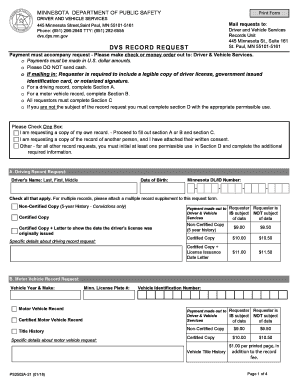
Dvs Form


What is the DVS Form
The DVS form, or Department of Vehicle Services form, is a crucial document used for various motor vehicle-related applications in the United States. This form is typically required for tasks such as applying for a driver's license, registering a vehicle, or obtaining identification cards. Each state may have its own version of the DVS form, tailored to meet local regulations and requirements. Understanding the purpose of the DVS form is essential for ensuring compliance and facilitating smooth processing of your application.
How to Use the DVS Form
Using the DVS form involves several straightforward steps. First, identify the specific type of application you are submitting, whether it is for a driver's license, vehicle registration, or another service. Next, download the appropriate DVS form from your state’s Department of Vehicle Services website. After obtaining the form, carefully fill it out, ensuring that all required information is accurate and complete. Finally, submit the completed form through the designated method, which may include online submission, mailing it to the appropriate office, or delivering it in person.
Steps to Complete the DVS Form
Completing the DVS form requires attention to detail. Follow these steps to ensure accuracy:
- Gather necessary documents, such as proof of identity, residency, and any other required information.
- Download the correct DVS form for your specific application.
- Fill out the form clearly, using black or blue ink if completing it by hand.
- Review the form for any errors or missing information.
- Submit the form according to your state’s guidelines, ensuring you keep a copy for your records.
Legal Use of the DVS Form
The DVS form is legally binding when completed and submitted correctly. It serves as an official request for services provided by the Department of Vehicle Services. To ensure its legal validity, the form must be filled out accurately and submitted with any required documentation. Compliance with state laws and regulations is essential to avoid delays or complications in processing your application.
Required Documents
When submitting the DVS form, certain documents are typically required to verify your identity and eligibility. Commonly required documents may include:
- Proof of identity, such as a birth certificate or passport.
- Proof of residency, like a utility bill or lease agreement.
- Social Security number or its equivalent.
- Any previous vehicle registration or title documents, if applicable.
Form Submission Methods
The DVS form can be submitted through various methods, depending on your state’s regulations. Common submission methods include:
- Online submission via the state’s Department of Vehicle Services website.
- Mailing the completed form to the appropriate office.
- In-person delivery at a local Department of Vehicle Services office.
Eligibility Criteria
Eligibility criteria for using the DVS form can vary by state and the specific application type. Generally, applicants must meet certain requirements, such as age restrictions, residency status, and proof of identity. It is essential to review your state’s guidelines to ensure you meet all eligibility criteria before submitting the DVS form.
Quick guide on how to complete dvs form 149194
Effortlessly Prepare Dvs Form on Any Device
Digital document management has become increasingly popular among businesses and individuals. It offers an ideal eco-friendly alternative to traditional printed and signed documents, allowing you to locate the appropriate form and securely save it online. airSlate SignNow equips you with all the resources necessary to create, edit, and electronically sign your documents swiftly and without delays. Manage Dvs Form on any platform with airSlate SignNow's Android or iOS applications and enhance any document-centered procedure today.
How to Edit and Electronically Sign Dvs Form with Ease
- Locate Dvs Form and click Get Form to initiate.
- Make use of the tools we provide to complete your document.
- Emphasize important sections of your documents or obscure sensitive data with tools that airSlate SignNow specifically offers for that purpose.
- Generate your signature using the Sign feature, which takes mere seconds and holds the same legal validity as a conventional wet ink signature.
- Review the information and click on the Done button to save your changes.
- Select your preferred method of delivering your form, via email, text message (SMS), or invitation link, or download it to your computer.
Eliminate the hassle of lost or misplaced files, tedious form searches, or mistakes that require printing new document copies. airSlate SignNow meets your document management needs in just a few clicks from any device of your choice. Edit and electronically sign Dvs Form and ensure exceptional communication at every stage of the form preparation process with airSlate SignNow.
Create this form in 5 minutes or less
Create this form in 5 minutes!
How to create an eSignature for the dvs form 149194
How to create an electronic signature for a PDF online
How to create an electronic signature for a PDF in Google Chrome
How to create an e-signature for signing PDFs in Gmail
How to create an e-signature right from your smartphone
How to create an e-signature for a PDF on iOS
How to create an e-signature for a PDF on Android
People also ask
-
What is the dvs form and how does it work with airSlate SignNow?
The dvs form is a digital form designed for efficient document signing and management. With airSlate SignNow, users can easily create, send, and eSign dvs forms in a secure environment, ensuring that all signatures are legally binding and compliant with industry standards.
-
How much does it cost to use airSlate SignNow for managing dvs forms?
airSlate SignNow offers various pricing plans tailored for different business needs, starting with a free trial for new users. The cost-effectiveness of our solution means you can manage your dvs forms and other documents without breaking the bank, making it ideal for small and large businesses alike.
-
What features does airSlate SignNow offer for dvs form management?
airSlate SignNow provides a range of features for efficient dvs form management, including customizable templates, automated workflows, and real-time tracking of document status. This ensures that you can streamline your document processes while maintaining compliance and security.
-
What are the benefits of using airSlate SignNow for dvs forms?
Using airSlate SignNow for dvs forms enhances productivity by reducing the time spent on paper-based processes. It also increases accuracy, minimizes the risk of errors, and provides a user-friendly interface that simplifies the signing and document management process.
-
Can I integrate other applications with airSlate SignNow for dvs forms?
Yes, airSlate SignNow seamlessly integrates with various applications such as CRM systems, cloud storage solutions, and project management tools. This allows users to streamline their workflow when handling dvs forms and ensures that all relevant information is accessible in one place.
-
Is airSlate SignNow secure for processing dvs forms?
Absolutely! airSlate SignNow implements top-notch security protocols, including encryption and secure access controls, to protect your dvs forms and sensitive information. Trust in our solution to securely manage your electronic signatures and documents.
-
How can I get started with airSlate SignNow and create my first dvs form?
Getting started with airSlate SignNow is simple. Sign up for a free trial, then easily create your first dvs form using our intuitive drag-and-drop form builder. You'll be guided through the setup process, ensuring you're ready to send and eSign documents in no time.
Get more for Dvs Form
- Landscape contract for contractor north dakota form
- Commercial contract for contractor north dakota form
- Excavator contract for contractor north dakota form
- Renovation contract for contractor north dakota form
- Concrete mason contract for contractor north dakota form
- Demolition contract for contractor north dakota form
- Framing contract for contractor north dakota form
- Security contract for contractor north dakota form
Find out other Dvs Form
- How Do I eSign Hawaii Non-Profit PDF
- How To eSign Hawaii Non-Profit Word
- How Do I eSign Hawaii Non-Profit Presentation
- How Do I eSign Maryland Non-Profit Word
- Help Me With eSign New Jersey Legal PDF
- How To eSign New York Legal Form
- How Can I eSign North Carolina Non-Profit Document
- How To eSign Vermont Non-Profit Presentation
- How Do I eSign Hawaii Orthodontists PDF
- How Can I eSign Colorado Plumbing PDF
- Can I eSign Hawaii Plumbing PDF
- How Do I eSign Hawaii Plumbing Form
- Can I eSign Hawaii Plumbing Form
- How To eSign Hawaii Plumbing Word
- Help Me With eSign Hawaii Plumbing Document
- How To eSign Hawaii Plumbing Presentation
- How To eSign Maryland Plumbing Document
- How Do I eSign Mississippi Plumbing Word
- Can I eSign New Jersey Plumbing Form
- How Can I eSign Wisconsin Plumbing PPT