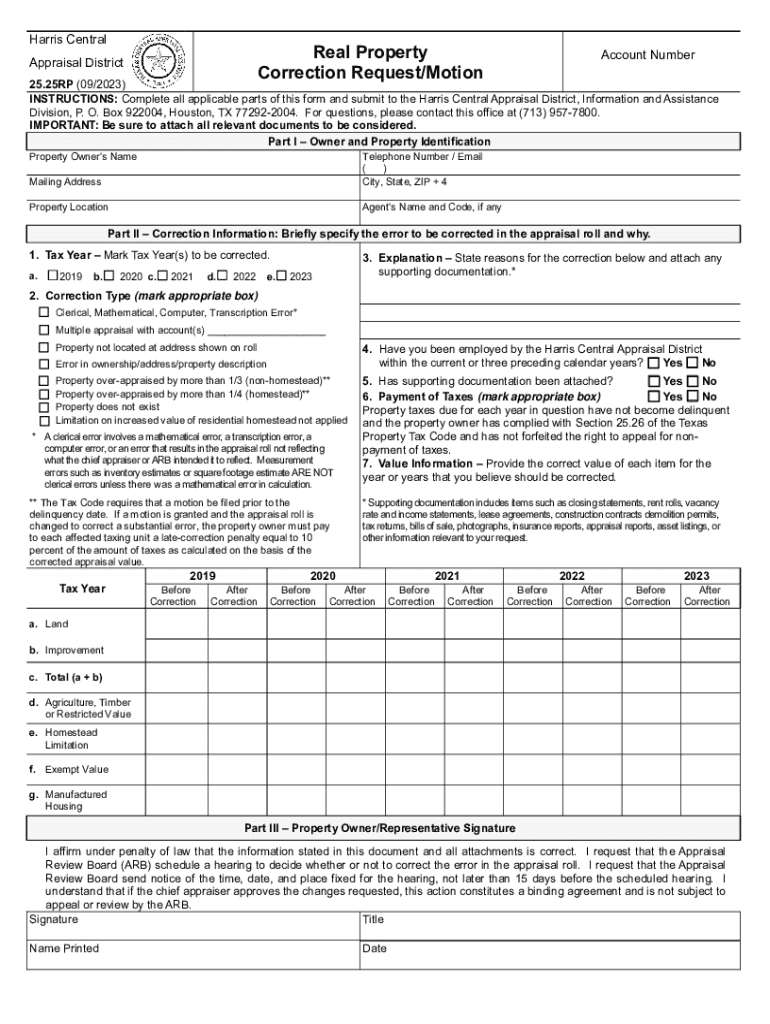
How to Complete Your Business Personal Property 2023


Understanding the Business Personal Property Form
The Business Personal Property form is essential for businesses in the United States to report their personal property to local tax authorities. This form typically includes details about the assets owned by a business, such as equipment, furniture, and machinery. Accurate reporting is crucial for tax assessment purposes, ensuring that businesses pay the correct amount of property tax based on the value of their assets.
Steps to Complete the Business Personal Property Form
Completing the Business Personal Property form involves several key steps:
- Gather necessary information about your business assets, including purchase dates and values.
- Obtain the form from your local tax authority or download it from their website.
- Fill out the form with accurate details, ensuring all assets are listed.
- Review the completed form for any errors or omissions.
- Submit the form by the specified deadline, either online, by mail, or in person.
Required Documents for Submission
When completing the Business Personal Property form, certain documents may be necessary to support your claims. These may include:
- Purchase receipts or invoices for each asset.
- Previous year’s property tax returns, if applicable.
- Depreciation schedules for assets that have been in use for more than one year.
- Any relevant business licenses or registrations.
Legal Considerations for the Business Personal Property Form
Filing the Business Personal Property form is not just a bureaucratic task; it has legal implications. Accurate reporting is required by law, and failure to comply can result in penalties. Businesses must ensure that all information is truthful and complete to avoid legal repercussions, including audits or fines. Understanding local laws regarding property taxation is also important, as these can vary by state.
Filing Deadlines and Important Dates
Each state has specific deadlines for submitting the Business Personal Property form. Typically, these deadlines fall within the first few months of the calendar year. It is essential for businesses to be aware of these dates to avoid late fees or penalties. Keeping a calendar of important tax-related dates can help ensure timely submissions.
Examples of Business Personal Property Reporting
Businesses may encounter various scenarios when reporting personal property. For instance, a small retail store may need to report inventory, display fixtures, and point-of-sale systems. In contrast, a manufacturing company may report machinery, tools, and production equipment. Each example highlights the diversity of assets that can be included in the Business Personal Property form, emphasizing the need for thorough and accurate reporting.
Create this form in 5 minutes or less
Find and fill out the correct how to complete your business personal property
Create this form in 5 minutes!
How to create an eSignature for the how to complete your business personal property
How to create an electronic signature for a PDF online
How to create an electronic signature for a PDF in Google Chrome
How to create an e-signature for signing PDFs in Gmail
How to create an e-signature right from your smartphone
How to create an e-signature for a PDF on iOS
How to create an e-signature for a PDF on Android
People also ask
-
What is the process of How To Complete Your Business Personal Property?
To complete your business personal property, start by gathering all necessary documentation related to your assets. Next, use airSlate SignNow to create and eSign the required forms efficiently. This streamlined process ensures that you can manage your business property with ease and accuracy.
-
What features does airSlate SignNow offer for completing business personal property?
airSlate SignNow provides features such as customizable templates, secure eSigning, and document tracking. These tools simplify the process of How To Complete Your Business Personal Property, allowing you to focus on your business rather than paperwork.
-
How does airSlate SignNow help with compliance when completing business personal property?
Using airSlate SignNow ensures that your documents are compliant with legal standards. The platform guides you through the necessary steps on How To Complete Your Business Personal Property, reducing the risk of errors and ensuring that your submissions meet all regulatory requirements.
-
Is there a cost associated with using airSlate SignNow for business personal property?
Yes, airSlate SignNow offers various pricing plans to suit different business needs. By investing in this solution, you gain access to tools that simplify How To Complete Your Business Personal Property, ultimately saving you time and resources.
-
Can I integrate airSlate SignNow with other software for managing business personal property?
Absolutely! airSlate SignNow integrates seamlessly with various software applications, enhancing your workflow. This integration is particularly useful for businesses looking to streamline How To Complete Your Business Personal Property alongside their existing systems.
-
What are the benefits of using airSlate SignNow for business personal property management?
The primary benefits include increased efficiency, reduced paperwork, and enhanced security. By utilizing airSlate SignNow, you can easily learn How To Complete Your Business Personal Property while ensuring that your documents are safely stored and easily accessible.
-
How secure is airSlate SignNow when completing business personal property documents?
airSlate SignNow prioritizes security with advanced encryption and secure cloud storage. This ensures that your sensitive information remains protected while you learn How To Complete Your Business Personal Property without worrying about data bsignNowes.
Get more for How To Complete Your Business Personal Property
Find out other How To Complete Your Business Personal Property
- eSignature Utah High Tech Warranty Deed Free
- How Do I eSignature Utah High Tech Warranty Deed
- eSignature Arkansas Legal Affidavit Of Heirship Fast
- Help Me With eSignature Colorado Legal Cease And Desist Letter
- How To eSignature Connecticut Legal LLC Operating Agreement
- eSignature Connecticut Legal Residential Lease Agreement Mobile
- eSignature West Virginia High Tech Lease Agreement Template Myself
- How To eSignature Delaware Legal Residential Lease Agreement
- eSignature Florida Legal Letter Of Intent Easy
- Can I eSignature Wyoming High Tech Residential Lease Agreement
- eSignature Connecticut Lawers Promissory Note Template Safe
- eSignature Hawaii Legal Separation Agreement Now
- How To eSignature Indiana Legal Lease Agreement
- eSignature Kansas Legal Separation Agreement Online
- eSignature Georgia Lawers Cease And Desist Letter Now
- eSignature Maryland Legal Quitclaim Deed Free
- eSignature Maryland Legal Lease Agreement Template Simple
- eSignature North Carolina Legal Cease And Desist Letter Safe
- How Can I eSignature Ohio Legal Stock Certificate
- How To eSignature Pennsylvania Legal Cease And Desist Letter