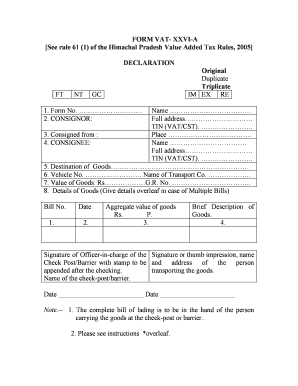
Form 26


What is the Form 26
The Form 26 is a crucial document used in various administrative processes, particularly in the context of road permits in Himachal Pradesh. It serves as an application form that individuals must complete to obtain necessary permissions for travel or transport within the region. This form is essential for ensuring compliance with local regulations and facilitating the smooth processing of travel requests.
How to use the Form 26
To effectively use the Form 26, individuals should carefully follow the instructions provided on the form. This includes filling out personal details accurately, specifying the purpose of travel, and providing any required documentation. It is important to ensure that all fields are completed to avoid delays in processing. Once filled, the form can be submitted online or in person, depending on the specific requirements of the issuing authority.
Steps to complete the Form 26
Completing the Form 26 involves several key steps:
- Gather necessary documents, such as identification and proof of residence.
- Access the Form 26 online or obtain a physical copy from the relevant authority.
- Fill in personal information, including name, address, and contact details.
- Clearly state the purpose of the application and any additional information required.
- Review the completed form for accuracy and completeness.
- Submit the form through the designated method, ensuring to keep a copy for personal records.
Legal use of the Form 26
The legal use of the Form 26 is governed by specific regulations that ensure its validity. For the form to be legally binding, it must be filled out accurately and submitted according to the guidelines set forth by the local authorities. Compliance with these regulations is essential for the form to be accepted, particularly in legal or administrative proceedings.
Key elements of the Form 26
Understanding the key elements of the Form 26 is vital for successful completion. Key components typically include:
- Applicant's personal information, such as name and address.
- Details regarding the purpose of the application.
- Signature of the applicant, affirming the accuracy of the information provided.
- Date of submission, which is crucial for processing timelines.
Form Submission Methods (Online / Mail / In-Person)
The Form 26 can be submitted through various methods, providing flexibility for applicants. Common submission methods include:
- Online submission via the official government portal, which is often the fastest option.
- Mailing the completed form to the designated office, ensuring to allow adequate time for delivery.
- In-person submission at local administrative offices, which may provide immediate feedback or assistance.
Quick guide on how to complete form 26
Handle Form 26 easily on any device
Online document management has gained popularity among businesses and individuals. It offers an excellent eco-friendly substitute for conventional printed and signed documents, as you can access the correct form and securely keep it online. airSlate SignNow provides you with all the resources necessary to create, alter, and electronically sign your documents swiftly without delays. Manage Form 26 on any device using airSlate SignNow Android or iOS applications and simplify any document-related task today.
The simplest way to modify and electronically sign Form 26 effortlessly
- Locate Form 26 and click on Get Form to begin.
- Utilize the tools we offer to complete your form.
- Emphasize pertinent sections of the documents or conceal sensitive information with tools specifically designed by airSlate SignNow for this purpose.
- Generate your eSignature using the Sign feature, which takes seconds and carries the same legal validity as a conventional wet ink signature.
- Review the details and click on the Done button to save your modifications.
- Select your preferred method to send your form, whether by email, SMS, or invitation link, or download it to your computer.
Eliminate concerns about lost or misplaced files, tedious form searches, or mistakes that necessitate printing new document copies. airSlate SignNow meets your document management needs in just a few clicks from any device you choose. Edit and electronically sign Form 26 and ensure effective communication at every stage of the document preparation process with airSlate SignNow.
Create this form in 5 minutes or less
Create this form in 5 minutes!
How to create an eSignature for the form 26
How to create an electronic signature for a PDF online
How to create an electronic signature for a PDF in Google Chrome
How to create an e-signature for signing PDFs in Gmail
How to create an e-signature right from your smartphone
How to create an e-signature for a PDF on iOS
How to create an e-signature for a PDF on Android
People also ask
-
What is form 26 and how does it work with airSlate SignNow?
Form 26 is a crucial document for various business processes, and airSlate SignNow streamlines its eSigning and management. By using airSlate SignNow, you can quickly create, send, and sign form 26 electronically, saving time and reducing paperwork. The platform ensures that your form 26 is securely stored and easily accessible.
-
Is airSlate SignNow a cost-effective solution for managing form 26?
Yes, airSlate SignNow offers a cost-effective solution for managing form 26 and other documents. With flexible pricing plans, you can find an option that fits your budget and business needs. The efficiency gained in processing form 26 can signNowly reduce operational costs.
-
What features does airSlate SignNow provide for form 26 management?
airSlate SignNow includes features specifically designed for managing form 26, such as customizable templates, real-time tracking, and automatic reminders for signers. These tools enhance productivity and ensure that your form 26 is processed in a timely manner. The platform also supports multiple file formats, making it versatile for your needs.
-
Can I integrate airSlate SignNow with other applications for managing form 26?
Absolutely! airSlate SignNow integrates seamlessly with various applications, allowing you to manage form 26 alongside your existing tools. Whether you use CRM systems or document management software, you can create a cohesive workflow that enhances efficiency and accuracy. This integration capability is essential for streamlined processes.
-
What are the security measures for signing form 26 with airSlate SignNow?
Security is a top priority at airSlate SignNow when handling form 26. The platform employs advanced encryption techniques to protect your data during transmission and storage. Additionally, it complies with industry regulations, ensuring that your form 26 is signed and stored securely.
-
Is there a mobile app for signing form 26 on-the-go?
Yes, airSlate SignNow offers a mobile app that allows you to manage and sign form 26 from anywhere. This mobility ensures that you can complete important transactions without being tied to a desktop. The app features a user-friendly interface that mirrors the desktop experience for ease of use.
-
What benefits can businesses expect from using airSlate SignNow for form 26?
By using airSlate SignNow for form 26, businesses can expect increased efficiency and faster turnaround times. The ability to send and eSign documents electronically streamlines operations and improves customer satisfaction. Additionally, the reduced reliance on paper helps promote sustainability within your business.
Get more for Form 26
Find out other Form 26
- How Do I eSignature Alaska Life Sciences Presentation
- Help Me With eSignature Iowa Life Sciences Presentation
- How Can I eSignature Michigan Life Sciences Word
- Can I eSignature New Jersey Life Sciences Presentation
- How Can I eSignature Louisiana Non-Profit PDF
- Can I eSignature Alaska Orthodontists PDF
- How Do I eSignature New York Non-Profit Form
- How To eSignature Iowa Orthodontists Presentation
- Can I eSignature South Dakota Lawers Document
- Can I eSignature Oklahoma Orthodontists Document
- Can I eSignature Oklahoma Orthodontists Word
- How Can I eSignature Wisconsin Orthodontists Word
- How Do I eSignature Arizona Real Estate PDF
- How To eSignature Arkansas Real Estate Document
- How Do I eSignature Oregon Plumbing PPT
- How Do I eSignature Connecticut Real Estate Presentation
- Can I eSignature Arizona Sports PPT
- How Can I eSignature Wisconsin Plumbing Document
- Can I eSignature Massachusetts Real Estate PDF
- How Can I eSignature New Jersey Police Document