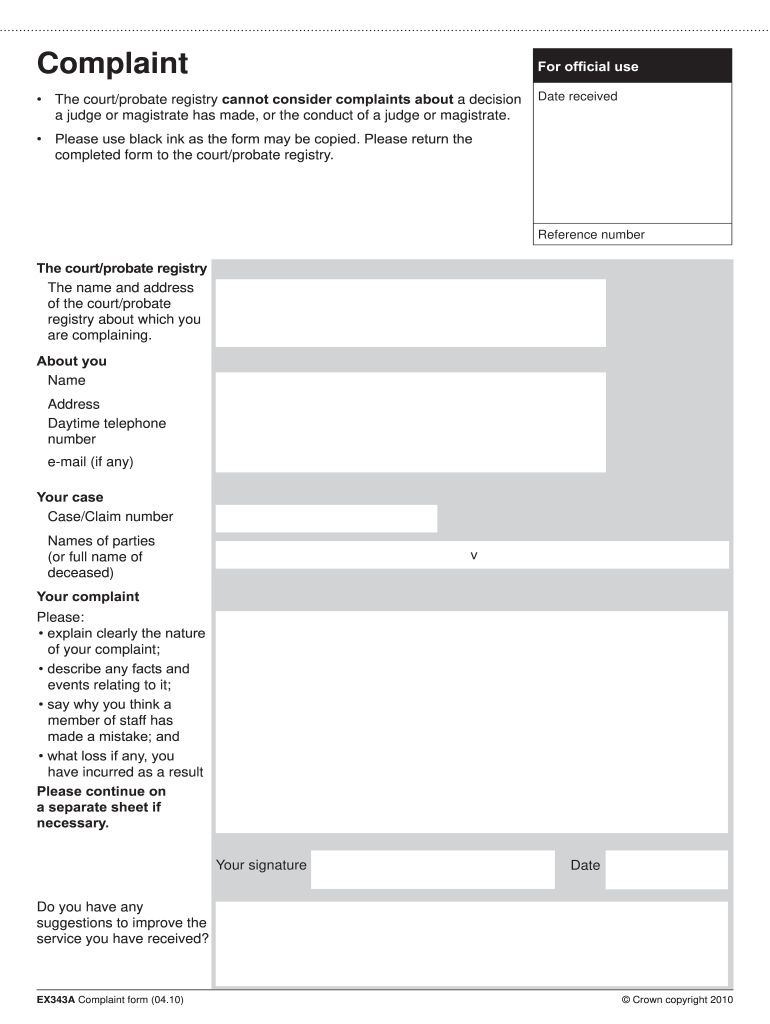
Ex343a Form


What is the Ex343a
The Ex343a form is a legal document utilized primarily in court proceedings, specifically for filing complaints. It serves as a formal request to initiate legal action and outlines the grievances of the complainant. This form is essential for individuals seeking to address disputes or seek remedies through the judicial system. Understanding the purpose and structure of the Ex343a is crucial for ensuring that your complaint is properly filed and considered by the court.
How to use the Ex343a
Using the Ex343a form involves several key steps to ensure that it is completed accurately and submitted correctly. First, gather all necessary information related to your complaint, including details about the parties involved and the specific issues at hand. Next, fill out the form with clear and concise language, making sure to provide all required information. After completing the form, review it for accuracy before submitting it to the appropriate court. Utilizing a digital platform like airSlate SignNow can enhance the process by allowing for easy eSigning and secure submission.
Steps to complete the Ex343a
Completing the Ex343a form requires careful attention to detail. Follow these steps for successful completion:
- Start by downloading the Ex343a form from a reliable source.
- Fill in your personal information, including your name, address, and contact details.
- Clearly state the nature of your complaint, including relevant facts and circumstances.
- Include any supporting documents that may strengthen your case.
- Review the form thoroughly to ensure all information is accurate and complete.
- Sign the form electronically or in ink, depending on the submission method.
Legal use of the Ex343a
The Ex343a form must be used in accordance with legal requirements to ensure its validity. This includes adhering to specific guidelines regarding the information provided and the manner in which the form is filed. The form must be submitted to the correct court and within any applicable deadlines. Additionally, compliance with eSignature laws, such as ESIGN and UETA, is essential when submitting the form electronically. A legally binding signature can be achieved through a trusted eSigning platform that offers secure and compliant signing options.
Key elements of the Ex343a
Several key elements must be included in the Ex343a form for it to be effective:
- Complainant Information: Full name and contact details of the person filing the complaint.
- Defendant Information: Details of the party against whom the complaint is filed.
- Statement of Facts: A clear and concise account of the events leading to the complaint.
- Legal Basis: The laws or regulations that support the complaint.
- Relief Sought: A description of the desired outcome or remedy.
Form Submission Methods
The Ex343a form can be submitted through various methods, depending on the court's requirements. Common submission methods include:
- Online Submission: Many courts allow electronic filing through their official websites.
- Mail: The form can be printed and sent via postal service to the appropriate court address.
- In-Person: Individuals may also choose to file the form directly at the courthouse.
Quick guide on how to complete ex343a
Complete Ex343a effortlessly on any device
Managing documents online has gained traction with businesses and individuals alike. It offers a superior eco-friendly substitute to traditional printed and signed documents, allowing you to locate the right form and securely store it online. airSlate SignNow equips you with all the tools necessary to create, modify, and electronically sign your documents quickly and efficiently. Manage Ex343a on any platform using airSlate SignNow's Android or iOS applications and streamline any document-related task today.
The simplest way to alter and eSign Ex343a without hassle
- Locate Ex343a and click Get Form to commence.
- Make use of the tools we provide to complete your form.
- Emphasize important sections of the documents or obscure sensitive information with the tools that airSlate SignNow offers specifically for that purpose.
- Generate your eSignature with the Sign feature, which takes just seconds and carries the same legal validity as a conventional wet ink signature.
- Review all details and click the Done button to save your changes.
- Choose how you wish to send your form, via email, SMS, or invite link, or download it to your computer.
Eliminate concerns about lost or misplaced files, tedious form searches, or mistakes that necessitate printing new document copies. airSlate SignNow addresses all your document management needs in just a few clicks from any device you choose. Alter and eSign Ex343a and ensure outstanding communication at every step of the form preparation process with airSlate SignNow.
Create this form in 5 minutes or less
Create this form in 5 minutes!
How to create an eSignature for the ex343a
How to create an electronic signature for a PDF online
How to create an electronic signature for a PDF in Google Chrome
How to create an e-signature for signing PDFs in Gmail
How to create an e-signature right from your smartphone
How to create an e-signature for a PDF on iOS
How to create an e-signature for a PDF on Android
People also ask
-
What is the ex343a form and how can it be used?
The ex343a form is a document that allows users to provide necessary details in various administrative processes. When using airSlate SignNow, you can easily create, edit, and eSign the ex343a form online, streamlining your document management. This makes it convenient for businesses to collect information and approvals without unnecessary delays.
-
How does airSlate SignNow enhance the eSigning process for the ex343a form?
airSlate SignNow offers a user-friendly interface that simplifies the eSigning of the ex343a form. With built-in templates and customizable workflows, you can expedite approvals while ensuring compliance and security. This not only saves time but also improves the overall efficiency of your document handling.
-
What are the pricing options for using airSlate SignNow for the ex343a form?
airSlate SignNow offers flexible pricing plans tailored to meet different business needs. Whether you're an individual or part of a larger organization, you can choose a plan that allows for unlimited eSigning of the ex343a form at competitive rates. Explore our pricing page to find the perfect fit for your needs.
-
Are there any integrations available with the ex343a form?
Yes, airSlate SignNow seamlessly integrates with popular applications like Google Drive, Salesforce, and Microsoft Office. This integration capability allows you to enhance your workflow by directly accessing the ex343a form and other documents from your favorite platforms. You can manage all your documents in one place for added convenience.
-
What security features does airSlate SignNow offer for the ex343a form?
Security is a priority at airSlate SignNow, especially when handling sensitive documents like the ex343a form. Our platform features advanced encryption, two-factor authentication, and audit trails to ensure that all your documents remain secure and tamper-proof. Trust us to protect your information as you eSign.
-
Can I customize the ex343a form using airSlate SignNow?
Absolutely! airSlate SignNow provides powerful customization tools that allow you to tailor the ex343a form to your specific requirements. You can add your branding, adjust fields, and create conditional logic to enhance clarity and efficiency, making this form a perfect fit for your business processes.
-
What advantages does airSlate SignNow provide for the eSigning of the ex343a form?
Using airSlate SignNow for the eSigning of the ex343a form offers numerous benefits, including increased speed, lower costs, and enhanced accessibility. Businesses can reduce turnaround times signNowly while ensuring compliance with legal standards. Furthermore, users can sign from any device, making the process convenient and efficient.
Get more for Ex343a
- Form 121
- Engineer law review exam answers form
- Horse purchase agreement form
- Factory waiver form
- Standard form 1445
- Appendix kpreparati on guidelines for project repor t form
- Pre primary certificate of nomination by party central committee elections state md form
- Adem ust ullage tank tightness test report form 17181519
Find out other Ex343a
- How Do I eSignature Arizona Real Estate PDF
- How To eSignature Arkansas Real Estate Document
- How Do I eSignature Oregon Plumbing PPT
- How Do I eSignature Connecticut Real Estate Presentation
- Can I eSignature Arizona Sports PPT
- How Can I eSignature Wisconsin Plumbing Document
- Can I eSignature Massachusetts Real Estate PDF
- How Can I eSignature New Jersey Police Document
- How Can I eSignature New Jersey Real Estate Word
- Can I eSignature Tennessee Police Form
- How Can I eSignature Vermont Police Presentation
- How Do I eSignature Pennsylvania Real Estate Document
- How Do I eSignature Texas Real Estate Document
- How Can I eSignature Colorado Courts PDF
- Can I eSignature Louisiana Courts Document
- How To Electronic signature Arkansas Banking Document
- How Do I Electronic signature California Banking Form
- How Do I eSignature Michigan Courts Document
- Can I eSignature Missouri Courts Document
- How Can I Electronic signature Delaware Banking PDF