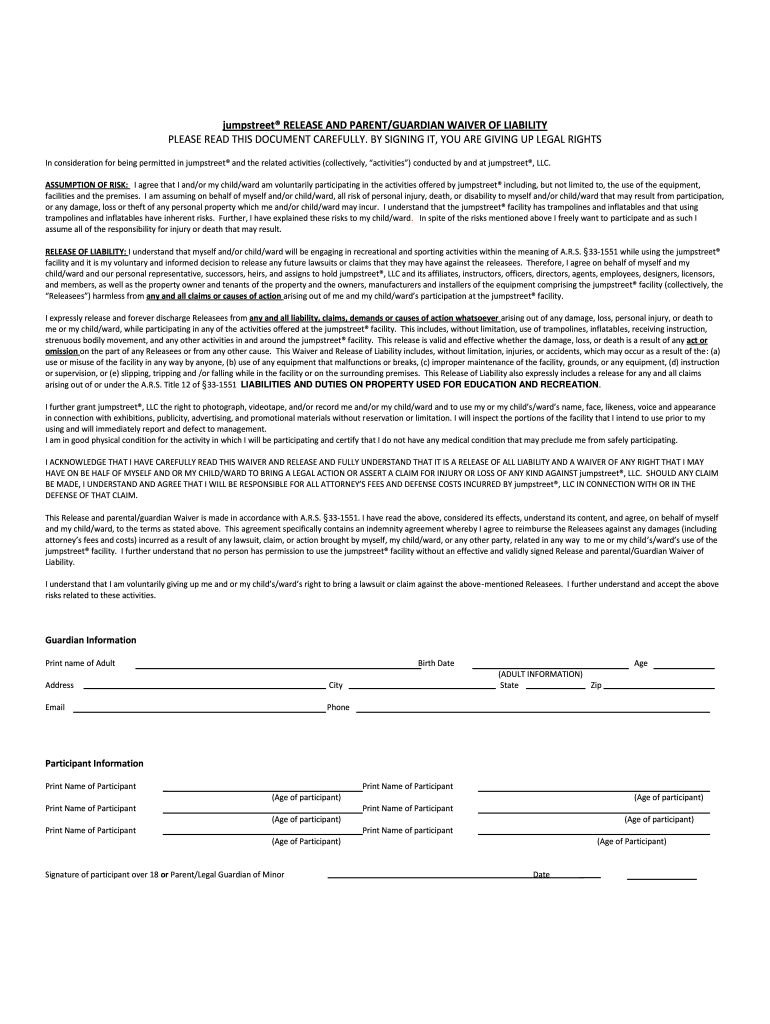
Jump Street Waiver Form


What is the Jump Street Waiver
The Jump Street Waiver is a legal document that participants must sign before engaging in activities at Jump Street facilities. This waiver serves to inform individuals of the inherent risks associated with activities such as trampoline jumping and other recreational pursuits. By signing the waiver, participants acknowledge these risks and agree to release Jump Street from liability for any injuries that may occur during their visit. This document is essential for ensuring that both the facility and participants understand their rights and responsibilities.
How to use the Jump Street Waiver
Using the Jump Street Waiver involves a straightforward process. Participants can access the waiver online or at the facility. To complete the waiver, individuals need to provide personal information, including their name, contact details, and any relevant medical information. After filling out the necessary fields, participants must sign the document electronically or in person. It is crucial to read the waiver thoroughly to understand the terms before signing, as this ensures informed consent and compliance with safety regulations.
Steps to complete the Jump Street Waiver
Completing the Jump Street Waiver requires a few simple steps:
- Access the waiver through the Jump Street website or at the facility.
- Fill in your personal information, including your name, date of birth, and contact details.
- Read the waiver carefully to understand the risks involved.
- Provide any necessary medical information, if applicable.
- Sign the waiver electronically or in person, depending on how you accessed it.
- Submit the completed waiver as instructed.
Following these steps ensures that you are properly prepared to participate in activities at Jump Street.
Legal use of the Jump Street Waiver
The legal use of the Jump Street Waiver hinges on its compliance with state laws regarding liability waivers. For the waiver to be enforceable, it must clearly outline the risks and liabilities involved in the activities. Additionally, the waiver should be signed voluntarily, without any coercion. Courts generally uphold waivers that meet these criteria, provided they are not overly broad or vague. Understanding these legal aspects is crucial for both participants and the facility to ensure that the waiver serves its intended purpose.
Key elements of the Jump Street Waiver
Several key elements are essential for the effectiveness of the Jump Street Waiver:
- Identification of Parties: The waiver should clearly identify the participant and the facility.
- Risk Disclosure: A detailed description of the risks associated with the activities must be included.
- Release of Liability: Participants must agree to release the facility from liability for injuries.
- Signature and Date: The waiver must be signed and dated by the participant or their guardian.
These elements ensure that the waiver is comprehensive and legally binding, protecting both the participant and the facility.
Examples of using the Jump Street Waiver
Examples of situations where the Jump Street Waiver is utilized include:
- Individuals signing the waiver before participating in trampoline activities.
- Parents signing on behalf of minors who wish to engage in recreational activities.
- Groups or teams signing the waiver for organized events or parties at the facility.
These examples illustrate the diverse contexts in which the waiver is necessary, emphasizing its role in ensuring safety and legal protection during recreational activities.
Quick guide on how to complete jump street waiver
Effortlessly Prepare Jump Street Waiver on Any Device
Digital document management has gained traction among businesses and individuals alike. It serves as an ideal eco-friendly alternative to conventional printed and signed materials, allowing you to obtain the necessary form and securely store it online. airSlate SignNow offers all the tools you require to create, edit, and electronically sign your documents promptly without delays. Manage Jump Street Waiver on any device using airSlate SignNow apps for Android or iOS, and streamline any document-related process today.
The Simplest Way to Edit and Electronically Sign Jump Street Waiver with Ease
- Obtain Jump Street Waiver and click Get Form to begin.
- Utilize the tools we provide to fill out your document.
- Select important sections of your documents or obscure sensitive information with tools specifically offered by airSlate SignNow for that purpose.
- Generate your signature using the Sign tool, which takes seconds and carries the same legal validity as a conventional wet ink signature.
- Review all the details and click the Done button to save your modifications.
- Decide how you wish to send your form, whether by email, SMS, or invite link, or download it to your computer.
Eliminate concerns about lost or misplaced documents, tedious form searching, or mistakes that necessitate reprinting new document copies. airSlate SignNow meets all your document management needs with just a few clicks from your preferred device. Edit and electronically sign Jump Street Waiver to ensure seamless communication throughout your form preparation process with airSlate SignNow.
Create this form in 5 minutes or less
Create this form in 5 minutes!
How to create an eSignature for the jump street waiver
How to create an electronic signature for a PDF online
How to create an electronic signature for a PDF in Google Chrome
How to create an e-signature for signing PDFs in Gmail
How to create an e-signature right from your smartphone
How to create an e-signature for a PDF on iOS
How to create an e-signature for a PDF on Android
People also ask
-
What is a jump street waiver and why do I need it?
A jump street waiver is a legal document that releases an organization from liability when participants engage in activities at their facility. It's essential for businesses that want to protect themselves from potential claims related to accidents or injuries. Using airSlate SignNow to create and manage your jump street waiver ensures that the process is quick and secure.
-
How can I create a jump street waiver using airSlate SignNow?
Creating a jump street waiver with airSlate SignNow is simple and user-friendly. You can start with a customizable template or create your own document from scratch. Once your waiver is ready, you can easily send it out for e-signatures, streamlining your workflow.
-
What are the pricing options for implementing jump street waivers?
airSlate SignNow offers a range of pricing plans to accommodate various business needs, making it affordable to implement jump street waivers for your organization. The pricing includes features tailored to help you manage your documents efficiently. You can choose from monthly or annual subscriptions based on your usage.
-
Are jump street waivers legally binding when signed electronically?
Yes, jump street waivers signed electronically using airSlate SignNow are legally binding in most jurisdictions. The platform complies with e-signature laws, ensuring the validity and enforceability of your documents. This means you can confidently collect waivers while maintaining compliance.
-
Can I integrate airSlate SignNow with other software for managing jump street waivers?
airSlate SignNow supports integrations with various applications, allowing you to manage jump street waivers seamlessly alongside your existing systems. Whether you're using CRM software or event management tools, you can connect airSlate SignNow for a cohesive workflow. This integration helps streamline your processes, saving you time and reducing errors.
-
What features does airSlate SignNow offer for managing jump street waivers?
AirSlate SignNow includes numerous features tailored for managing jump street waivers, such as templates, automation, and real-time tracking. You can customize your waivers, set reminders for signers, and access signed documents anytime, anywhere. These features make it easier to handle waivers efficiently and securely.
-
How quickly can I send out a jump street waiver for signatures?
With airSlate SignNow, you can send out a jump street waiver for signatures in just a few minutes. The platform's intuitive interface allows you to prepare and dispatch documents quickly, so you can focus on your core business activities. This speedy process ensures that you get the necessary waivers signed promptly.
Get more for Jump Street Waiver
- 2a 1c hoisting license study book pdf form
- The afterlife gary soto pdf form
- Western union subpoena form
- Educational assistance application form
- Heipa district form
- Glhc opt out form great lakes health connect gl hc
- Food and nutrition services complaint procedures form
- Dryden craft 12 fillable application form
Find out other Jump Street Waiver
- How Can I Electronic signature Alabama Legal PDF
- How To Electronic signature Alaska Legal Document
- Help Me With Electronic signature Arkansas Legal PDF
- How Can I Electronic signature Arkansas Legal Document
- How Can I Electronic signature California Legal PDF
- Can I Electronic signature Utah High Tech PDF
- How Do I Electronic signature Connecticut Legal Document
- How To Electronic signature Delaware Legal Document
- How Can I Electronic signature Georgia Legal Word
- How Do I Electronic signature Alaska Life Sciences Word
- How Can I Electronic signature Alabama Life Sciences Document
- How Do I Electronic signature Idaho Legal Form
- Help Me With Electronic signature Arizona Life Sciences PDF
- Can I Electronic signature Colorado Non-Profit Form
- How To Electronic signature Indiana Legal Form
- How To Electronic signature Illinois Non-Profit Document
- Can I Electronic signature Kentucky Legal Document
- Help Me With Electronic signature New Jersey Non-Profit PDF
- Can I Electronic signature New Jersey Non-Profit Document
- Help Me With Electronic signature Michigan Legal Presentation