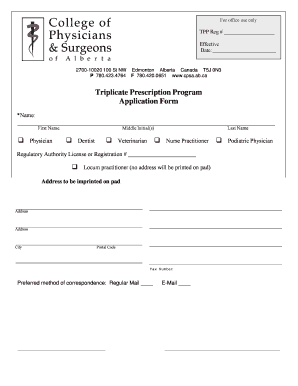
Cpsa 2015


What is the CPSA?
The CPSA, or Consumer Product Safety Act, is a significant piece of legislation in the United States aimed at protecting the public from unreasonable risks of injury associated with consumer products. Enacted in 1972, the CPSA established the Consumer Product Safety Commission (CPSC), which is responsible for overseeing product safety standards and regulations. The act covers a wide range of consumer goods, ensuring they meet safety requirements to minimize hazards to consumers.
How to Use the CPSA
Utilizing the CPSA involves understanding its guidelines and ensuring compliance with safety standards. Manufacturers, importers, and retailers must familiarize themselves with the regulations set forth by the CPSC. This includes conducting safety testing, maintaining records of product safety, and reporting any defects or hazards associated with their products. Compliance with the CPSA not only protects consumers but also helps businesses avoid legal repercussions.
Steps to Complete the CPSA Compliance Process
To comply with the CPSA, businesses should follow these steps:
- Identify the products that fall under the CPSA regulations.
- Conduct thorough safety testing to ensure compliance with applicable standards.
- Maintain detailed records of testing and compliance efforts.
- Report any product defects or safety issues to the CPSC promptly.
- Stay updated on changes to regulations and safety standards.
Legal Use of the CPSA
The legal use of the CPSA involves adhering to the regulations set forth by the CPSC. Businesses must ensure their products meet safety standards to avoid legal penalties. Non-compliance can result in fines, product recalls, and potential lawsuits. It is crucial for companies to understand their obligations under the CPSA and to implement necessary safety measures to protect consumers and themselves.
Key Elements of the CPSA
Several key elements define the CPSA, including:
- The establishment of safety standards for consumer products.
- The requirement for manufacturers to report product defects.
- The authority of the CPSC to enforce compliance and impose penalties.
- The ability for consumers to report unsafe products and file complaints.
Filing Deadlines and Important Dates
While the CPSA itself does not have specific filing deadlines, businesses must be aware of reporting requirements. For instance, manufacturers must report any product defects or safety issues to the CPSC within a reasonable timeframe. Staying informed about any updates or changes to regulations is essential for compliance.
Examples of Using the CPSA
Examples of CPSA applications include:
- A toy manufacturer conducting safety tests to ensure their products do not contain harmful chemicals.
- A furniture company recalling items that pose a risk of tipping over.
- A clothing brand ensuring that their products meet flammability standards.
Create this form in 5 minutes or less
Find and fill out the correct cpsa
Create this form in 5 minutes!
How to create an eSignature for the cpsa
How to create an electronic signature for a PDF online
How to create an electronic signature for a PDF in Google Chrome
How to create an e-signature for signing PDFs in Gmail
How to create an e-signature right from your smartphone
How to create an e-signature for a PDF on iOS
How to create an e-signature for a PDF on Android
People also ask
-
What is CPSA and how does it relate to airSlate SignNow?
CPSA stands for Certified Professional Sales Associate, and it is a credential that can enhance your sales skills. While airSlate SignNow does not directly provide CPSA certification, our platform can help streamline document management and eSigning processes, allowing sales professionals to focus on closing deals.
-
How much does airSlate SignNow cost for CPSA professionals?
airSlate SignNow offers flexible pricing plans that cater to various business needs, including those of CPSA professionals. Our pricing is competitive and designed to provide value, ensuring that you can manage your eSigning and document workflows efficiently without breaking the bank.
-
What features does airSlate SignNow offer for CPSA users?
airSlate SignNow provides a range of features that are beneficial for CPSA users, including customizable templates, secure eSigning, and real-time tracking of document status. These features help streamline the sales process, making it easier for CPSA professionals to manage their documents effectively.
-
Can airSlate SignNow integrate with other tools used by CPSA professionals?
Yes, airSlate SignNow offers seamless integrations with various CRM and productivity tools that CPSA professionals commonly use. This allows for a more efficient workflow, enabling you to manage your documents and eSignatures alongside your existing systems.
-
What are the benefits of using airSlate SignNow for CPSA certification?
Using airSlate SignNow can signNowly benefit CPSA certification holders by simplifying the document signing process. With our user-friendly interface and robust features, you can save time and reduce errors, allowing you to focus on your sales strategies and client relationships.
-
Is airSlate SignNow secure for CPSA-related documents?
Absolutely! airSlate SignNow prioritizes security, ensuring that all CPSA-related documents are protected with advanced encryption and compliance with industry standards. You can trust that your sensitive information remains confidential and secure while using our platform.
-
How can airSlate SignNow improve the efficiency of CPSA professionals?
airSlate SignNow enhances the efficiency of CPSA professionals by automating the document signing process and reducing turnaround times. With features like bulk sending and reminders, you can ensure that your documents are signed promptly, allowing you to close deals faster.
Get more for Cpsa
- Warranty deed from individual to individual south dakota form
- Special warranty deed south dakota form
- Warranty deed to child reserving a life estate in the parents south dakota form
- Discovery interrogatories from plaintiff to defendant with production requests south dakota form
- Discovery interrogatories from defendant to plaintiff with production requests south dakota form
- Discovery interrogatories for divorce proceeding for either plaintiff or defendant south dakota form
- Heirship affidavit descent south dakota form
- South dakota form 497326128
Find out other Cpsa
- eSign West Virginia Healthcare / Medical Forbearance Agreement Online
- eSign Alabama Insurance LLC Operating Agreement Easy
- How Can I eSign Alabama Insurance LLC Operating Agreement
- eSign Virginia Government POA Simple
- eSign Hawaii Lawers Rental Application Fast
- eSign Hawaii Lawers Cease And Desist Letter Later
- How To eSign Hawaii Lawers Cease And Desist Letter
- How Can I eSign Hawaii Lawers Cease And Desist Letter
- eSign Hawaii Lawers Cease And Desist Letter Free
- eSign Maine Lawers Resignation Letter Easy
- eSign Louisiana Lawers Last Will And Testament Mobile
- eSign Louisiana Lawers Limited Power Of Attorney Online
- eSign Delaware Insurance Work Order Later
- eSign Delaware Insurance Credit Memo Mobile
- eSign Insurance PPT Georgia Computer
- How Do I eSign Hawaii Insurance Operating Agreement
- eSign Hawaii Insurance Stock Certificate Free
- eSign New Hampshire Lawers Promissory Note Template Computer
- Help Me With eSign Iowa Insurance Living Will
- eSign North Dakota Lawers Quitclaim Deed Easy