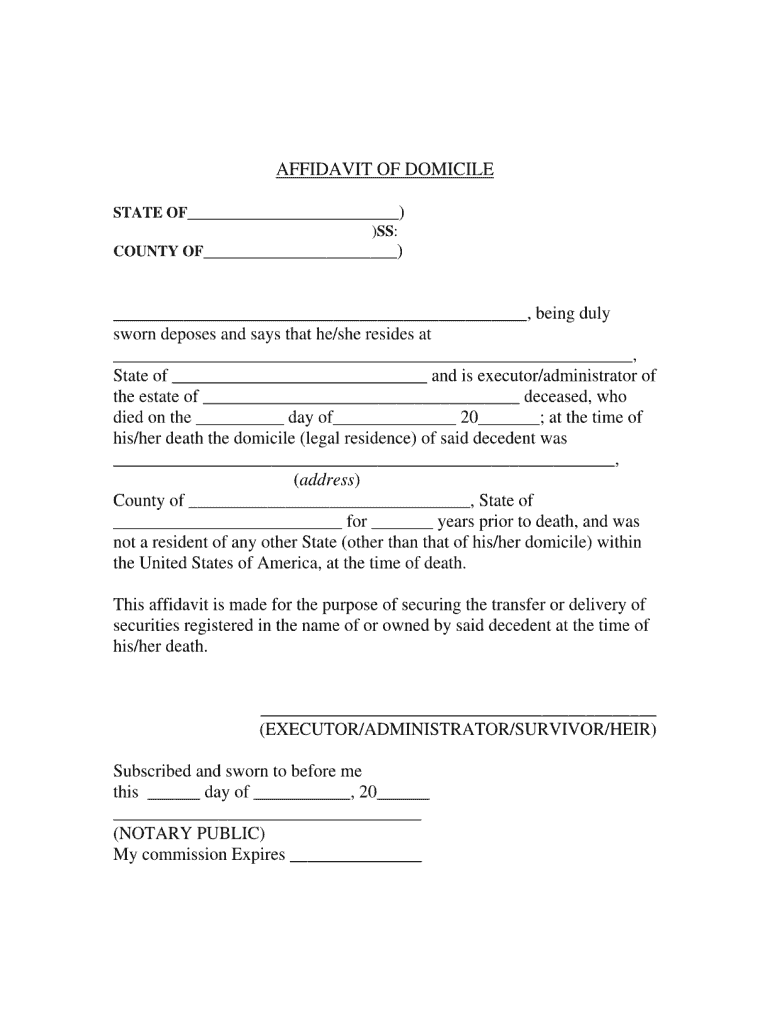
Affidativ Form


What is the Affidativ
The affidativ is a legal document that serves as a written statement made under oath. It is often used to confirm the truthfulness of information provided in various legal contexts, such as court proceedings, financial transactions, or administrative processes. The affidativ requires the signer to declare that the information contained within is accurate to the best of their knowledge, thus holding them accountable for any false statements.
How to Use the Affidativ
Using the affidativ involves several key steps. First, determine the specific purpose for which the document is needed, as this will dictate the content and format. Next, gather all necessary information and documentation that supports the statements being made. Once the information is compiled, fill out the affidativ form accurately, ensuring all required fields are completed. Finally, sign the document in the presence of a notary public or authorized witness, if required, to validate its authenticity.
Steps to Complete the Affidativ
Completing the affidativ requires careful attention to detail. Follow these steps for a successful submission:
- Identify the purpose of the affidativ and the specific information needed.
- Collect supporting documents that substantiate your claims.
- Fill in the affidativ form, ensuring clarity and accuracy.
- Review the document for any errors or omissions.
- Sign the form in front of a notary public or authorized official, if necessary.
- Submit the completed affidativ according to the requirements of the requesting party.
Legal Use of the Affidativ
The legal use of the affidativ is governed by specific regulations that vary by jurisdiction. In general, it is recognized as a valid form of evidence in court, provided it meets the necessary legal standards. The document must be executed properly, with a clear statement of facts and an acknowledgment of the penalties for perjury. Understanding the legal implications of the affidativ is crucial to ensure its enforceability.
Key Elements of the Affidativ
Several key elements must be included in the affidativ to ensure its validity:
- Title: Clearly label the document as an affidativ.
- Declarant's Information: Include the full name and address of the person making the statement.
- Statement of Facts: Provide a detailed account of the information being affirmed.
- Signature: The declarant must sign the document to validate it.
- Notary Acknowledgment: If required, include a notary's signature and seal.
Examples of Using the Affidativ
The affidativ can be utilized in various scenarios, including:
- Affirming the accuracy of financial statements for loan applications.
- Confirming residence for legal proceedings or government benefits.
- Providing testimony in court regarding personal knowledge of a case.
- Verifying identity for legal documents, such as property transfers.
Quick guide on how to complete affidativ
Prepare Affidativ effortlessly on any device
Digital document management has become increasingly favored by enterprises and individuals alike. It serves as an ideal environmentally friendly alternative to traditional printed and signed documents, allowing you to access the appropriate form and securely save it online. airSlate SignNow provides you with all the tools necessary to create, edit, and electronically sign your documents quickly without delays. Handle Affidativ on any platform using airSlate SignNow's Android or iOS applications and enhance any document-driven process today.
How to modify and electronically sign Affidativ with ease
- Find Affidativ and click on Get Form to begin.
- Utilize the tools we offer to fill out your document.
- Highlight important sections of your documents or obscure sensitive information using tools that airSlate SignNow provides specifically for that purpose.
- Generate your signature with the Sign tool, which takes mere seconds and holds the same legal validity as a conventional ink signature.
- Review the details and click on the Done button to save your changes.
- Select your preferred method for sending your form, whether by email, text message (SMS), invitation link, or download it to your computer.
Eliminate concerns about lost or misfiled documents, tedious form searching, or mistakes that necessitate printing new document copies. airSlate SignNow fulfills all your document management requirements in just a few clicks from any device you prefer. Modify and electronically sign Affidativ and secure effective communication at every step of the form completion process with airSlate SignNow.
Create this form in 5 minutes or less
Create this form in 5 minutes!
How to create an eSignature for the affidativ
How to create an electronic signature for a PDF online
How to create an electronic signature for a PDF in Google Chrome
How to create an e-signature for signing PDFs in Gmail
How to create an e-signature right from your smartphone
How to create an e-signature for a PDF on iOS
How to create an e-signature for a PDF on Android
People also ask
-
What is an affidativ and how can airSlate SignNow assist with it?
An affidativ is a legal document that requires a sworn statement, and airSlate SignNow streamlines the creation and signing process. With our eSignature solution, you can easily prepare, send, and store affidativ forms securely online. This eliminates the need for physical signatures and enhances the efficiency of your workflow.
-
How does airSlate SignNow ensure the security of my affidativ documents?
Security is a top priority at airSlate SignNow. Our platform uses advanced encryption techniques to protect your affidativ documents throughout the signing process. Additionally, we provide authentication options to verify the identity of signers, ensuring that your sensitive information remains confidential and secure.
-
What are the pricing options for airSlate SignNow, particularly for handling affidativs?
airSlate SignNow offers various pricing plans tailored to different business needs, ensuring affordable solutions for managing affidativ documents. You can choose a plan based on the number of users and features you require. Our cost-effective options include a free trial, allowing you to explore our services before committing.
-
Can I integrate airSlate SignNow with other software to manage affidativ documents?
Yes, airSlate SignNow offers seamless integration with a variety of applications, enhancing your ability to manage affidativ documents. You can connect our platform with CRM systems, cloud storage, and other business tools to create a more efficient workflow. These integrations help streamline your processes and save time.
-
What features does airSlate SignNow provide for managing affidativ documents?
airSlate SignNow provides several features tailored to the needs of affidativ management, including document templates, in-person signing, and real-time tracking. Our intuitive interface makes it simple to create and customize affidativ forms while tracking their progress. These features enhance your document management efficiency.
-
How can airSlate SignNow benefit businesses that frequently handle affidativ documents?
By using airSlate SignNow, businesses can signNowly speed up the process of creating, sending, and signing affidativs. This not only improves productivity but also minimizes turnaround time, allowing for faster business transactions. Additionally, our platform enhances accuracy by reducing the risk of errors associated with manual signatures.
-
Is there a mobile app available for managing affidativs with airSlate SignNow?
Yes, airSlate SignNow offers a mobile app that allows you to manage affidativ documents on the go. You can create, send, and sign affidativs directly from your smartphone or tablet, ensuring you have access to your important documents anytime, anywhere. This flexibility is crucial for professionals who are always on the move.
Get more for Affidativ
Find out other Affidativ
- Sign Tennessee Courts Residential Lease Agreement Online
- How Do I eSign Arkansas Charity LLC Operating Agreement
- eSign Colorado Charity LLC Operating Agreement Fast
- eSign Connecticut Charity Living Will Later
- How Can I Sign West Virginia Courts Quitclaim Deed
- Sign Courts Form Wisconsin Easy
- Sign Wyoming Courts LLC Operating Agreement Online
- How To Sign Wyoming Courts Quitclaim Deed
- eSign Vermont Business Operations Executive Summary Template Mobile
- eSign Vermont Business Operations Executive Summary Template Now
- eSign Virginia Business Operations Affidavit Of Heirship Mobile
- eSign Nebraska Charity LLC Operating Agreement Secure
- How Do I eSign Nevada Charity Lease Termination Letter
- eSign New Jersey Charity Resignation Letter Now
- eSign Alaska Construction Business Plan Template Mobile
- eSign Charity PPT North Carolina Now
- eSign New Mexico Charity Lease Agreement Form Secure
- eSign Charity PPT North Carolina Free
- eSign North Dakota Charity Rental Lease Agreement Now
- eSign Arkansas Construction Permission Slip Easy