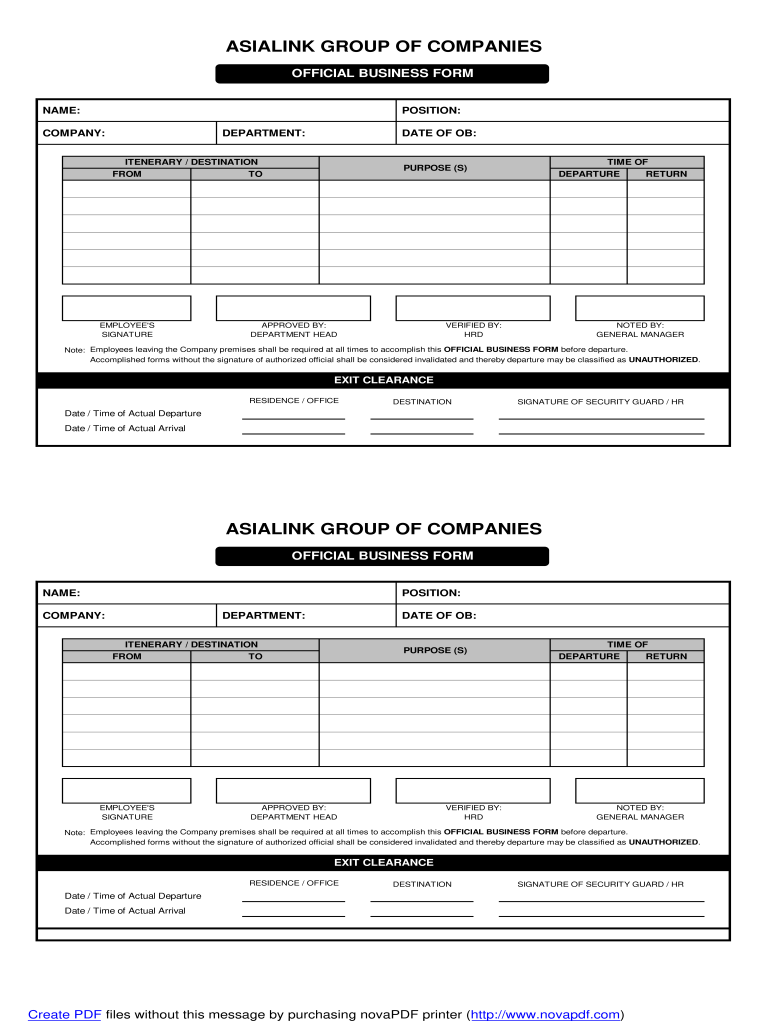
Official Business Form 2011


What is the official business form?
The official business form is a standardized document used by organizations to capture essential information for various purposes, such as tax reporting, compliance, or business registration. These forms are often required by government agencies, financial institutions, or other regulatory bodies. The information collected typically includes details about the business entity, its owners, and its operations. Understanding the specific requirements of the official business form is crucial for ensuring accuracy and compliance.
How to use the official business form
Using the official business form involves several key steps. First, identify the specific form required for your purpose, whether it is for tax filing, business registration, or another official function. Next, gather all necessary information, such as business name, address, and identification numbers. After completing the form, review it for accuracy before submission. It is essential to follow any instructions provided with the form to ensure proper processing.
Steps to complete the official business form
Completing the official business form can be straightforward if you follow these steps:
- Identify the correct form needed for your specific business requirement.
- Gather all relevant information, including business details and personal identification.
- Fill out the form carefully, ensuring all fields are completed accurately.
- Review the form for any errors or missing information.
- Submit the form according to the specified method, whether online, by mail, or in person.
Legal use of the official business form
The legal use of the official business form is governed by various regulations and requirements. To ensure that the form is considered valid, it must be filled out completely and accurately. Additionally, it may need to be signed by authorized individuals within the organization. Compliance with federal and state laws is crucial, as improper use of the form can lead to penalties or legal issues.
Examples of using the official business form
There are numerous scenarios where the official business form is utilized. For instance, businesses may need to file a W-9 form to provide taxpayer information to clients or the IRS. Another example is the use of an official business form for registering a new business entity with the state. These forms serve as essential documentation for various business operations and regulatory compliance.
Required documents
When completing the official business form, certain documents may be required to support the information provided. Commonly required documents include:
- Proof of identity, such as a driver's license or passport.
- Business registration documents, including Articles of Incorporation or a business license.
- Tax identification numbers, such as an Employer Identification Number (EIN).
Form submission methods
The official business form can typically be submitted through various methods, depending on the specific requirements of the agency or organization. Common submission methods include:
- Online submission via a secure portal.
- Mailing the completed form to the appropriate address.
- In-person submission at designated offices or agencies.
Quick guide on how to complete official business form
Complete Official Business Form seamlessly on any device
Online document management has gained popularity among businesses and individuals. It offers a perfect eco-friendly alternative to conventional printed and signed documents, as you can access the right form and securely keep it online. airSlate SignNow provides you with all the resources you need to create, modify, and electronically sign your documents swiftly without delays. Handle Official Business Form on any platform using the airSlate SignNow Android or iOS applications and enhance any document-based workflow today.
The easiest way to alter and electronically sign Official Business Form effortlessly
- Obtain Official Business Form and then click Get Form to begin.
- Use the tools we offer to finalize your document.
- Emphasize pertinent sections of the documents or obscure sensitive information with tools that airSlate SignNow provides specifically for that purpose.
- Create your eSignature with the Sign feature, which takes moments and carries the same legal significance as a traditional wet ink signature.
- Review the information and then click on the Done button to save your changes.
- Select how you wish to share your form, via email, SMS, or invitation link, or download it to your computer.
Eliminate concerns about lost or misplaced files, cumbersome form navigation, or mistakes that require printing new copies of documents. airSlate SignNow caters to your document management needs in just a few clicks from any device of your choice. Modify and electronically sign Official Business Form and guarantee outstanding communication at every stage of the form preparation process with airSlate SignNow.
Create this form in 5 minutes or less
Find and fill out the correct official business form
Create this form in 5 minutes!
How to create an eSignature for the official business form
How to create an electronic signature for a PDF online
How to create an electronic signature for a PDF in Google Chrome
How to create an e-signature for signing PDFs in Gmail
How to create an e-signature right from your smartphone
How to create an e-signature for a PDF on iOS
How to create an e-signature for a PDF on Android
People also ask
-
What is an official business form and how does airSlate SignNow facilitate its creation?
An official business form is a document used for conducting formal business transactions and communications. AirSlate SignNow provides tools that allow businesses to easily create, customize, and manage official business forms electronically, making it simple to gather the necessary signatures and approvals.
-
How much does it cost to use airSlate SignNow for managing official business forms?
AirSlate SignNow offers various pricing plans based on your business needs, starting with a free trial. Subscribers gain access to all the essential features to efficiently manage official business forms, ensuring an affordable solution for businesses of any size.
-
What features does airSlate SignNow offer for filling out official business forms?
AirSlate SignNow includes features such as form templates, automated workflows, and real-time tracking that enhance the process of filling out official business forms. These tools streamline document management, reduce errors, and accelerate the approval process.
-
Can I use airSlate SignNow for multiple official business forms at once?
Yes, airSlate SignNow allows you to manage multiple official business forms simultaneously. With batch sending and document linking features, you can streamline your work processes and ensure all necessary forms are completed in a timely manner.
-
Is it easy to integrate airSlate SignNow with other platforms for managing official business forms?
Absolutely! AirSlate SignNow offers seamless integrations with popular platforms such as Google Drive, Salesforce, and Microsoft Office, making it easy to manage your official business forms alongside your existing workflows and applications.
-
What benefits does airSlate SignNow provide for businesses using official business forms?
Using airSlate SignNow streamlines the process of managing official business forms by enhancing efficiency, reducing turnaround times, and ensuring compliance through secure e-signatures. This leads to improved productivity and a more organized approach to documentation.
-
Can I track the status of my official business forms with airSlate SignNow?
Yes, airSlate SignNow provides real-time tracking for your official business forms. You can easily see who has viewed, signed, or completed each document, allowing you to keep better control over your transactions and deadlines.
Get more for Official Business Form
Find out other Official Business Form
- How To Integrate Sign in Banking
- How To Use Sign in Banking
- Help Me With Use Sign in Banking
- Can I Use Sign in Banking
- How Do I Install Sign in Banking
- How To Add Sign in Banking
- How Do I Add Sign in Banking
- How Can I Add Sign in Banking
- Can I Add Sign in Banking
- Help Me With Set Up Sign in Government
- How To Integrate eSign in Banking
- How To Use eSign in Banking
- How To Install eSign in Banking
- How To Add eSign in Banking
- How To Set Up eSign in Banking
- How To Save eSign in Banking
- How To Implement eSign in Banking
- How To Set Up eSign in Construction
- How To Integrate eSign in Doctors
- How To Use eSign in Doctors