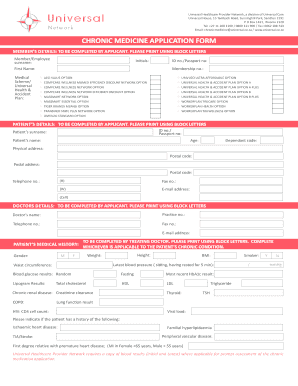
Umvuzo Health Chronic Application Forms


What is the Umvuzo Health Chronic Application Forms
The Umvuzo Health Chronic Application Forms are essential documents designed for individuals seeking to access chronic medication benefits under the Umvuzo health plan. These forms facilitate the application process for chronic illness coverage, ensuring that members receive the necessary medications for their ongoing health conditions. The forms are structured to collect vital information about the applicant's medical history, current medications, and the specific chronic conditions being treated.
How to use the Umvuzo Health Chronic Application Forms
Using the Umvuzo Health Chronic Application Forms involves several straightforward steps. First, gather all relevant medical documentation, including prescriptions and physician statements. Next, accurately complete each section of the form, ensuring that all information is clear and precise. Once filled out, the form can be submitted electronically or via traditional mail, depending on the preferred method outlined by Umvuzo health services. It is crucial to review the form for completeness before submission to avoid delays in processing.
Steps to complete the Umvuzo Health Chronic Application Forms
Completing the Umvuzo Health Chronic Application Forms requires careful attention to detail. Follow these steps:
- Obtain the latest version of the application form from the Umvuzo website or a designated office.
- Fill in personal details, including your name, contact information, and member ID.
- Provide comprehensive information about your chronic condition, including diagnosis and treatment history.
- Attach any required supporting documents, such as medical reports or prescriptions.
- Review the completed form for accuracy and completeness.
- Submit the form as instructed, either online or by mail.
Legal use of the Umvuzo Health Chronic Application Forms
The Umvuzo Health Chronic Application Forms are legally binding documents once submitted. To ensure compliance with applicable regulations, it is important to provide truthful and accurate information. Misrepresentation or incomplete submissions can lead to denial of benefits or legal repercussions. The forms must adhere to the standards set forth by healthcare regulations, including patient privacy laws, to protect sensitive information.
Key elements of the Umvuzo Health Chronic Application Forms
Key elements of the Umvuzo Health Chronic Application Forms include:
- Personal Information: Basic details about the applicant.
- Medical History: Information regarding past and present health conditions.
- Current Medications: A list of medications currently being taken.
- Physician Information: Contact details of the healthcare provider managing the chronic condition.
- Signature: A declaration of the accuracy of the information provided.
Eligibility Criteria
Eligibility for the Umvuzo Health Chronic Application Forms typically requires that the applicant be a registered member of the Umvuzo health plan. Additionally, the applicant must have a diagnosed chronic condition that necessitates ongoing medication. Documentation from a healthcare provider confirming the diagnosis and treatment plan is often required to support the application.
Quick guide on how to complete umvuzo health chronic application forms
Effortlessly Prepare Umvuzo Health Chronic Application Forms on Any Device
The management of documents online has become increasingly favored by businesses and individuals alike. It serves as an ideal environmentally friendly substitute for traditional printed and signed documentation, allowing you to access the necessary form and securely save it online. airSlate SignNow provides all the tools you require to create, modify, and electronically sign your documents quickly and without delays. Handle Umvuzo Health Chronic Application Forms on any device with the airSlate SignNow applications for Android or iOS and streamline your document-based processes today.
How to Edit and Electronically Sign Umvuzo Health Chronic Application Forms with Ease
- Obtain Umvuzo Health Chronic Application Forms and select Get Form to begin.
- Make use of the tools we offer to complete your document.
- Emphasize necessary sections of your documents or obscure sensitive information with tools that airSlate SignNow offers specifically for this purpose.
- Create your signature using the Sign tool, which requires just seconds and possesses the same legal validity as a traditional handwritten signature.
- Review the details and click on the Done button to save your modifications.
- Select your preferred method of sending your form, whether by email, SMS, or an invite link, or download it to your computer.
Say goodbye to lost or misfiled documents, tedious form searches, and errors that necessitate printing new copies. airSlate SignNow meets your document management needs with just a few clicks from any device you choose. Modify and electronically sign Umvuzo Health Chronic Application Forms and guarantee effective communication at every stage of your document preparation process with airSlate SignNow.
Create this form in 5 minutes or less
Create this form in 5 minutes!
How to create an eSignature for the umvuzo health chronic application forms
How to create an electronic signature for a PDF online
How to create an electronic signature for a PDF in Google Chrome
How to create an e-signature for signing PDFs in Gmail
How to create an e-signature right from your smartphone
How to create an e-signature for a PDF on iOS
How to create an e-signature for a PDF on Android
People also ask
-
What are umvuzo chronic application forms?
Umvuzo chronic application forms are standardized documents used to apply for chronic medication benefits under the South African health care system. These forms streamline the application process, ensuring that patients receive the necessary approvals for their medications in a timely manner.
-
How can airSlate SignNow help with umvuzo chronic application forms?
AirSlate SignNow simplifies the process of filling out and submitting umvuzo chronic application forms. Our platform allows users to easily create, edit, and eSign documents, ensuring that all necessary details are included and the forms are submitted efficiently.
-
Is there a cost associated with using airSlate SignNow for umvuzo chronic application forms?
Yes, airSlate SignNow offers various pricing plans, making it a cost-effective solution for managing umvuzo chronic application forms. You can choose a plan that fits your business size and usage needs, allowing for flexibility and scalability.
-
What are the main features of airSlate SignNow for managing umvuzo chronic application forms?
Key features include the ability to create customized umvuzo chronic application forms, eSignature capabilities, and secure document storage. Additionally, you can track the status of your applications to ensure timely submissions.
-
Are there any integrations available with airSlate SignNow for umvuzo chronic application forms?
Yes, airSlate SignNow integrates seamlessly with various applications, helping you manage umvuzo chronic application forms alongside your existing tools. This integration capability enhances workflow efficiency by connecting your document signing process with systems like CRM and document management software.
-
What benefits does airSlate SignNow provide for submitting umvuzo chronic application forms?
Using airSlate SignNow for umvuzo chronic application forms offers various benefits such as improved accuracy, reduced processing time, and enhanced compliance. This ensures that your applications are submitted correctly and quickly, increasing the likelihood of approval.
-
Can I track the status of my umvuzo chronic application forms in airSlate SignNow?
Absolutely! AirSlate SignNow provides you with real-time tracking capabilities for your umvuzo chronic application forms. You will receive notifications and updates to ensure that you are informed about the progress of your submissions.
Get more for Umvuzo Health Chronic Application Forms
- Character types worksheet 2 answer key form
- Tenncare attestation form pdf
- Tupelo honey cafe donation request form
- Employee induction checklist form
- Quality rated checklist form
- Colorado resale certificate pdf form
- Notice and acknowledgment of receipt for california state form
- Written authorization form
Find out other Umvuzo Health Chronic Application Forms
- How To Integrate Sign in Banking
- How To Use Sign in Banking
- Help Me With Use Sign in Banking
- Can I Use Sign in Banking
- How Do I Install Sign in Banking
- How To Add Sign in Banking
- How Do I Add Sign in Banking
- How Can I Add Sign in Banking
- Can I Add Sign in Banking
- Help Me With Set Up Sign in Government
- How To Integrate eSign in Banking
- How To Use eSign in Banking
- How To Install eSign in Banking
- How To Add eSign in Banking
- How To Set Up eSign in Banking
- How To Save eSign in Banking
- How To Implement eSign in Banking
- How To Set Up eSign in Construction
- How To Integrate eSign in Doctors
- How To Use eSign in Doctors