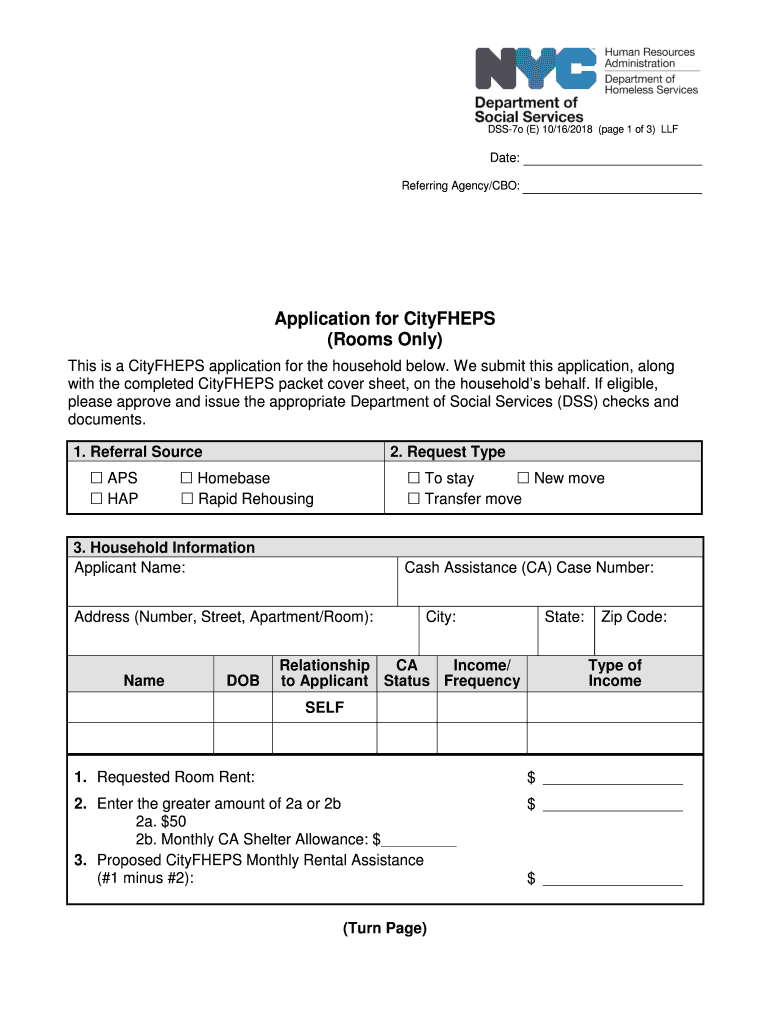
Cityfheps Application Online 2018


What is the Cityfheps Application Online
The Cityfheps application online is a digital form designed to assist eligible individuals in securing housing vouchers in New York City. This program aims to provide financial support for those facing homelessness or housing instability. The application process is streamlined to ensure that applicants can easily submit their information and documentation electronically, making it more accessible than traditional paper methods.
Steps to Complete the Cityfheps Application Online
Completing the Cityfheps application online involves several key steps to ensure that all necessary information is accurately provided. Here’s a straightforward guide:
- Gather Required Documents: Before starting the application, collect all necessary documents, such as identification, proof of income, and housing history.
- Access the Application: Visit the official Cityfheps application portal to access the online form.
- Fill Out the Form: Carefully enter your personal details, including contact information and household composition.
- Upload Supporting Documents: Attach scanned copies of the required documents to support your application.
- Review and Submit: Double-check all entered information for accuracy before submitting the application.
Legal Use of the Cityfheps Application Online
The Cityfheps application online is legally recognized as a valid method for submitting housing assistance requests. To ensure its legitimacy, the application must comply with relevant regulations, including the use of electronic signatures. This compliance guarantees that the submitted documents are binding and can be used in any legal proceedings if necessary.
Eligibility Criteria for the Cityfheps Application Online
To qualify for the Cityfheps program, applicants must meet specific eligibility criteria. These typically include:
- Being a resident of New York City.
- Demonstrating a need for housing assistance due to homelessness or risk of homelessness.
- Meeting income guidelines set forth by the program.
It is essential to review these criteria thoroughly to ensure that your application meets all necessary requirements.
Required Documents for the Cityfheps Application Online
When applying for the Cityfheps program online, certain documents are required to support your application. Commonly needed documents include:
- Government-issued identification (e.g., driver's license, passport).
- Proof of income (e.g., pay stubs, tax returns).
- Documentation of current housing situation (e.g., eviction notice, lease agreement).
Having these documents ready will facilitate a smoother application process.
Form Submission Methods for the Cityfheps Application Online
The Cityfheps application can be submitted online, which is the preferred method for efficiency and speed. However, applicants also have the option to submit their applications via mail or in person at designated locations. Online submission allows for immediate processing and tracking, making it a convenient choice for many applicants.
Quick guide on how to complete cityfheps application online
Complete Cityfheps Application Online seamlessly on any device
Digital document management has gained popularity among businesses and individuals alike. It offers a perfect eco-friendly substitute to conventional printed and signed documents, as you can access the correct form and securely store it online. airSlate SignNow equips you with all the tools necessary to create, modify, and eSign your documents quickly without interruptions. Manage Cityfheps Application Online on any device with airSlate SignNow Android or iOS applications and enhance any document-related operation today.
The easiest way to modify and eSign Cityfheps Application Online effortlessly
- Locate Cityfheps Application Online and click Get Form to begin.
- Utilize the tools we provide to complete your form.
- Highlight important sections of your documents or redact sensitive information with tools that airSlate SignNow specifically offers for that purpose.
- Generate your signature with the Sign feature, which takes moments and carries the same legal validity as a traditional wet ink signature.
- Review the information and then click the Done button to save your modifications.
- Select how you want to deliver your form, whether by email, text message (SMS), invitation link, or download it to your computer.
Forget about lost or misplaced documents, tedious form searches, or errors requiring new document copies. airSlate SignNow meets your document management needs in just a few clicks from your preferred device. Modify and eSign Cityfheps Application Online and ensure excellent communication at every stage of your form preparation process with airSlate SignNow.
Create this form in 5 minutes or less
Find and fill out the correct cityfheps application online
Create this form in 5 minutes!
How to create an eSignature for the cityfheps application online
How to create an electronic signature for a PDF online
How to create an electronic signature for a PDF in Google Chrome
How to create an e-signature for signing PDFs in Gmail
How to create an e-signature right from your smartphone
How to create an e-signature for a PDF on iOS
How to create an e-signature for a PDF on Android
People also ask
-
What are cityfheps documents and how can airSlate SignNow help?
CityFHEPS documents are specific forms required for New York City’s Family Homelessness and Eviction Prevention Supplement program. With airSlate SignNow, you can easily prepare, send, and eSign these crucial cityfheps documents from any device, ensuring compliance and speed for your application process.
-
How much does it cost to use airSlate SignNow for cityfheps documents?
airSlate SignNow offers a range of pricing plans tailored to meet different business needs. Our plans are cost-effective and designed to help users efficiently manage cityfheps documents without breaking the bank. Check our website for detailed pricing information and a comparative overview of the features included in each plan.
-
What features does airSlate SignNow offer for managing cityfheps documents?
airSlate SignNow provides features such as customizable templates, document tracking, and electronic signatures that simplify the process of handling cityfheps documents. These features ensure that your documents are processed quickly and securely, allowing for more efficient operations.
-
Can I integrate airSlate SignNow with other applications for cityfheps documents?
Yes, airSlate SignNow seamlessly integrates with various third-party applications, making it easier to manage cityfheps documents alongside your existing systems. Whether you use CRM tools or cloud storage, our integration capabilities enhance your workflow and reduce redundancy.
-
How does airSlate SignNow ensure the security of my cityfheps documents?
Security is a top priority at airSlate SignNow. We employ advanced security measures, including encryption and secure access protocols, to protect your cityfheps documents during transit and storage. This way, you can confidently manage sensitive information without worry.
-
Is there a mobile app for managing cityfheps documents on the go?
Yes, airSlate SignNow offers a mobile app that allows you to manage your cityfheps documents from anywhere. Whether you're in the office or on the move, you can easily create, send, and eSign your documents directly from your smartphone or tablet.
-
What is the typical turnaround time for cityfheps documents using airSlate SignNow?
The turnaround time for processing cityfheps documents with airSlate SignNow is signNowly reduced compared to traditional methods. With electronic signatures and automated workflows, documents can usually be completed, signed, and returned within hours instead of days.
Get more for Cityfheps Application Online
Find out other Cityfheps Application Online
- How Can I eSign Washington Police Form
- Help Me With eSignature Tennessee Banking PDF
- How Can I eSignature Virginia Banking PPT
- How Can I eSignature Virginia Banking PPT
- Can I eSignature Washington Banking Word
- Can I eSignature Mississippi Business Operations Document
- How To eSignature Missouri Car Dealer Document
- How Can I eSignature Missouri Business Operations PPT
- How Can I eSignature Montana Car Dealer Document
- Help Me With eSignature Kentucky Charity Form
- How Do I eSignature Michigan Charity Presentation
- How Do I eSignature Pennsylvania Car Dealer Document
- How To eSignature Pennsylvania Charity Presentation
- Can I eSignature Utah Charity Document
- How Do I eSignature Utah Car Dealer Presentation
- Help Me With eSignature Wyoming Charity Presentation
- How To eSignature Wyoming Car Dealer PPT
- How To eSignature Colorado Construction PPT
- How To eSignature New Jersey Construction PDF
- How To eSignature New York Construction Presentation