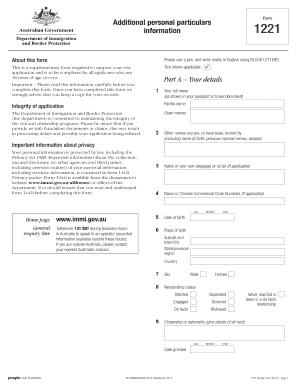
Form 1221


What is the Form 1221
The Form 1221 is an essential document required for individuals applying for a 482 visa in Australia. This form, also known as the Additional Personal Particulars form, collects vital personal information about the applicant. It serves to provide the Department of Home Affairs with details that may not be included in the primary visa application. The information gathered helps assess the applicant's eligibility and suitability for the visa, ensuring compliance with immigration regulations.
Steps to complete the Form 1221
Completing the Form 1221 involves several key steps to ensure accuracy and compliance. Begin by gathering all necessary personal information, including identification details, employment history, and any relevant background information. Once you have this information, follow these steps:
- Download the Form 1221 from the official immigration website or obtain a physical copy.
- Carefully read the instructions provided with the form to understand the requirements.
- Fill in your personal particulars, ensuring that all information is accurate and complete.
- Review the form for any errors or omissions before submission.
- Sign and date the form to validate your application.
Legal use of the Form 1221
The legal use of Form 1221 is crucial for ensuring that the information provided is considered valid by the Department of Home Affairs. To maintain compliance, applicants must adhere to specific guidelines, including providing truthful and complete information. Misrepresentation or failure to disclose relevant details can lead to severe consequences, including visa denial or cancellation. Utilizing a reliable electronic signature tool can enhance the legal validity of the form when submitting it digitally.
How to use the Form 1221
Using the Form 1221 effectively requires understanding its purpose within the visa application process. After completing the form, it should be submitted alongside the primary visa application. Ensure that you keep a copy of the filled form for your records. When submitting online, use a secure platform that complies with eSignature laws to enhance the security and legal standing of your submission. If submitting by mail, ensure it is sent to the appropriate address as specified by the Department of Home Affairs.
Required Documents
When filling out the Form 1221, certain documents are required to support the information provided. Commonly required documents include:
- Proof of identity, such as a passport or government-issued ID.
- Employment records or references from previous employers.
- Any additional documentation that may support your visa application, such as educational qualifications.
Gathering these documents in advance can streamline the application process and help avoid delays.
Examples of using the Form 1221
Understanding how to use the Form 1221 can be enhanced by looking at practical examples. For instance, an applicant may need to provide additional personal particulars if they have had multiple employers in the past five years. Another example is when an applicant has lived in different countries; they must disclose this information in the form. Each situation may require different details, so it is essential to tailor the information provided to reflect personal circumstances accurately.
Quick guide on how to complete form 1221
Easily Prepare Form 1221 on Any Device
Managing documents online has gained popularity among companies and individuals. It serves as an ideal eco-friendly substitute for traditional printed and signed documents, allowing you to locate the appropriate form and securely save it online. airSlate SignNow provides you with all the necessary tools to create, modify, and electronically sign your documents swiftly without delays. Handle Form 1221 on any device using airSlate SignNow’s Android or iOS applications and simplify any document-centric tasks today.
How to Modify and Electronically Sign Form 1221 Effortlessly
- Find Form 1221 and click on Get Form to begin.
- Utilize the features we provide to complete your document.
- Emphasize important sections of the documents or redact sensitive information using tools offered specifically by airSlate SignNow for this purpose.
- Create your signature with the Sign tool, which takes seconds and holds the same legal authority as a conventional wet ink signature.
- Review all the details and then click the Done button to save your modifications.
- Choose how you wish to send your form—via email, text message (SMS), an invitation link, or download it to your computer.
Eliminate concerns about lost or misplaced files, tedious form searches, or errors that necessitate printing new document copies. airSlate SignNow meets all your document management needs in just a few clicks from any device you prefer. Edit and electronically sign Form 1221 while ensuring excellent communication at every stage of your document preparation process with airSlate SignNow.
Create this form in 5 minutes or less
Create this form in 5 minutes!
How to create an eSignature for the form 1221
How to create an electronic signature for a PDF online
How to create an electronic signature for a PDF in Google Chrome
How to create an e-signature for signing PDFs in Gmail
How to create an e-signature right from your smartphone
How to create an e-signature for a PDF on iOS
How to create an e-signature for a PDF on Android
People also ask
-
What is form 1221 for 482 visa?
Form 1221 for 482 visa is a document required by the Australian government that provides additional information about the applicant's personal circumstances. This form is essential to ensure that your visa application is complete and accurately reflects your situation. Completing it correctly can signNowly impact the success of your 482 visa application.
-
How can airSlate SignNow help with form 1221 for 482 visa?
airSlate SignNow simplifies the process of completing and submitting form 1221 for 482 visa by allowing users to electronically fill out and sign documents with ease. Our platform provides an intuitive interface that eliminates the hassle of paperwork. This ensures that your form is completed accurately and efficiently, reducing the chance of delays in your visa application.
-
What are the costs associated with using airSlate SignNow for form 1221 for 482 visa?
airSlate SignNow offers competitive pricing plans, starting with a free trial that allows you to explore our features without risk. The subscription plans are tailored to meet various business needs and include essential tools for managing documents, including form 1221 for 482 visa. Overall, our service is designed to be a cost-effective solution for your document management needs.
-
Is airSlate SignNow secure for handling form 1221 for 482 visa?
Yes, security is a top priority at airSlate SignNow. We use state-of-the-art encryption and compliance standards to ensure that your documents, including form 1221 for 482 visa, are safe and secure. Our platform is designed to protect your sensitive information at every stage of the signing and submission process.
-
Can I track the status of my form 1221 for 482 visa submission with airSlate SignNow?
Absolutely! airSlate SignNow provides real-time tracking features that allow you to monitor the status of your form 1221 for 482 visa submission. You will receive notifications as your document progresses through each stage, ensuring you are always informed and up-to-date on its status.
-
What integrations does airSlate SignNow offer for form 1221 for 482 visa?
airSlate SignNow integrates seamlessly with various applications and platforms to enhance your productivity. You can easily connect it with popular tools like Google Drive, Dropbox, and others to streamline the process of managing form 1221 for 482 visa. These integrations make it easier to access and share your documents whenever needed.
-
What features does airSlate SignNow offer for completing form 1221 for 482 visa?
airSlate SignNow offers a range of features designed to simplify the completion of form 1221 for 482 visa. These include electronic signatures, customizable templates, and the ability to collaborate with team members in real-time. Our user-friendly interface ensures that anyone can navigate the process with ease, regardless of technical experience.
Get more for Form 1221
- Aefi reporting format
- Potbelly menu pdf form
- Mas form 16069398
- Snow plowing contract template form
- Sba form 1368 monthly sales figures
- Material test certificate global supply line form
- Harare polytechnic application form pdf harare polytechnic application form pdf harare poly engineering courses
- State of north carolina 763781845 form
Find out other Form 1221
- Sign Arizona Insurance Moving Checklist Secure
- Sign New Mexico High Tech Limited Power Of Attorney Simple
- Sign Oregon High Tech POA Free
- Sign South Carolina High Tech Moving Checklist Now
- Sign South Carolina High Tech Limited Power Of Attorney Free
- Sign West Virginia High Tech Quitclaim Deed Myself
- Sign Delaware Insurance Claim Online
- Sign Delaware Insurance Contract Later
- Sign Hawaii Insurance NDA Safe
- Sign Georgia Insurance POA Later
- How Can I Sign Alabama Lawers Lease Agreement
- How Can I Sign California Lawers Lease Agreement
- Sign Colorado Lawers Operating Agreement Later
- Sign Connecticut Lawers Limited Power Of Attorney Online
- Sign Hawaii Lawers Cease And Desist Letter Easy
- Sign Kansas Insurance Rental Lease Agreement Mobile
- Sign Kansas Insurance Rental Lease Agreement Free
- Sign Kansas Insurance Rental Lease Agreement Fast
- Sign Kansas Insurance Rental Lease Agreement Safe
- How To Sign Kansas Insurance Rental Lease Agreement