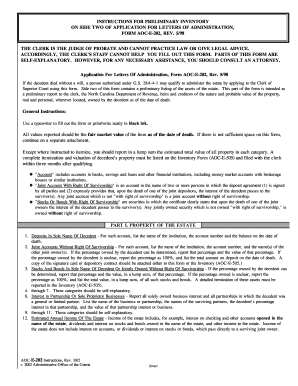
Form Aoc E 201


What is the Form Aoc E 201
The Form Aoc E 201 is a legal document used in North Carolina for the preliminary inventory of an estate. It is essential for individuals involved in the probate process, as it helps to outline the assets and liabilities of a deceased person's estate. This form ensures that all relevant information is disclosed to the court, allowing for a transparent and organized probate process. The Aoc E 201 is a crucial step in managing the estate, ensuring compliance with state laws and regulations.
How to use the Form Aoc E 201
Using the Form Aoc E 201 involves several steps to ensure accurate and complete information is provided. First, gather all necessary documentation related to the deceased's assets and liabilities. This includes bank statements, property deeds, and any outstanding debts. Next, fill out the form with detailed information about each asset and liability, ensuring that all entries are accurate. Once completed, the form must be filed with the appropriate court, along with any required supporting documents. It is advisable to review the form carefully before submission to avoid any errors that could delay the probate process.
Steps to complete the Form Aoc E 201
Completing the Form Aoc E 201 requires careful attention to detail. Follow these steps for successful completion:
- Gather all relevant documents, including wills, bank statements, and property records.
- Begin filling out the form by providing the decedent's information, including their full name and date of death.
- List all assets, including real estate, bank accounts, and personal property, along with their estimated values.
- Document any liabilities, such as debts or outstanding loans, that need to be addressed during the probate process.
- Review the completed form for accuracy and completeness before filing.
- Submit the form to the appropriate probate court along with any required supporting documentation.
Legal use of the Form Aoc E 201
The legal use of the Form Aoc E 201 is vital in the probate process in North Carolina. This form serves as a formal declaration of the decedent's estate, providing the court with essential information needed to administer the estate properly. When filed correctly, it helps establish the legitimacy of the estate and ensures that all assets are accounted for. Additionally, the form must comply with state laws regarding estate management, making it a critical component of the legal process surrounding probate.
Key elements of the Form Aoc E 201
Several key elements are essential to the Form Aoc E 201, which must be accurately completed to ensure compliance. These include:
- Decedent Information: Full name, date of birth, and date of death.
- Asset Listing: Detailed descriptions of all assets, including real estate, vehicles, and financial accounts.
- Liabilities: A comprehensive list of debts and obligations that the estate must address.
- Estimated Values: Accurate valuations for each asset and liability to provide a clear financial picture of the estate.
- Signature: The form must be signed by the personal representative or executor of the estate.
Form Submission Methods
The Form Aoc E 201 can be submitted through various methods, depending on the preferences of the personal representative or executor. The available submission methods include:
- Online Submission: Many courts offer electronic filing options for ease and efficiency.
- Mail: The completed form can be mailed to the appropriate probate court, ensuring it is sent to the correct address.
- In-Person Submission: Individuals may also choose to submit the form directly at the courthouse, allowing for immediate confirmation of receipt.
Quick guide on how to complete form aoc e 201
Complete Form Aoc E 201 effortlessly on any device
Digital document management has gained popularity among businesses and individuals. It serves as an ideal eco-friendly substitute for traditional printed and signed documents, allowing you to access the required form and securely store it online. airSlate SignNow provides all the tools necessary to create, modify, and eSign your documents quickly without delays. Manage Form Aoc E 201 on any device using the airSlate SignNow Android or iOS applications and streamline any document-related task today.
The easiest way to edit and eSign Form Aoc E 201 with no hassle
- Locate Form Aoc E 201 and click on Get Form to begin.
- Utilize the tools we provide to complete your document.
- Mark important sections of the documents or conceal sensitive data using tools specifically designed for that purpose by airSlate SignNow.
- Create your signature with the Sign feature, which takes mere seconds and carries the same legal validity as a conventional wet ink signature.
- Review the information and click on the Done button to save your modifications.
- Select your preferred method of sending your form: by email, text message (SMS), invitation link, or download it to your computer.
Eliminate the worry of lost or misplaced documents, time-consuming form searches, or errors that require reprinting document copies. airSlate SignNow addresses all your document management needs in just a few clicks from any device of your preference. Modify and eSign Form Aoc E 201 and ensure exceptional communication throughout the form preparation process with airSlate SignNow.
Create this form in 5 minutes or less
Create this form in 5 minutes!
How to create an eSignature for the form aoc e 201
How to create an electronic signature for a PDF online
How to create an electronic signature for a PDF in Google Chrome
How to create an e-signature for signing PDFs in Gmail
How to create an e-signature right from your smartphone
How to create an e-signature for a PDF on iOS
How to create an e-signature for a PDF on Android
People also ask
-
What is the AOC E 201 and how does it function?
The AOC E 201 is a powerful and flexible e-signature solution designed for businesses looking to streamline their document signing process. With airSlate SignNow, you can send and eSign documents effortlessly, making the entire process quick and easy.
-
How much does AOC E 201 cost?
The AOC E 201 offers competitive pricing tailored to fit various business sizes and needs. By choosing airSlate SignNow, you can leverage this cost-effective solution without compromising on features or functionality needed for your document management.
-
What features does AOC E 201 offer?
The AOC E 201 comes with a robust set of features, including document templates, customizable workflows, and real-time tracking of e-signatures. These features allow you to enhance productivity and ensure compliance with your signing processes.
-
How can AOC E 201 benefit my business?
Utilizing AOC E 201 with airSlate SignNow can signNowly reduce turnaround times for document signing. This not only saves you time but also enhances customer satisfaction by providing a seamless signing experience.
-
Can AOC E 201 integrate with other software?
Yes, AOC E 201 easily integrates with many popular business applications. With airSlate SignNow, you can connect your e-signature solution to CRM systems, cloud storage, and other tools to create a seamless workflow.
-
Is AOC E 201 secure for sensitive documents?
Absolutely! AOC E 201 prioritizes the security of your documents with advanced encryption and compliance with industry standards. Trust airSlate SignNow to keep your sensitive information safe during the signing process.
-
How does AOC E 201 compare to other e-signature solutions?
AOC E 201 stands out by offering a user-friendly interface and extensive integrations that many competitors lack. This makes it easier for businesses to adopt airSlate SignNow without extensive training or disruption to daily operations.
Get more for Form Aoc E 201
Find out other Form Aoc E 201
- eSignature New Mexico Doctors Lease Termination Letter Fast
- eSignature New Mexico Doctors Business Associate Agreement Later
- eSignature North Carolina Doctors Executive Summary Template Free
- eSignature North Dakota Doctors Bill Of Lading Online
- eSignature Delaware Finance & Tax Accounting Job Description Template Fast
- How To eSignature Kentucky Government Warranty Deed
- eSignature Mississippi Government Limited Power Of Attorney Myself
- Can I eSignature South Dakota Doctors Lease Agreement Form
- eSignature New Hampshire Government Bill Of Lading Fast
- eSignature Illinois Finance & Tax Accounting Purchase Order Template Myself
- eSignature North Dakota Government Quitclaim Deed Free
- eSignature Kansas Finance & Tax Accounting Business Letter Template Free
- eSignature Washington Government Arbitration Agreement Simple
- Can I eSignature Massachusetts Finance & Tax Accounting Business Plan Template
- Help Me With eSignature Massachusetts Finance & Tax Accounting Work Order
- eSignature Delaware Healthcare / Medical NDA Secure
- eSignature Florida Healthcare / Medical Rental Lease Agreement Safe
- eSignature Nebraska Finance & Tax Accounting Business Letter Template Online
- Help Me With eSignature Indiana Healthcare / Medical Notice To Quit
- eSignature New Jersey Healthcare / Medical Credit Memo Myself