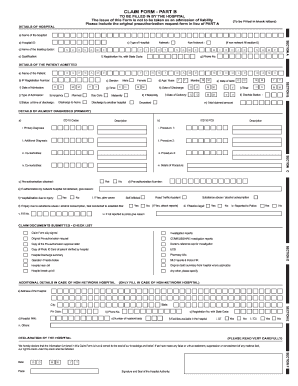
Claim Form Part B


What is the Claim Form Part B
The claim form part B is a crucial document used in various legal and administrative processes, particularly for claims related to insurance, benefits, or other financial reimbursements. This form typically requires detailed information about the claim being made, including the claimant's personal details, the nature of the claim, and supporting documentation. Understanding the purpose of this form is essential for ensuring that claims are processed efficiently and accurately.
How to Use the Claim Form Part B
Using the claim form part B involves several steps to ensure that all required information is accurately provided. First, gather all necessary documentation that supports your claim. This may include receipts, identification, and any relevant correspondence. Next, carefully fill out the form, ensuring that all sections are completed. Pay special attention to any instructions provided on the form regarding specific information that must be included. Once completed, review the form for accuracy before submitting it through the appropriate channels.
Steps to Complete the Claim Form Part B
Completing the claim form part B can be broken down into a series of straightforward steps:
- Collect all necessary documents that support your claim.
- Read the instructions on the form carefully to understand what information is required.
- Fill out the form, ensuring that all fields are completed accurately.
- Double-check your entries for any errors or omissions.
- Submit the form through the designated method, whether online, by mail, or in person.
Legal Use of the Claim Form Part B
The legal use of the claim form part B requires adherence to specific regulations and guidelines. For the form to be considered valid, it must be filled out completely and accurately, with all necessary signatures and dates included. Additionally, it is important to maintain compliance with relevant laws governing claims, such as those related to privacy and data protection. Ensuring that the form is executed correctly can prevent delays in processing and potential legal issues.
Key Elements of the Claim Form Part B
Key elements of the claim form part B typically include:
- Claimant Information: Personal details of the individual submitting the claim.
- Claim Details: Description of the claim, including dates and amounts involved.
- Supporting Documentation: Any required attachments that substantiate the claim.
- Signatures: Required signatures of the claimant and any witnesses, if applicable.
Form Submission Methods
The claim form part B can usually be submitted through various methods, including:
- Online Submission: Many organizations allow for digital submission through their websites.
- Mail: The form can be printed and sent via postal service to the designated address.
- In-Person: Some entities may accept in-person submissions at their offices.
Quick guide on how to complete claim form part b
Complete Claim Form Part B effortlessly on any device
Digital document management has gained traction with businesses and individuals alike. It serves as an excellent environmentally friendly alternative to traditional printed and signed documents, allowing you to acquire the appropriate form and securely archive it online. airSlate SignNow provides you with all the tools necessary to create, edit, and eSign your documents rapidly without delays. Handle Claim Form Part B on any platform with airSlate SignNow’s Android or iOS applications and streamline any document-related workflow today.
The easiest method to modify and eSign Claim Form Part B without any hassle
- Find Claim Form Part B and then click Get Form to begin.
- Use the tools we provide to fill out your form.
- Highlight pertinent sections of your documents or redact sensitive information with tools that airSlate SignNow offers specifically for that purpose.
- Create your eSignature using the Sign tool, which takes mere seconds and holds the same legal validity as a conventional wet ink signature.
- Review all the information and then click on the Done button to save your changes.
- Choose how you wish to send your form, via email, SMS, or invitation link, or download it to your computer.
Say goodbye to lost or misplaced documents, tedious form searches, or mistakes that necessitate printing new document copies. airSlate SignNow addresses your document management needs within a few clicks from any device you prefer. Modify and eSign Claim Form Part B and ensure effective communication at every stage of the form preparation process with airSlate SignNow.
Create this form in 5 minutes or less
Create this form in 5 minutes!
How to create an eSignature for the claim form part b
How to create an electronic signature for a PDF online
How to create an electronic signature for a PDF in Google Chrome
How to create an e-signature for signing PDFs in Gmail
How to create an e-signature right from your smartphone
How to create an e-signature for a PDF on iOS
How to create an e-signature for a PDF on Android
People also ask
-
What is a claim form part b?
A claim form part b is a crucial document required for processing certain claims, especially in insurance and healthcare. It serves as a detailed representation of the claim being filed, including necessary information about the services provided. By using airSlate SignNow, you can easily fill out and eSign your claim form part b electronically, ensuring a smooth submission process.
-
How can airSlate SignNow help with claim form part b submissions?
airSlate SignNow simplifies the submission process of your claim form part b by allowing you to create, edit, and sign documents online. With a user-friendly interface, you can complete your claim form part b efficiently, reducing the time it takes to submit to insurers. Additionally, eSigning your documents ensures they are legally binding and reduces paperwork hassles.
-
Is there a cost to use airSlate SignNow for claim form part b?
Yes, while airSlate SignNow offers various pricing plans, each plan is designed to cater to different business needs, making it cost-effective for managing tasks like submitting your claim form part b. The pricing varies based on the features you choose, but many users find the investment worthwhile given the time saved in document management.
-
What features are available in airSlate SignNow for processing claim form part b?
airSlate SignNow provides an array of features ideal for handling your claim form part b, including customizable templates, secure eSignature capabilities, and automated workflows. These features ensure that you can fill out and manage your claim form part b efficiently, streamlining your documentation process. Furthermore, the platform offers real-time notifications for updates on your documents.
-
Can I integrate airSlate SignNow with other applications while processing my claim form part b?
Absolutely! airSlate SignNow offers seamless integrations with various applications such as Google Drive, Salesforce, and many more. This means you can easily sync your data and documents, making it more convenient to manage your claim form part b alongside your other business processes. Integration enhances the overall efficiency of handling claims.
-
What benefits does airSlate SignNow provide for eSigning a claim form part b?
The primary benefit of using airSlate SignNow for eSigning your claim form part b is the convenience it offers; you can sign documents from anywhere, at any time. Additionally, eSigning is secure and complies with legal standards, ensuring your claims are valid and protected. This eliminates the need for printing and scanning, making the process faster.
-
Is airSlate SignNow suitable for individual users as well as businesses for claim form part b?
Yes, airSlate SignNow is designed to be versatile, catering to both individual users and businesses. Whether you're filing a personal claim form part b or managing multiple submissions for a business, the platform accommodates both scenarios efficiently. Its user-friendly features make it suitable for any user level.
Get more for Claim Form Part B
Find out other Claim Form Part B
- Electronic signature Iowa Overtime Authorization Form Online
- Electronic signature Illinois Employee Appraisal Form Simple
- Electronic signature West Virginia Business Ethics and Conduct Disclosure Statement Free
- Electronic signature Alabama Disclosure Notice Simple
- Electronic signature Massachusetts Disclosure Notice Free
- Electronic signature Delaware Drug Testing Consent Agreement Easy
- Electronic signature North Dakota Disclosure Notice Simple
- Electronic signature California Car Lease Agreement Template Free
- How Can I Electronic signature Florida Car Lease Agreement Template
- Electronic signature Kentucky Car Lease Agreement Template Myself
- Electronic signature Texas Car Lease Agreement Template Easy
- Electronic signature New Mexico Articles of Incorporation Template Free
- Electronic signature New Mexico Articles of Incorporation Template Easy
- Electronic signature Oregon Articles of Incorporation Template Simple
- eSignature Montana Direct Deposit Enrollment Form Easy
- How To Electronic signature Nevada Acknowledgement Letter
- Electronic signature New Jersey Acknowledgement Letter Free
- Can I eSignature Oregon Direct Deposit Enrollment Form
- Electronic signature Colorado Attorney Approval Later
- How To Electronic signature Alabama Unlimited Power of Attorney