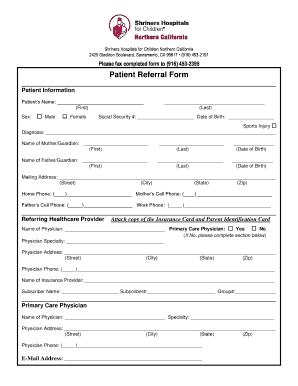
Shriners Referral Form


What is the Shriners Referral Form
The Shriners referral form is a crucial document used to initiate the process for patients seeking medical care at Shriners Hospitals for Children. This form serves as a formal request for assistance and outlines the necessary information about the patient, including their medical history and specific needs. It is designed to ensure that the referral process is efficient and that patients receive the appropriate care they require.
How to use the Shriners Referral Form
Using the Shriners referral form involves several steps to ensure accurate and complete submission. First, gather all necessary personal and medical information about the patient. This includes details such as the patient's name, date of birth, and medical conditions. Next, complete the form by filling in the required sections, ensuring that all information is accurate. Once the form is completed, it can be submitted electronically or via traditional mail, depending on the preferred method of the healthcare provider.
Steps to complete the Shriners Referral Form
Completing the Shriners referral form requires careful attention to detail. Follow these steps for successful completion:
- Gather patient information, including personal and medical history.
- Fill out the form, ensuring all sections are completed accurately.
- Review the form for any errors or missing information.
- Submit the completed form through the chosen method, either online or by mail.
Legal use of the Shriners Referral Form
The Shriners referral form is legally binding once completed and submitted, provided it meets all necessary requirements. The form must be filled out accurately to ensure compliance with healthcare regulations. This includes adhering to privacy laws and ensuring that all information is shared with the appropriate consent. Utilizing a secure platform for submission can further enhance the legal standing of the form.
Key elements of the Shriners Referral Form
Several key elements are essential for the Shriners referral form to be effective. These include:
- Patient identification details, such as name and contact information.
- Medical history, including previous treatments and current conditions.
- Referring physician's information, including their contact details.
- Specific reasons for the referral, outlining the patient's needs.
Form Submission Methods
The Shriners referral form can be submitted through various methods, accommodating different preferences. Options typically include:
- Online submission via a secure portal.
- Mailing the completed form to the designated Shriners Hospital.
- In-person delivery at a local Shriners facility.
Quick guide on how to complete shriners referral form
Effortlessly Prepare Shriners Referral Form on Any Device
Managing documents online has become increasingly popular among businesses and individuals alike. It serves as an ideal eco-friendly substitute for conventional printed and signed documents, allowing you to access the required form and securely keep it online. airSlate SignNow equips you with all the necessary tools to create, alter, and electronically sign your documents swiftly without hold-ups. Handle Shriners Referral Form on any device using airSlate SignNow's Android or iOS applications and enhance any document-related task today.
The simplest method to edit and electronically sign Shriners Referral Form effortlessly
- Locate Shriners Referral Form and click on Get Form to begin.
- Use the tools we offer to finish your document.
- Emphasize important sections of the documents or obscure sensitive information with tools specifically designed for that purpose by airSlate SignNow.
- Create your signature using the Sign tool, which takes mere seconds and holds the same legal validity as a conventional wet ink signature.
- Review all details and click the Done button to save your changes.
- Choose your preferred method to send your form, whether by email, text message (SMS), invite link, or download it to your computer.
Eliminate the hassle of lost or misplaced files, tedious form searches, or errors that necessitate printing new document copies. airSlate SignNow meets your document management needs in just a few clicks from your chosen device. Edit and electronically sign Shriners Referral Form while ensuring excellent communication throughout your form preparation process with airSlate SignNow.
Create this form in 5 minutes or less
Create this form in 5 minutes!
How to create an eSignature for the shriners referral form
How to create an electronic signature for a PDF online
How to create an electronic signature for a PDF in Google Chrome
How to create an e-signature for signing PDFs in Gmail
How to create an e-signature right from your smartphone
How to create an e-signature for a PDF on iOS
How to create an e-signature for a PDF on Android
People also ask
-
What is the Shriners referral form used for?
The Shriners referral form is designed to facilitate the process of referring patients to Shriners Hospitals for Children. It provides a streamlined way for healthcare professionals to submit necessary patient information, ensuring that applicants receive timely care and support.
-
How can I fill out the Shriners referral form using airSlate SignNow?
To fill out the Shriners referral form using airSlate SignNow, simply upload the document to our platform, fill in the required fields, and add necessary signatures. Our user-friendly interface makes it easy to navigate through the form and submit it swiftly.
-
What are the key benefits of using the Shriners referral form online?
Using the Shriners referral form online offers many benefits, including faster processing times, improved accuracy, and convenient access from any device. The digital format also reduces paperwork, making it easier to manage referrals efficiently.
-
Is there a cost associated with using the Shriners referral form on airSlate SignNow?
AirSlate SignNow provides various pricing plans that cater to different needs, including a cost-effective option for users looking to access the Shriners referral form. You can choose a plan that best fits your usage requirements without overspending.
-
Can the Shriners referral form be integrated with other software?
Yes, the Shriners referral form can be easily integrated with popular software platforms like CRMs and practice management systems. This seamless integration enhances workflow efficiency and helps keep all patient information collected in one central location.
-
How secure is the online Shriners referral form with airSlate SignNow?
The online Shriners referral form is secured with advanced encryption and compliance features to protect sensitive patient information. airSlate SignNow adheres to strict security standards, ensuring that your data remains confidential and safe from unauthorized access.
-
What features does airSlate SignNow offer for managing the Shriners referral form?
AirSlate SignNow offers features such as document tracking, electronic signatures, and real-time collaboration for managing the Shriners referral form effectively. These tools allow users to monitor the status of their referrals and engage with team members efficiently.
Get more for Shriners Referral Form
- Jury instruction 51 claim by contractor counterclaim by owner form
- Jury instruction 61 raiding key employees form
- Instruction duty pdf form
- Jury instruction duty form
- Jury instruction duty 497334117 form
- Jury instruction punitive damages form
- Comed application for waiver of deposits and late payment charges form
- Gpa bs nutrition dietetics hospitality form
Find out other Shriners Referral Form
- How To Electronic signature Tennessee Franchise Contract
- Help Me With Electronic signature California Consulting Agreement Template
- How To Electronic signature Kentucky Investment Contract
- Electronic signature Tennessee Consulting Agreement Template Fast
- How To Electronic signature California General Power of Attorney Template
- eSignature Alaska Bill of Sale Immovable Property Online
- Can I Electronic signature Delaware General Power of Attorney Template
- Can I Electronic signature Michigan General Power of Attorney Template
- Can I Electronic signature Minnesota General Power of Attorney Template
- How Do I Electronic signature California Distributor Agreement Template
- eSignature Michigan Escrow Agreement Simple
- How Do I Electronic signature Alabama Non-Compete Agreement
- How To eSignature North Carolina Sales Receipt Template
- Can I Electronic signature Arizona LLC Operating Agreement
- Electronic signature Louisiana LLC Operating Agreement Myself
- Can I Electronic signature Michigan LLC Operating Agreement
- How Can I Electronic signature Nevada LLC Operating Agreement
- Electronic signature Ohio LLC Operating Agreement Now
- Electronic signature Ohio LLC Operating Agreement Myself
- How Do I Electronic signature Tennessee LLC Operating Agreement