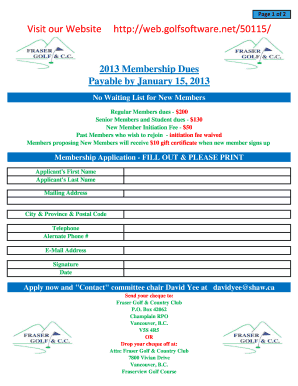
Cn22 Form Word


What is the CN22 Form Word
The CN22 form is a customs declaration form used for international shipments, particularly when sending items through postal services. It is essential for declaring the contents of a package, ensuring compliance with customs regulations. The CN22 form provides details about the items being sent, their value, and their intended use. This form is particularly relevant for individuals and businesses shipping goods across borders, as it helps facilitate the customs clearance process.
How to Use the CN22 Form Word
To effectively use the CN22 form, start by accurately filling out the required fields. This includes providing your name, address, and the recipient's details. Next, list each item being sent, including a brief description, quantity, and value. Ensure that all information is clear and precise to avoid delays in customs processing. Once completed, attach the form securely to your package, making it easily visible for customs officials.
Steps to Complete the CN22 Form Word
Completing the CN22 form involves several key steps:
- Gather necessary information about the items being shipped, including descriptions, quantities, and values.
- Fill out your personal details, including your name and address, as well as the recipient's information.
- List each item clearly on the form, ensuring that all details are accurate and easy to read.
- Sign and date the form to certify that the information provided is true and correct.
- Attach the completed CN22 form to your package in a visible location.
Legal Use of the CN22 Form Word
The CN22 form serves a legal purpose in international shipping, ensuring that all items are declared for customs purposes. It is important to provide truthful and complete information, as inaccuracies can lead to penalties or delays. The form must be signed by the sender, affirming that the contents are correctly described and valued. Compliance with customs regulations is crucial to avoid legal issues when shipping internationally.
Key Elements of the CN22 Form Word
The CN22 form includes several key elements that must be completed:
- Sender's Information: Name and address of the sender.
- Recipient's Information: Name and address of the recipient.
- Item Description: Clear descriptions of each item being sent.
- Value: The declared value of each item.
- Signature: The sender's signature to certify the accuracy of the information.
Examples of Using the CN22 Form Word
Common scenarios for using the CN22 form include:
- Sending gifts to friends or family abroad.
- Shipping products for e-commerce businesses to international customers.
- Mailing personal items when relocating to another country.
In each case, accurately completing the CN22 form is essential to ensure smooth customs processing and delivery.
Quick guide on how to complete cn22 form word
Prepare Cn22 Form Word effortlessly on any device
Online document management has become increasingly favored by businesses and individuals. It presents an ideal eco-friendly alternative to conventional printed and signed paperwork, as you can easily access the appropriate form and securely store it online. airSlate SignNow provides all the necessary tools to create, modify, and electronically sign your documents swiftly without delays. Manage Cn22 Form Word on any device using airSlate SignNow's Android or iOS applications and simplify any document-related process today.
How to edit and eSign Cn22 Form Word without difficulty
- Locate Cn22 Form Word and click Get Form to begin.
- Utilize the tools we offer to fill out your form.
- Emphasize important sections of your documents or conceal sensitive information with the specialized tools that airSlate SignNow provides.
- Generate your eSignature using the Sign feature, which takes mere seconds and holds the same legal validity as a traditional wet ink signature.
- Review all the details and click on the Done button to save your modifications.
- Select your preferred method for sending your form, whether by email, SMS, invitation link, or downloading it to your computer.
Say goodbye to lost or misplaced documents, tedious form searches, or mistakes that require new document copies to be printed. airSlate SignNow caters to your document management needs in just a few clicks from any device you choose. Edit and eSign Cn22 Form Word and ensure outstanding communication throughout your form preparation process with airSlate SignNow.
Create this form in 5 minutes or less
Create this form in 5 minutes!
How to create an eSignature for the cn22 form word
How to create an electronic signature for a PDF online
How to create an electronic signature for a PDF in Google Chrome
How to create an e-signature for signing PDFs in Gmail
How to create an e-signature right from your smartphone
How to create an e-signature for a PDF on iOS
How to create an e-signature for a PDF on Android
People also ask
-
What is the CN22 form word and why is it important?
The CN22 form word is a customs declaration form used for sending items internationally. It's important because it provides customs authorities with information about the contents and value of the package, helping to ensure smooth delivery and adherence to regulations.
-
How can I create a CN22 form word using airSlate SignNow?
You can easily create a CN22 form word with airSlate SignNow by accessing our customizable templates. Simply select the CN22 form template, fill in the necessary information, and customize it as needed before sending it for eSignature.
-
Is there a cost associated with using the CN22 form word template on airSlate SignNow?
AirSlate SignNow offers competitive pricing plans that include access to all document templates, including the CN22 form word. Start your free trial to explore our features and understand the cost structure that fits your business needs.
-
Can I integrate airSlate SignNow with other platforms to manage my CN22 form word submissions?
Yes, airSlate SignNow supports integrations with various applications like Google Drive, Dropbox, and more. This allows you to streamline your workflow and simplify the process of managing your CN22 form word submissions across platforms.
-
What are the benefits of using airSlate SignNow for CN22 form word processing?
Using airSlate SignNow for CN22 form word processing streamlines your workflow and ensures that all documents are securely signed and stored. Additionally, you benefit from enhanced tracking and notifications, reducing the time spent managing international shipping paperwork.
-
Can I edit my CN22 form word after I've prepared it?
Yes, airSlate SignNow allows you to edit your CN22 form word even after initial preparation. You can easily make changes before sending it out for signature, ensuring all details are accurate and up-to-date.
-
Is the CN22 form word compliant with international shipping regulations?
Yes, the CN22 form word available on airSlate SignNow is designed to comply with international shipping regulations. This ensures that all required information is filled out correctly, helping to avoid any customs delays.
Get more for Cn22 Form Word
Find out other Cn22 Form Word
- How To Sign Colorado Car Dealer Arbitration Agreement
- Sign Florida Car Dealer Resignation Letter Now
- Sign Georgia Car Dealer Cease And Desist Letter Fast
- Sign Georgia Car Dealer Purchase Order Template Mobile
- Sign Delaware Car Dealer Limited Power Of Attorney Fast
- How To Sign Georgia Car Dealer Lease Agreement Form
- How To Sign Iowa Car Dealer Resignation Letter
- Sign Iowa Car Dealer Contract Safe
- Sign Iowa Car Dealer Limited Power Of Attorney Computer
- Help Me With Sign Iowa Car Dealer Limited Power Of Attorney
- Sign Kansas Car Dealer Contract Fast
- Sign Kansas Car Dealer Agreement Secure
- Sign Louisiana Car Dealer Resignation Letter Mobile
- Help Me With Sign Kansas Car Dealer POA
- How Do I Sign Massachusetts Car Dealer Warranty Deed
- How To Sign Nebraska Car Dealer Resignation Letter
- How Can I Sign New Jersey Car Dealer Arbitration Agreement
- How Can I Sign Ohio Car Dealer Cease And Desist Letter
- How To Sign Ohio Car Dealer Arbitration Agreement
- How To Sign Oregon Car Dealer Limited Power Of Attorney