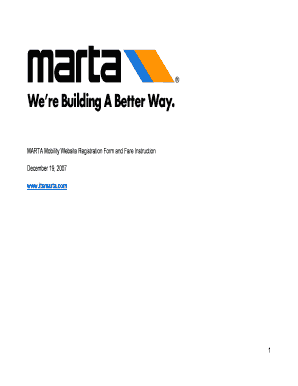
Marta Mobility Application Form


What is the Marta Mobility Application
The Marta Mobility Application is designed to provide accessible transportation services for individuals with disabilities in Georgia. This application allows eligible riders to request paratransit services, ensuring they have the mobility needed to navigate their communities. The application process is straightforward and aims to accommodate various needs, making it an essential resource for those who require assistance in accessing public transportation.
How to use the Marta Mobility Application
Using the Marta Mobility Application involves several steps to ensure a smooth experience. First, applicants need to complete the necessary forms, which can be obtained online or in print. Once the application is filled out, it should be submitted according to the specified methods, which may include online submission, mailing, or in-person delivery. After submission, applicants will receive confirmation and further instructions regarding their eligibility and service options.
Steps to complete the Marta Mobility Application
Completing the Marta Mobility Application involves a series of clear steps:
- Obtain the application form, either as a PDF or a printable version.
- Fill out the form with accurate personal information, including contact details and any required documentation.
- Review the application to ensure all sections are completed and information is correct.
- Submit the application through the preferred method: online, by mail, or in person.
- Await confirmation of receipt and further instructions regarding the approval process.
Eligibility Criteria
To qualify for the Marta Mobility Application, applicants must meet specific criteria. Generally, eligibility is determined based on the individual’s mobility limitations, which may include physical or cognitive disabilities. Applicants are often required to provide documentation or evidence of their condition, ensuring that the services are provided to those who truly need them. Understanding these criteria is crucial for a successful application process.
Legal use of the Marta Mobility Application
The legal use of the Marta Mobility Application is governed by various regulations that ensure compliance with accessibility standards. The application must be completed accurately to avoid any potential legal issues. Additionally, the use of electronic signatures and submissions is recognized under U.S. law, provided that the application adheres to the necessary legal frameworks such as ESIGN and UETA. This ensures that the application is considered valid and binding.
Form Submission Methods
Applicants can submit the Marta Mobility Application through multiple methods to enhance accessibility:
- Online: Fill out and submit the application through the Marta website.
- By Mail: Print the completed application and send it to the designated address.
- In-Person: Deliver the application directly to a Marta service center for immediate processing.
Key elements of the Marta Mobility Application
The Marta Mobility Application includes several key elements that are essential for processing requests. These elements typically consist of personal identification information, details regarding the applicant's disability, and any supporting documentation that may be required. Additionally, the application may ask for emergency contact information and preferences regarding transportation services, ensuring that all necessary information is captured to facilitate the approval process.
Quick guide on how to complete marta mobility application
Complete Marta Mobility Application effortlessly on any device
Online document management has become increasingly popular among businesses and individuals. It offers an ideal eco-friendly substitute for traditional printed and signed documents, allowing you to find the correct form and securely store it online. airSlate SignNow equips you with all the necessary tools to create, modify, and electronically sign your documents quickly without delays. Manage Marta Mobility Application on any device using airSlate SignNow's Android or iOS applications and streamline any document-related tasks today.
The easiest way to edit and electronically sign Marta Mobility Application without hassle
- Obtain Marta Mobility Application and click Get Form to begin.
- Utilize the tools we provide to complete your form.
- Emphasize essential sections of your documents or obscure sensitive information with the tools that airSlate SignNow offers specifically for that purpose.
- Generate your eSignature using the Sign tool, which takes moments and carries the same legal validity as a conventional wet ink signature.
- Review the details and click on the Done button to save your changes.
- Select your preferred method for sending your form, whether by email, text message (SMS), invite link, or download it to your computer.
Eliminate worries about lost or misfiled documents, tedious form searches, or mistakes that necessitate reprinting new document copies. airSlate SignNow meets your document management requirements in just a few clicks from any device of your choice. Edit and electronically sign Marta Mobility Application to ensure efficient communication at every stage of the form preparation process with airSlate SignNow.
Create this form in 5 minutes or less
Create this form in 5 minutes!
How to create an eSignature for the marta mobility application
How to create an electronic signature for a PDF online
How to create an electronic signature for a PDF in Google Chrome
How to create an e-signature for signing PDFs in Gmail
How to create an e-signature right from your smartphone
How to create an e-signature for a PDF on iOS
How to create an e-signature for a PDF on Android
People also ask
-
What is the marta mobility application?
The marta mobility application is a user-friendly platform designed to facilitate easier access to MARTA services. It allows users to plan their trips, purchase fares, and receive real-time transit updates. With the marta mobility application, commuters can navigate public transportation effortlessly.
-
How much does the marta mobility application cost?
The marta mobility application is free to download and use. Users only pay for transit fares when purchasing tickets through the app. This cost-effective solution ensures that you are not only saving time but also money when commuting.
-
What features does the marta mobility application offer?
The marta mobility application offers features such as trip planning, real-time arrival information, and mobile ticketing. Additionally, it provides users with service alerts and updates to ensure a smooth commuting experience. These features make the marta mobility application an essential tool for daily travelers.
-
How can the marta mobility application benefit daily commuters?
The marta mobility application benefits daily commuters by streamlining the entire transit experience. It reduces waiting times with real-time updates, offers easy fare purchases, and improves overall convenience. Commuters using the marta mobility application can enjoy a more organized and stress-free journey.
-
Is the marta mobility application available on all devices?
Yes, the marta mobility application is available for both iOS and Android devices. Users can easily download it from the respective app stores. This availability ensures that you can access MARTA services anytime, anywhere, right from your mobile device.
-
Can I integrate the marta mobility application with other services?
The marta mobility application offers integrations with various transportation services, allowing for a seamless travel experience. Users can often find connections to rideshare apps to complete their journeys. These integrations enhance the functionality of the marta mobility application.
-
How do I troubleshoot issues with the marta mobility application?
If you encounter issues with the marta mobility application, you can begin troubleshooting by checking for updates in your app store. Restarting your device or reinstalling the app can also resolve common problems. For further assistance, you can contact MARTA customer support.
Get more for Marta Mobility Application
- Form 884 pdf
- Outbreak movie worksheet form
- Eviews 11 serial number form
- Service particulars format
- Akc litter application form
- Pediatric patient registration form template
- Instutition funded special bursary application revised27072015 docx form
- Get the low emission zone registration form transport for pdffiller
Find out other Marta Mobility Application
- How Can I Electronic signature New Jersey Real Estate Stock Certificate
- Electronic signature Colorado Sports RFP Safe
- Can I Electronic signature Connecticut Sports LLC Operating Agreement
- How Can I Electronic signature New York Real Estate Warranty Deed
- How To Electronic signature Idaho Police Last Will And Testament
- How Do I Electronic signature North Dakota Real Estate Quitclaim Deed
- Can I Electronic signature Ohio Real Estate Agreement
- Electronic signature Ohio Real Estate Quitclaim Deed Later
- How To Electronic signature Oklahoma Real Estate Business Plan Template
- How Can I Electronic signature Georgia Sports Medical History
- Electronic signature Oregon Real Estate Quitclaim Deed Free
- Electronic signature Kansas Police Arbitration Agreement Now
- Electronic signature Hawaii Sports LLC Operating Agreement Free
- Electronic signature Pennsylvania Real Estate Quitclaim Deed Fast
- Electronic signature Michigan Police Business Associate Agreement Simple
- Electronic signature Mississippi Police Living Will Safe
- Can I Electronic signature South Carolina Real Estate Work Order
- How To Electronic signature Indiana Sports RFP
- How Can I Electronic signature Indiana Sports RFP
- Electronic signature South Dakota Real Estate Quitclaim Deed Now