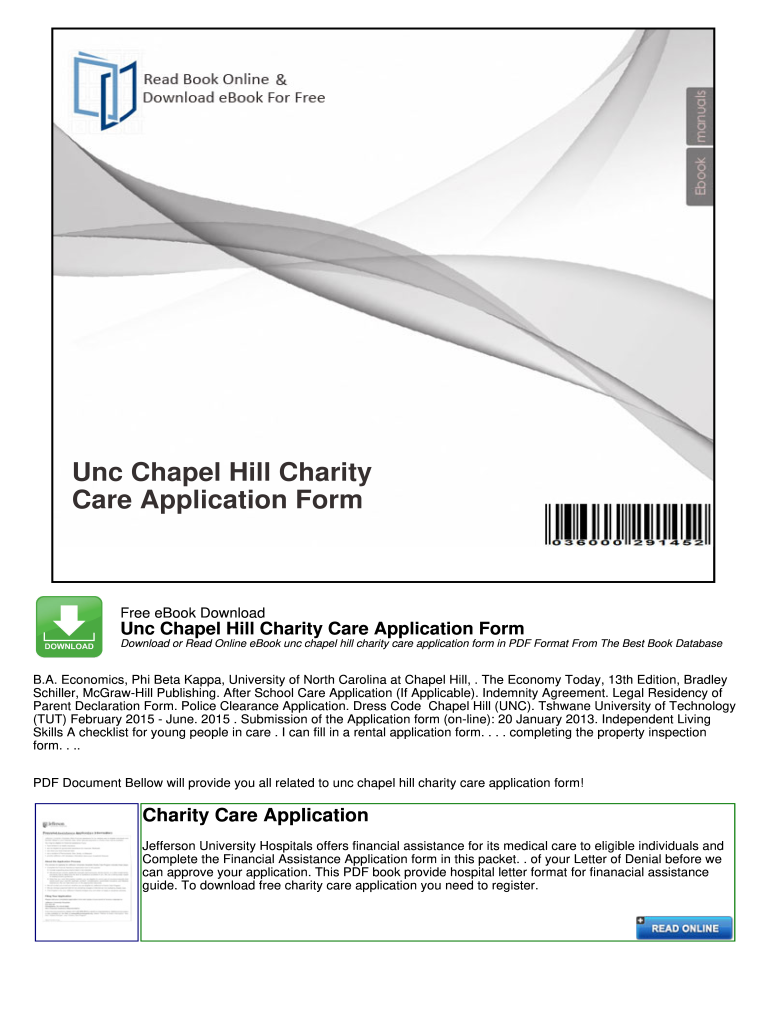
Unc Charity Care Application Form


What is the UNC Charity Care Application?
The UNC Charity Care Application is a form designed for individuals seeking financial assistance for medical services provided by UNC Health facilities. This application allows eligible patients to apply for charity care, which can significantly reduce or eliminate their medical bills based on their income and financial situation. The program is aimed at ensuring that all patients have access to necessary healthcare services, regardless of their ability to pay.
Eligibility Criteria
To qualify for the UNC Charity Care program, applicants must meet specific income limits and demonstrate financial need. Typically, eligibility is determined by comparing the applicant's household income to federal poverty guidelines. Factors such as family size, income sources, and expenses are considered during the evaluation process. It is essential for applicants to provide accurate and complete information to ensure their application is processed efficiently.
Steps to Complete the UNC Charity Care Application
Completing the UNC Charity Care Application involves several key steps:
- Download the application form in PDF format from the UNC Health website.
- Gather required documents, including proof of income, tax returns, and any other financial information.
- Fill out the application form thoroughly, ensuring all sections are completed accurately.
- Submit the application via mail, fax, or in person at the designated UNC Health facility.
Following these steps can help streamline the process and improve the chances of receiving assistance.
How to Obtain the UNC Charity Care Application
The UNC Charity Care Application can be obtained easily online. Interested individuals can visit the UNC Health website and locate the charity care section, where the application is available for download as a PDF. Additionally, physical copies of the application may be available at UNC Health facilities, allowing patients to request one during their visit.
Required Documents
When applying for charity care, applicants must provide several essential documents to support their application. These documents typically include:
- Proof of income, such as pay stubs or tax returns.
- Identification documents, like a driver's license or state ID.
- Any additional financial statements that demonstrate the applicant's financial situation.
Providing comprehensive documentation can help expedite the review process and ensure that the application is evaluated accurately.
Form Submission Methods
Applicants have multiple options for submitting the UNC Charity Care Application. The available methods include:
- Online submission through the UNC Health patient portal, if available.
- Mailing the completed application to the designated UNC Health facility.
- Faxing the application to the appropriate department.
- Delivering the application in person to a UNC Health facility.
Choosing the most convenient submission method can help ensure timely processing of the application.
Quick guide on how to complete unc charity care application
Effortlessly Prepare Unc Charity Care Application on Any Device
The management of online documents has become increasingly favored by both businesses and individuals. It offers an ideal environmentally friendly alternative to conventional printed and signed documents, as you can locate the necessary form and securely store it online. airSlate SignNow equips you with all the tools you require to create, modify, and electronically sign your documents quickly without delays. Manage Unc Charity Care Application on any device using airSlate SignNow's Android or iOS applications and enhance any document-centric process today.
How to Modify and Electronically Sign Unc Charity Care Application with Ease
- Obtain Unc Charity Care Application and click on Get Form to start.
- Utilize the tools we provide to complete your document.
- Emphasize pertinent sections of your documents or redact sensitive information with tools that airSlate SignNow provides specifically for that purpose.
- Create your signature using the Sign tool, which takes seconds and holds the same legal validity as a traditional signed document.
- Review all the information and click on the Done button to save your modifications.
- Choose how you wish to send your form, whether by email, text message (SMS), or invitation link, or download it to your computer.
Eliminate the hassle of lost or mislaid files, tedious form searches, or mistakes that necessitate printing new document copies. airSlate SignNow addresses all your document management needs in just a few clicks from any device of your choice. Modify and electronically sign Unc Charity Care Application and ensure excellent communication at every stage of the document preparation process with airSlate SignNow.
Create this form in 5 minutes or less
Create this form in 5 minutes!
How to create an eSignature for the unc charity care application
How to create an electronic signature for a PDF online
How to create an electronic signature for a PDF in Google Chrome
How to create an e-signature for signing PDFs in Gmail
How to create an e-signature right from your smartphone
How to create an e-signature for a PDF on iOS
How to create an e-signature for a PDF on Android
People also ask
-
What is the unc charity care application form?
The unc charity care application form is a document that allows patients to apply for financial assistance provided by the University of North Carolina. By completing this form, individuals can access necessary healthcare services without the burden of high costs. airSlate SignNow makes it easy to manage and eSign this form online, streamlining the application process.
-
How can I access the unc charity care application form through airSlate SignNow?
You can access the unc charity care application form by visiting our website and navigating to the forms section. Once you find the form, you can easily upload and eSign it using airSlate SignNow's user-friendly platform. This ensures a quick and efficient submission process.
-
Is there a cost associated with using the unc charity care application form on airSlate SignNow?
Using airSlate SignNow for the unc charity care application form is cost-effective and often free for healthcare-related documents. Our platform offers various pricing plans that accommodate different user needs, making it affordable for individuals seeking financial assistance.
-
What features does airSlate SignNow offer for the unc charity care application form?
airSlate SignNow offers several features for the unc charity care application form, including eSignature capabilities, customizable templates, and secure storage. These tools help streamline the application process, ensuring that your documents are signed and submitted promptly.
-
How does airSlate SignNow benefit users of the unc charity care application form?
Using airSlate SignNow for the unc charity care application form simplifies the entire submission process. Users can eSign documents from anywhere, track their application status, and ensure that their information remains secure—all of which enhance user experience and accessibility.
-
Can I integrate airSlate SignNow with other tools while using the unc charity care application form?
Yes, airSlate SignNow offers seamless integration with various applications, allowing you to manage the unc charity care application form and other documents efficiently. This flexibility helps you maintain your workflow and enhances the overall efficiency of the application process.
-
Is the unc charity care application form secure when submitted through airSlate SignNow?
Absolutely! The unc charity care application form is protected with advanced encryption and security protocols when submitted through airSlate SignNow. We prioritize the safety of your personal information while ensuring compliance with industry standards.
Get more for Unc Charity Care Application
Find out other Unc Charity Care Application
- Sign South Carolina Government Purchase Order Template Simple
- Help Me With Sign Pennsylvania Government Notice To Quit
- Sign Tennessee Government Residential Lease Agreement Fast
- Sign Texas Government Job Offer Free
- Sign Alabama Healthcare / Medical LLC Operating Agreement Online
- Sign Alabama Healthcare / Medical Quitclaim Deed Mobile
- Can I Sign Alabama Healthcare / Medical Quitclaim Deed
- Sign Utah Government Month To Month Lease Myself
- Can I Sign Texas Government Limited Power Of Attorney
- Sign Arkansas Healthcare / Medical Living Will Free
- Sign Arkansas Healthcare / Medical Bill Of Lading Later
- Sign California Healthcare / Medical Arbitration Agreement Free
- Help Me With Sign California Healthcare / Medical Lease Agreement Form
- Sign Connecticut Healthcare / Medical Business Plan Template Free
- Sign Indiana Healthcare / Medical Moving Checklist Safe
- Sign Wisconsin Government Cease And Desist Letter Online
- Sign Louisiana Healthcare / Medical Limited Power Of Attorney Mobile
- Sign Healthcare / Medical PPT Michigan Now
- Sign Massachusetts Healthcare / Medical Permission Slip Now
- Sign Wyoming Government LLC Operating Agreement Mobile