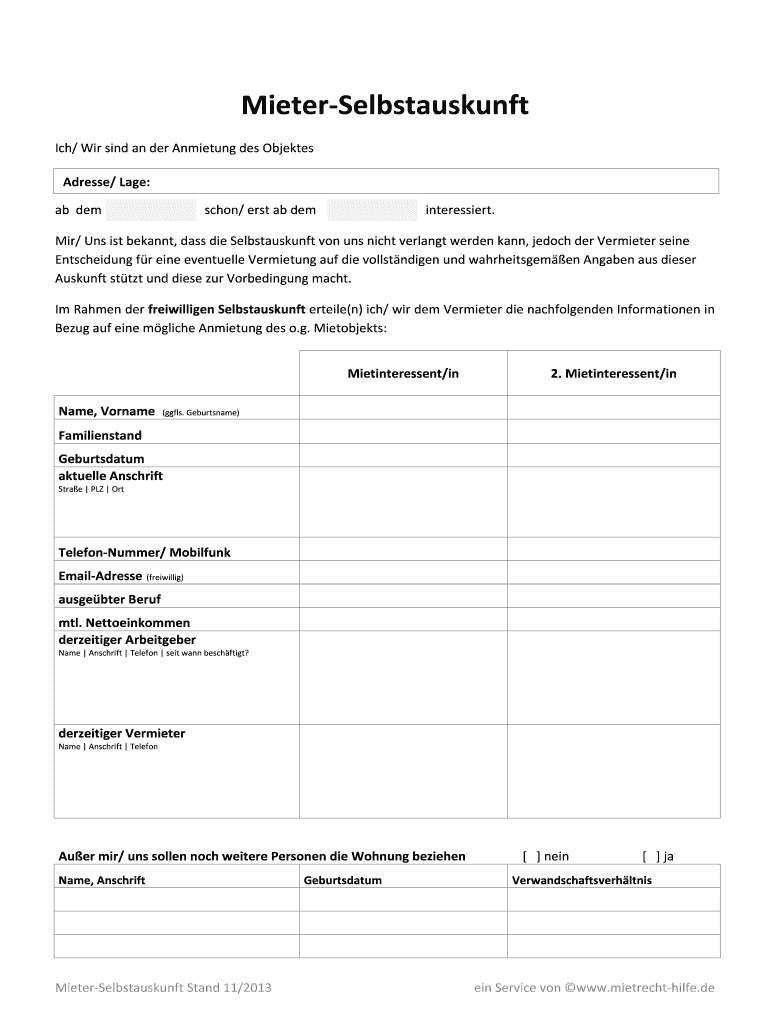
Selbstauskunft Template Form


What is the Selbstauskunft Template
The Selbstauskunft template is a standardized document used primarily by landlords and property managers to gather essential information from potential tenants. This form typically includes personal details such as name, address, employment information, and rental history. It serves as a tool to assess the suitability of applicants for rental properties. By collecting this information, landlords can make informed decisions regarding tenant selection, ensuring a reliable and responsible rental process.
How to use the Selbstauskunft Template
Using the Selbstauskunft template involves several straightforward steps. First, access the template online and download it in your preferred format, such as PDF or Word. Next, fill in the required fields with accurate information. Be sure to provide details about your employment, income, and previous rental experiences. Once completed, review the document for accuracy and completeness. Finally, submit the form as instructed by the landlord or property manager, either electronically or in print.
Steps to complete the Selbstauskunft Template
Completing the Selbstauskunft template requires careful attention to detail. Follow these steps for a thorough submission:
- Download the template from a reliable source.
- Fill in your personal information, including full name and contact details.
- Provide employment details, including your current employer and position.
- List your income sources and amounts to demonstrate financial stability.
- Include your rental history, mentioning previous addresses and landlords.
- Sign and date the document to validate your submission.
Legal use of the Selbstauskunft Template
The Selbstauskunft template is legally recognized when filled out accurately and submitted in accordance with local laws. In the United States, it is important to ensure that the information provided is truthful, as any discrepancies can lead to legal consequences. Additionally, landlords must handle the information in compliance with privacy regulations, safeguarding the applicant's personal data. Understanding these legal aspects is crucial for both tenants and landlords during the rental application process.
Key elements of the Selbstauskunft Template
Several key elements are essential to include in the Selbstauskunft template to ensure its effectiveness:
- Personal Information: Full name, address, and contact details.
- Employment Information: Current employer, job title, and duration of employment.
- Income Details: Monthly or annual income, including any additional sources.
- Rental History: Previous addresses, landlord contact information, and duration of tenancy.
- References: Contact information for personal or professional references.
Who Issues the Form
The Selbstauskunft template is typically issued by landlords or property management companies. These entities provide the form to prospective tenants as part of the rental application process. It is essential for applicants to obtain the correct version of the form to ensure compliance with the specific requirements of the property they are applying for. In some cases, real estate agents may also provide this template as part of their services.
Quick guide on how to complete selbstauskunft template
Effortlessly Prepare Selbstauskunft Template on Any Device
Digital document management has become increasingly popular among businesses and individuals. It offers a perfect environmentally friendly alternative to traditional printed and signed documents, as you can easily find the appropriate form and securely store it online. airSlate SignNow equips you with all the necessary tools to create, modify, and electronically sign your documents swiftly without delays. Manage Selbstauskunft Template on any platform using the airSlate SignNow Android or iOS applications and simplify any document-centric processes today.
How to Modify and Electronically Sign Selbstauskunft Template with Ease
- Find Selbstauskunft Template and click on Get Form to begin.
- Utilize the tools we offer to fill in your document.
- Emphasize relevant sections of your documents or obscure sensitive information with features that airSlate SignNow provides specifically for this purpose.
- Generate your signature using the Sign tool, which takes mere seconds and holds the same legal validity as a conventional wet ink signature.
- Review all the details and click on the Done button to save your changes.
- Choose how you want to send your form, whether by email, text message (SMS), or invitation link, or download it to your computer.
Say goodbye to lost or misplaced files, tedious form searches, and mistakes that necessitate printing new document copies. airSlate SignNow addresses all your document management requirements in just a few clicks from any device of your choosing. Edit and electronically sign Selbstauskunft Template to ensure seamless communication at every stage of the form preparation process with airSlate SignNow.
Create this form in 5 minutes or less
Create this form in 5 minutes!
How to create an eSignature for the selbstauskunft template
How to create an electronic signature for a PDF online
How to create an electronic signature for a PDF in Google Chrome
How to create an e-signature for signing PDFs in Gmail
How to create an e-signature right from your smartphone
How to create an e-signature for a PDF on iOS
How to create an e-signature for a PDF on Android
People also ask
-
What is a Mieterselbstauskunft and why do I need to fill it out online?
A Mieterselbstauskunft is a self-disclosure form required by landlords to assess prospective tenants. By choosing to mieterselbstauskunft online ausfüllen, you can complete this essential document quickly and conveniently, improving your chances in the rental application process.
-
How do I mieterselbstauskunft online ausfüllen using airSlate SignNow?
To mieterselbstauskunft online ausfüllen with airSlate SignNow, simply create an account, choose the appropriate template, and fill in your personal details. Our user-friendly interface guides you through the process and ensures that your information is securely saved.
-
What features does airSlate SignNow offer for Mieterselbstauskunft?
With airSlate SignNow, you can easily mieterselbstauskunft online ausfüllen while benefiting from features like e-signature support, form saving options, and customizable templates. These features streamline the application and improve communication with landlords.
-
Is there a cost associated with filling out Mieterselbstauskunft online?
Yes, using airSlate SignNow to mieterselbstauskunft online ausfüllen may have associated costs depending on the plan you choose. We offer various pricing options, including a free trial, so you can find the best fit for your needs.
-
Can I integrate airSlate SignNow with other tools I use?
Absolutely! airSlate SignNow offers various integrations that allow you to streamline your workflow. By integrating with platforms like Google Drive, you can easily save and manage your completed Mieterselbstauskunft online ausfüllen.
-
How secure is my information when I mieterselbstauskunft online ausfüllen?
Security is a top priority at airSlate SignNow. When you mieterselbstauskunft online ausfüllen, your sensitive information is encrypted to protect it from unauthorized access, ensuring that your data remains confidential and safe.
-
Can I edit my Mieterselbstauskunft after submitting it?
Yes, you can easily go back and edit your Mieterselbstauskunft online ausfüllen before it's finalized. airSlate SignNow allows you to make changes and resubmit the document if necessary, giving you control over your application process.
Get more for Selbstauskunft Template
Find out other Selbstauskunft Template
- How Do I eSign North Carolina Insurance Document
- How Can I eSign Hawaii Legal Word
- Help Me With eSign Hawaii Legal Document
- How To eSign Hawaii Legal Form
- Help Me With eSign Hawaii Legal Form
- Can I eSign Hawaii Legal Document
- How To eSign Hawaii Legal Document
- Help Me With eSign Hawaii Legal Document
- How To eSign Illinois Legal Form
- How Do I eSign Nebraska Life Sciences Word
- How Can I eSign Nebraska Life Sciences Word
- Help Me With eSign North Carolina Life Sciences PDF
- How Can I eSign North Carolina Life Sciences PDF
- How Can I eSign Louisiana Legal Presentation
- How To eSign Louisiana Legal Presentation
- Can I eSign Minnesota Legal Document
- How Do I eSign Hawaii Non-Profit PDF
- How To eSign Hawaii Non-Profit Word
- How Do I eSign Hawaii Non-Profit Presentation
- How Do I eSign Maryland Non-Profit Word