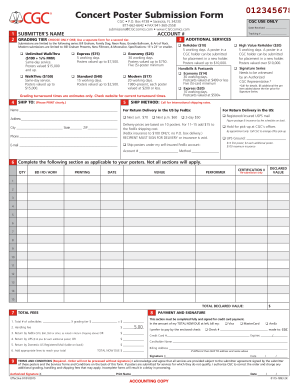
Cgc Submission Form


What is the CGC Submission Form
The CGC submission form is a crucial document used by collectors and dealers to submit comic books for grading and encapsulation by the Certified Guaranty Company (CGC). This form collects essential information about the comic book, including title, issue number, and condition, allowing CGC to assess its value accurately. The CGC submission form is designed to streamline the grading process, ensuring that all necessary details are captured for a thorough evaluation.
How to Use the CGC Submission Form
Using the CGC submission form involves several steps to ensure accuracy and compliance. First, collectors should gather all relevant information about the comic book, such as its title, issue number, and any notable features. Next, the form can be filled out either digitally or on paper, providing details about the comic's condition and any special requests for grading. After completing the form, it should be submitted along with the comic book to CGC for processing. Ensuring that all sections of the form are filled out completely will help avoid delays in the grading process.
Steps to Complete the CGC Submission Form
Completing the CGC submission form requires careful attention to detail. Here are the steps to follow:
- Gather all necessary information about the comic book, including title, issue number, and any unique attributes.
- Indicate the desired grading tier and any additional services, such as pressing or restoration.
- Fill out the form with accurate details, ensuring that all fields are completed to avoid processing delays.
- Review the form for accuracy before submission.
- Submit the completed form along with the comic book to CGC, either online or via mail.
Legal Use of the CGC Submission Form
The CGC submission form is legally binding when properly filled out and submitted. It serves as a contract between the submitter and CGC, outlining the services requested and the terms of grading. To ensure legal compliance, it is essential to provide truthful information and adhere to CGC’s guidelines. Misrepresentation or failure to disclose relevant details may result in penalties or rejection of the submission.
Required Documents for CGC Submission
When submitting a comic book for grading, certain documents must accompany the CGC submission form. These typically include:
- The completed CGC submission form.
- Payment for grading services, which may be made via check or credit card.
- Any additional documentation required for special requests, such as pressing or restoration services.
Ensuring that all required documents are included will facilitate a smoother submission process.
Form Submission Methods
The CGC submission form can be submitted through various methods, providing flexibility for users. The primary methods include:
- Online Submission: Users can fill out and submit the form digitally through the CGC website, which is often faster and more efficient.
- Mail Submission: The completed form can be printed and sent along with the comic book via postal service.
- In-Person Submission: For those attending conventions or CGC events, in-person submissions may be available.
Choosing the appropriate submission method depends on individual preferences and the urgency of the grading request.
Quick guide on how to complete cgc submission form
Effortlessly prepare Cgc Submission Form on any device
Digital document management has gained traction among businesses and individuals alike. It offers an ideal eco-friendly substitute for conventional printed and signed papers, as you can obtain the necessary form and securely retain it online. airSlate SignNow equips you with all the resources you require to create, adjust, and electronically sign your documents quickly and efficiently. Handle Cgc Submission Form on any device with airSlate SignNow's Android or iOS applications and enhance any document-related process today.
The easiest method to modify and electronically sign Cgc Submission Form with ease
- Locate Cgc Submission Form and then click Get Form to begin.
- Make use of the tools we offer to fill out your form.
- Emphasize pertinent sections of the documents or conceal sensitive information with tools specifically provided by airSlate SignNow for that purpose.
- Generate your signature using the Sign tool, which takes mere seconds and holds the same legal validity as a conventional wet ink signature.
- Review all the details carefully and then click the Done button to save your changes.
- Choose your preferred method to send your form, whether by email, text message (SMS), invitation link, or download it to your computer.
Eliminate the hassle of missing or lost files, tiring form searches, or errors that necessitate printing new document copies. airSlate SignNow addresses all your document management requirements in just a few clicks from any device you select. Edit and electronically sign Cgc Submission Form and ensure excellent communication at any stage of the document preparation process with airSlate SignNow.
Create this form in 5 minutes or less
Create this form in 5 minutes!
How to create an eSignature for the cgc submission form
How to create an electronic signature for a PDF online
How to create an electronic signature for a PDF in Google Chrome
How to create an e-signature for signing PDFs in Gmail
How to create an e-signature right from your smartphone
How to create an e-signature for a PDF on iOS
How to create an e-signature for a PDF on Android
People also ask
-
What is the cgc submission form and how does it work?
The cgc submission form is a digital document used to streamline the submission process for various applications. With airSlate SignNow, users can easily create and customize the cgc submission form, allowing for quick and efficient collection of required information from applicants. This feature signNowly reduces paperwork and speeds up the review process.
-
How much does it cost to use the cgc submission form with airSlate SignNow?
The pricing for using the cgc submission form with airSlate SignNow varies depending on the subscription plan chosen. We offer a range of plans to suit different business needs, including affordable options for small businesses. Visit our pricing page to find the most suitable plan for using the cgc submission form.
-
What features are included with the cgc submission form?
The cgc submission form offers various features, including customizable templates, real-time tracking, and secure eSignature capabilities. Users can also integrate the form with third-party applications, making data management seamless. These features help enhance the efficiency of application submissions.
-
Can I integrate the cgc submission form with other software?
Yes, the cgc submission form can be easily integrated with numerous software applications through our robust API. airSlate SignNow supports integrations with popular tools like Salesforce, Google Drive, and Dropbox, which enhances your document management and workflow efficiency. This capability allows for better data synchronization across platforms.
-
What are the benefits of using the cgc submission form for my business?
Using the cgc submission form can signNowly reduce the time and effort spent on manual submissions. It automates workflows, improves accuracy by minimizing human errors, and enhances the transparency of submission tracking. Overall, it leads to a faster and more reliable process for both businesses and applicants.
-
Is the cgc submission form secure for sensitive data?
Absolutely! The cgc submission form is designed with security in mind, utilizing industry-standard encryption and secure data storage. airSlate SignNow complies with various regulatory requirements, ensuring that sensitive information remains protected throughout the submission process. Your data security is our top priority.
-
How do I create a cgc submission form in airSlate SignNow?
Creating a cgc submission form in airSlate SignNow is straightforward and user-friendly. Start by selecting a template or building your form from scratch, then customize fields to capture the necessary information. Once complete, you can share the form with applicants via link or email for easy access and submission.
Get more for Cgc Submission Form
- Room rental agreement template word doc singapore form
- Wfp written test sample pdf form
- Fake templates and documents fake templates and documents form
- Fake blood test results fake blood test results form
- How to make fake cancer report khrw3 how to make fake cancer report khrw3 form
- Api textbook of medicine 12th edition pdf form
- Sacramento spca form
- School medication taken during hours form
Find out other Cgc Submission Form
- Sign Colorado Courts LLC Operating Agreement Mobile
- Sign Connecticut Courts Living Will Computer
- How Do I Sign Connecticut Courts Quitclaim Deed
- eSign Colorado Banking Rental Application Online
- Can I eSign Colorado Banking Medical History
- eSign Connecticut Banking Quitclaim Deed Free
- eSign Connecticut Banking Business Associate Agreement Secure
- Sign Georgia Courts Moving Checklist Simple
- Sign Georgia Courts IOU Mobile
- How Can I Sign Georgia Courts Lease Termination Letter
- eSign Hawaii Banking Agreement Simple
- eSign Hawaii Banking Rental Application Computer
- eSign Hawaii Banking Agreement Easy
- eSign Hawaii Banking LLC Operating Agreement Fast
- eSign Hawaii Banking Permission Slip Online
- eSign Minnesota Banking LLC Operating Agreement Online
- How Do I eSign Mississippi Banking Living Will
- eSign New Jersey Banking Claim Mobile
- eSign New York Banking Promissory Note Template Now
- eSign Ohio Banking LLC Operating Agreement Now