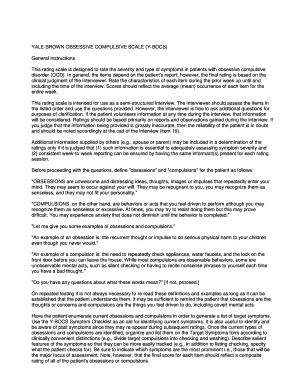
Ybocs Fillable PDF Form


What is the Ybocs Fillable Pdf
The YBOCS fillable PDF is a digital version of the Yale-Brown Obsessive Compulsive Scale, a widely recognized tool used to assess the severity of obsessive-compulsive disorder (OCD). This form allows individuals to input their responses directly into the PDF, making it easier to complete and submit. The fillable format enhances accessibility and efficiency, enabling users to fill out the form from any device with PDF capabilities.
How to use the Ybocs Fillable Pdf
Using the YBOCS fillable PDF is straightforward. First, download the form from a reliable source. Open the PDF using a compatible reader that supports fillable forms. Each question in the form requires specific responses related to OCD symptoms. Carefully read each question and enter your answers in the designated fields. Once completed, save the document to ensure your responses are recorded. You can then print it or submit it electronically, depending on the requirements of the healthcare provider or institution.
Steps to complete the Ybocs Fillable Pdf
Completing the YBOCS fillable PDF involves several key steps:
- Download the YBOCS fillable PDF from a trusted source.
- Open the PDF in a compatible PDF reader.
- Read each question carefully and provide your answers in the fillable fields.
- Review your responses for accuracy and completeness.
- Save the completed form to your device.
- Print or submit the form as required by your healthcare provider.
Legal use of the Ybocs Fillable Pdf
The YBOCS fillable PDF is legally recognized when used in accordance with relevant healthcare regulations. It is essential to ensure that the form is filled out accurately, as it may be used for clinical assessments, treatment planning, or insurance purposes. Users should be aware of privacy laws, such as HIPAA, that protect personal health information when submitting the completed form to healthcare providers.
Key elements of the Ybocs Fillable Pdf
The YBOCS fillable PDF contains several key elements designed to facilitate a thorough assessment:
- Demographic Information: Basic details about the individual completing the form.
- Symptom Assessment: A series of questions regarding the frequency and severity of obsessive and compulsive symptoms.
- Functional Impact: Questions that evaluate how symptoms affect daily life and functioning.
- Scoring System: A method for quantifying responses to determine the severity of OCD symptoms.
Examples of using the Ybocs Fillable Pdf
The YBOCS fillable PDF can be utilized in various scenarios, including:
- Clinical evaluations by mental health professionals to assess a patient's condition.
- Research studies that require standardized assessments of OCD symptoms.
- Insurance claims where documentation of symptom severity is necessary for coverage.
Quick guide on how to complete ybocs fillable pdf
Effortlessly Prepare Ybocs Fillable Pdf on Any Device
Managing documents online has gained popularity among businesses and individuals alike. It offers an ideal eco-friendly alternative to conventional printed and signed documents, allowing you to obtain the necessary forms and securely store them online. airSlate SignNow equips you with all the tools required to create, modify, and electronically sign your documents quickly without delays. Handle Ybocs Fillable Pdf on any platform with airSlate SignNow's Android or iOS applications and streamline any document-related process today.
How to Modify and Electronically Sign Ybocs Fillable Pdf with Ease
- Obtain Ybocs Fillable Pdf and click Get Form to begin.
- Utilize our available tools to complete your form.
- Highlight relevant sections of your documents or redact sensitive information using the specific tools provided by airSlate SignNow.
- Generate your electronic signature with the Sign feature, which takes mere seconds and carries the same legal validity as a traditional handwritten signature.
- Review the details and click the Done button to save your updates.
- Choose how you want to send your form, whether via email, SMS, or invitation link, or download it to your computer.
Eliminate the hassle of lost or misplaced documents, tedious form searches, or errors that require new document copies. airSlate SignNow meets your document management requirements in just a few clicks from any device you prefer. Edit and electronically sign Ybocs Fillable Pdf to ensure excellent communication at every stage of your form preparation process with airSlate SignNow.
Create this form in 5 minutes or less
Create this form in 5 minutes!
How to create an eSignature for the ybocs fillable pdf
How to create an electronic signature for a PDF online
How to create an electronic signature for a PDF in Google Chrome
How to create an e-signature for signing PDFs in Gmail
How to create an e-signature right from your smartphone
How to create an e-signature for a PDF on iOS
How to create an e-signature for a PDF on Android
People also ask
-
What is a ybocs fillable pdf?
A ybocs fillable pdf is a document format that allows users to enter data into predefined fields electronically. This format simplifies data collection and enhances document management for businesses. With airSlate SignNow, you can easily create and manage ybocs fillable pdfs, streamlining your workflow.
-
How can I create a ybocs fillable pdf using airSlate SignNow?
Creating a ybocs fillable pdf with airSlate SignNow is quick and user-friendly. Simply upload your document, use our intuitive editor to add fillable fields, and you are ready to go. This enables you to customize your documents and enhance their interactivity.
-
What are the pricing options for using ybocs fillable pdf features?
airSlate SignNow offers multiple pricing plans, making it accessible for businesses of all sizes. Our plans include features for creating ybocs fillable pdfs, which can be tailored to your organization's needs. Check our website for detailed pricing and feature comparisons.
-
Are there any benefits to using ybocs fillable pdfs in my business?
Yes, using ybocs fillable pdfs can signNowly improve efficiency in your business processes. They minimize errors by ensuring that all necessary fields are filled correctly and help in faster document turnaround. Additionally, they enhance customer experience by making it easier for clients to provide information.
-
Can ybocs fillable pdfs be integrated with other software?
Absolutely! airSlate SignNow allows seamless integrations with various software solutions so that you can use ybocs fillable pdfs alongside your preferred tools. This flexibility helps ensure that your organization remains productive without disrupting existing workflows.
-
Is it secure to use ybocs fillable pdfs with airSlate SignNow?
Yes, security is a top priority for airSlate SignNow. Our platform ensures that all ybocs fillable pdfs are encrypted and stored securely. You can confidently manage sensitive documents without worrying about data bsignNowes or unauthorized access.
-
What types of industries benefit from using ybocs fillable pdfs?
Many industries can benefit from ybocs fillable pdfs, including healthcare, finance, and education. These documents facilitate the collection of data, approvals, and signatures efficiently. airSlate SignNow caters to diverse sectors, making it a versatile choice for businesses.
Get more for Ybocs Fillable Pdf
- Employment gap affidavit format
- Booking notes example form
- Ta7 form pdf
- State of new york dept of insurance form
- Clark county recorder cover sheet form
- Claim for disability support pension australian government form
- Www pdffiller com93735696 2e1 parentalfillable online 2e1 parental authorization release form and
- Dietary request form
Find out other Ybocs Fillable Pdf
- eSign California Business Operations LLC Operating Agreement Myself
- Sign Courts Form Mississippi Secure
- eSign Alabama Car Dealer Executive Summary Template Fast
- eSign Arizona Car Dealer Bill Of Lading Now
- How Can I eSign Alabama Car Dealer Executive Summary Template
- eSign California Car Dealer LLC Operating Agreement Online
- eSign California Car Dealer Lease Agreement Template Fast
- eSign Arkansas Car Dealer Agreement Online
- Sign Montana Courts Contract Safe
- eSign Colorado Car Dealer Affidavit Of Heirship Simple
- eSign Car Dealer Form Georgia Simple
- eSign Florida Car Dealer Profit And Loss Statement Myself
- eSign Georgia Car Dealer POA Mobile
- Sign Nebraska Courts Warranty Deed Online
- Sign Nebraska Courts Limited Power Of Attorney Now
- eSign Car Dealer Form Idaho Online
- How To eSign Hawaii Car Dealer Contract
- How To eSign Hawaii Car Dealer Living Will
- How Do I eSign Hawaii Car Dealer Living Will
- eSign Hawaii Business Operations Contract Online