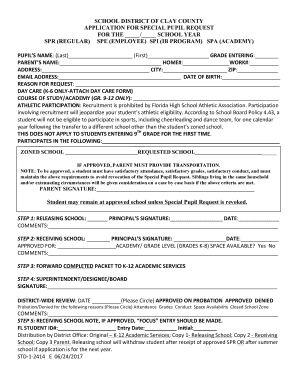
Clay County Special Pupil Request Form


What is the Clay County Special Pupil Request Form
The Clay County Special Pupil Request Form is a document used by parents or guardians to formally request special educational services for their children within the Clay County school district. This form is essential for initiating the evaluation process for special education services, ensuring that students with unique needs receive appropriate support. The form typically requires detailed information about the child's educational history, specific challenges, and any previous assessments or interventions.
How to use the Clay County Special Pupil Request Form
Using the Clay County Special Pupil Request Form involves several straightforward steps. First, ensure that you have the most current version of the form, which can be obtained from the Clay County school district's website or administrative office. Next, fill out the form carefully, providing all required information about the student, including personal details, educational background, and the nature of the request. Once completed, submit the form to the appropriate school official or department responsible for special education services.
Steps to complete the Clay County Special Pupil Request Form
Completing the Clay County Special Pupil Request Form requires attention to detail. Follow these steps for successful submission:
- Gather necessary information, including the child's full name, date of birth, and current school.
- Provide a comprehensive description of the child's educational needs and any relevant medical or psychological evaluations.
- Include any previous interventions or support services the child has received.
- Review the form for accuracy and completeness before signing.
- Submit the form either online or in person, depending on the district's submission guidelines.
Legal use of the Clay County Special Pupil Request Form
The legal use of the Clay County Special Pupil Request Form is governed by federal and state laws regarding special education. Under the Individuals with Disabilities Education Act (IDEA), parents have the right to request evaluations and services for their children. Completing this form correctly is crucial, as it serves as a formal request that initiates the school district's obligation to assess the child's needs and provide appropriate educational accommodations.
Key elements of the Clay County Special Pupil Request Form
Several key elements must be included in the Clay County Special Pupil Request Form to ensure its validity:
- Child's personal information, including name, age, and school.
- A detailed description of the specific educational needs and challenges faced by the child.
- Documentation of any prior assessments or interventions.
- Signature of the parent or guardian, confirming the accuracy of the information provided.
Form Submission Methods
The Clay County Special Pupil Request Form can typically be submitted through various methods, depending on the district's policies. Common submission methods include:
- Online submission via the school district's official website.
- Mailing the completed form to the designated special education office.
- In-person delivery to the school or administrative office.
Quick guide on how to complete clay county special pupil request form
Complete Clay County Special Pupil Request Form effortlessly on any device
Online document management has become increasingly favored by companies and individuals. It offers an ideal eco-friendly substitute to conventional printed and signed documents, allowing you to obtain the necessary forms and securely store them online. airSlate SignNow provides you with all the tools you require to create, modify, and electronically sign your documents promptly and without delays. Manage Clay County Special Pupil Request Form on any platform using airSlate SignNow Android or iOS applications and enhance any document-driven process today.
The easiest way to update and eSign Clay County Special Pupil Request Form with minimal effort
- Find Clay County Special Pupil Request Form and click Get Form to begin.
- Utilize the tools we offer to complete your document.
- Emphasize important portions of the documents or conceal sensitive information with tools that airSlate SignNow provides specifically for that purpose.
- Create your electronic signature using the Sign tool, which takes seconds and holds the same legal validity as a conventional wet ink signature.
- Review all the details and then click on the Done button to save your changes.
- Select how you wish to share your form, by email, text message (SMS), or invitation link, or download it to your computer.
Forget about lost or misplaced documents, tedious form searches, or mistakes that require printing new copies. airSlate SignNow meets all your needs in document management in just a few clicks from any device of your choice. Alter and eSign Clay County Special Pupil Request Form and ensure outstanding communication at every stage of your form preparation process with airSlate SignNow.
Create this form in 5 minutes or less
Create this form in 5 minutes!
How to create an eSignature for the clay county special pupil request form
How to create an electronic signature for a PDF online
How to create an electronic signature for a PDF in Google Chrome
How to create an e-signature for signing PDFs in Gmail
How to create an e-signature right from your smartphone
How to create an e-signature for a PDF on iOS
How to create an e-signature for a PDF on Android
People also ask
-
What is the clay county special pupil request form?
The clay county special pupil request form is a document used by parents and guardians to request special services for children within Clay County schools. It ensures that students receive the support they need for their educational development.
-
How can I fill out the clay county special pupil request form using airSlate SignNow?
You can easily fill out the clay county special pupil request form using airSlate SignNow's user-friendly interface. Simply upload the form, fill in the necessary details, and then eSign directly within the platform, making the process efficient and hassle-free.
-
Are there any costs associated with using the clay county special pupil request form through airSlate SignNow?
Using airSlate SignNow to manage the clay county special pupil request form is a cost-effective solution. Pricing varies based on the plan you choose, but the platform offers various options suited for both individuals and businesses, providing excellent value for its features.
-
What features does airSlate SignNow offer for managing the clay county special pupil request form?
AirSlate SignNow offers features like customizable templates, eSigning capability, secure document storage, and real-time collaboration. These features streamline the completion and management of the clay county special pupil request form, making it simpler for parents and school administrators.
-
Can I integrate other applications with airSlate SignNow for the clay county special pupil request form?
Yes, airSlate SignNow allows for integrations with various applications such as Google Drive, Dropbox, and many others. This capability ensures that you can easily access, store, and manage the clay county special pupil request form alongside your other essential documents.
-
What is the benefit of using airSlate SignNow for the clay county special pupil request form?
The key benefit of using airSlate SignNow for the clay county special pupil request form is the enhanced efficiency it provides. You can submit documents faster, reduce paperwork, and maintain clear communication with school officials, which ultimately helps streamline the support process for your child.
-
Is it secure to use airSlate SignNow when filling out the clay county special pupil request form?
Absolutely! AirSlate SignNow employs industry-standard security measures to protect your information. When using the clay county special pupil request form, you can be confident that your data is secure and that the submission process adheres to privacy regulations.
Get more for Clay County Special Pupil Request Form
- Mr1 form 100920705
- Tudor family tree pdf form
- Training preparation checklist form
- Georgia judicial qualifications complaint form website
- Dost scholarship application form pdf 397107620
- T12 real estate template form
- Massachusetts trustee certificate form
- Re your request for review name social security oag case form
Find out other Clay County Special Pupil Request Form
- How To Integrate Sign in Banking
- How To Use Sign in Banking
- Help Me With Use Sign in Banking
- Can I Use Sign in Banking
- How Do I Install Sign in Banking
- How To Add Sign in Banking
- How Do I Add Sign in Banking
- How Can I Add Sign in Banking
- Can I Add Sign in Banking
- Help Me With Set Up Sign in Government
- How To Integrate eSign in Banking
- How To Use eSign in Banking
- How To Install eSign in Banking
- How To Add eSign in Banking
- How To Set Up eSign in Banking
- How To Save eSign in Banking
- How To Implement eSign in Banking
- How To Set Up eSign in Construction
- How To Integrate eSign in Doctors
- How To Use eSign in Doctors