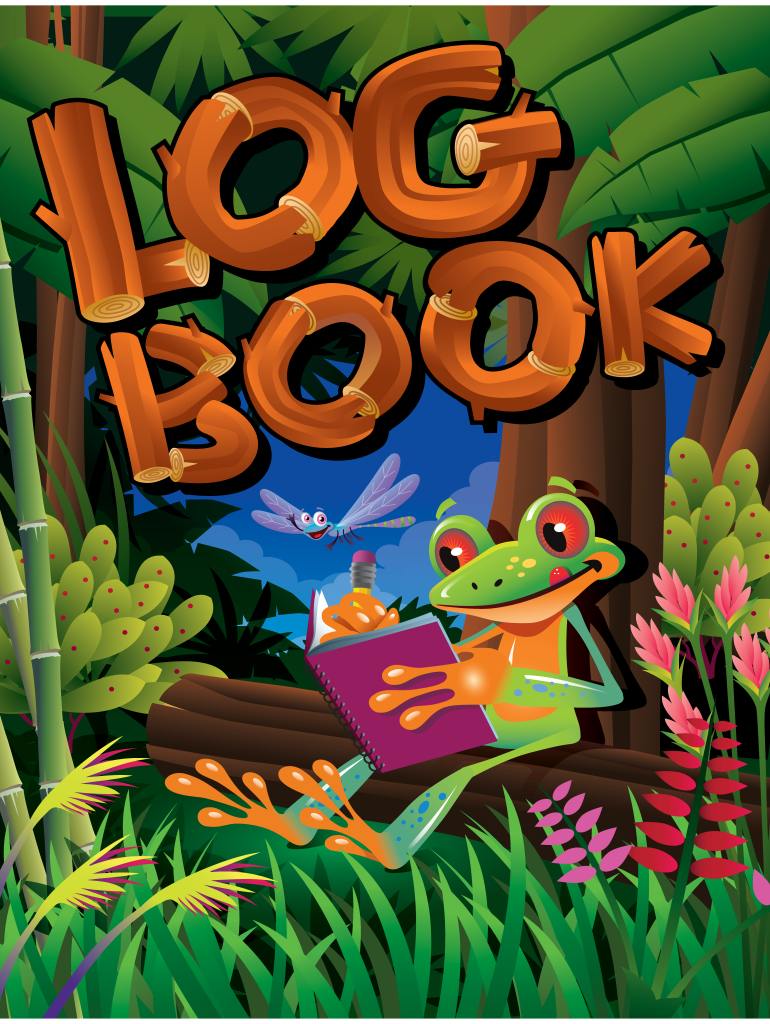
Lilly Diabetes Log Book Form


What makes the lilly diabetes log book form legally binding?
As the world takes a step away from office work, the completion of paperwork more and more occurs electronically. The lilly diabetes log book form isn’t an any different. Handling it using electronic tools differs from doing this in the physical world.
An eDocument can be viewed as legally binding provided that particular needs are fulfilled. They are especially crucial when it comes to stipulations and signatures related to them. Typing in your initials or full name alone will not ensure that the organization requesting the form or a court would consider it performed. You need a trustworthy solution, like airSlate SignNow that provides a signer with a electronic certificate. In addition to that, airSlate SignNow keeps compliance with ESIGN, UETA, and eIDAS - leading legal frameworks for eSignatures.
How to protect your lilly diabetes log book form when completing it online?
Compliance with eSignature laws is only a fraction of what airSlate SignNow can offer to make form execution legal and safe. Furthermore, it gives a lot of opportunities for smooth completion security wise. Let's quickly go through them so that you can stay assured that your lilly diabetes log book form remains protected as you fill it out.
- SOC 2 Type II and PCI DSS certification: legal frameworks that are established to protect online user data and payment details.
- FERPA, CCPA, HIPAA, and GDPR: leading privacy regulations in the USA and Europe.
- Two-factor authentication: adds an extra layer of security and validates other parties' identities via additional means, such as a Text message or phone call.
- Audit Trail: serves to capture and record identity authentication, time and date stamp, and IP.
- 256-bit encryption: transmits the information securely to the servers.
Submitting the lilly diabetes log book form with airSlate SignNow will give greater confidence that the output form will be legally binding and safeguarded.
Quick guide on how to complete lilly diabetes log book
Complete Lilly Diabetes Log Book effortlessly on any device
Managing documents online has become increasingly popular among companies and individuals. It offers an ideal environmentally friendly substitute for traditional printed and signed forms, as you can access the correct template and securely save it online. airSlate SignNow provides you with all the tools necessary to create, modify, and eSign your documents quickly and without delays. Handle Lilly Diabetes Log Book on any device using airSlate SignNow Android or iOS applications and simplify any document-related task today.
The easiest way to modify and eSign Lilly Diabetes Log Book with ease
- Obtain Lilly Diabetes Log Book and click on Get Form to begin.
- Utilize the tools available to complete your form.
- Emphasize relevant sections of the documents or conceal sensitive information with the tools that airSlate SignNow offers specifically for that purpose.
- Generate your signature using the Sign tool, which takes mere seconds and holds the same legal significance as a conventional wet ink signature.
- Verify the information and click on the Done button to save your changes.
- Choose how you wish to send your form, via email, SMS, or invitation link, or download it to your computer.
Forget about lost or misplaced files, cumbersome form searches, or errors that necessitate printing new document copies. airSlate SignNow fulfills your document management requirements with just a few clicks from any device you prefer. Modify and eSign Lilly Diabetes Log Book and ensure excellent communication at any stage of your form preparation process with airSlate SignNow.
Create this form in 5 minutes or less
Create this form in 5 minutes!
How to create an eSignature for the lilly diabetes log book
How to create an electronic signature for a PDF online
How to create an electronic signature for a PDF in Google Chrome
How to create an e-signature for signing PDFs in Gmail
How to create an e-signature right from your smartphone
How to create an e-signature for a PDF on iOS
How to create an e-signature for a PDF on Android
People also ask
-
What is the lilly diabetes log book and how can it help me?
The lilly diabetes log book is a comprehensive tool designed to monitor blood sugar levels, medication, and dietary habits for individuals managing diabetes. By keeping an organized record, it can help you identify patterns and manage your condition more effectively. This log book is integral to understanding your health and improving communication with your healthcare provider.
-
How much does the lilly diabetes log book cost?
The cost of the lilly diabetes log book may vary depending on the retailer or platform you choose to purchase from. Typically, you can find affordable options that make it accessible for most users. Consider looking for special promotions or bundle deals that may also include additional diabetes management tools.
-
What features does the lilly diabetes log book offer?
The lilly diabetes log book features sections for recording blood glucose readings, medication dosages, dietary intake, and physical activities. It may also include charts and prompts that facilitate better tracking and goal setting. These features are designed to cater to your specific diabetes management needs.
-
Can I integrate the lilly diabetes log book with other diabetes management tools?
Yes, the lilly diabetes log book can be integrated with various diabetes management apps and devices for enhanced tracking. Some digital versions allow syncing with mobile applications to automate logging and analysis. This integration provides a more streamlined approach to monitoring your health.
-
What are the benefits of using a lilly diabetes log book?
Using a lilly diabetes log book can signNowly benefit your diabetes management by providing a clear record of your daily metrics. It allows you to spot trends in your blood sugar levels and improves your ability to make informed decisions regarding your diet and medication. This proactive approach can lead to better health outcomes.
-
Is there a digital version of the lilly diabetes log book?
Yes, there is a digital version of the lilly diabetes log book that offers enhanced functionality. With a digital format, users can easily access and update their logs from multiple devices. This version often includes additional features like reminders and analytics to aid in diabetes management.
-
How do I get started with using a lilly diabetes log book?
Getting started with a lilly diabetes log book is simple: begin by purchasing the log book that suits your needs, either in physical or digital form. Familiarize yourself with the layout and start filling in your daily glucose readings, medications, and other relevant information. Consistency is key, so make logging a part of your routine.
Get more for Lilly Diabetes Log Book
Find out other Lilly Diabetes Log Book
- eSign Louisiana Demand for Payment Letter Simple
- eSign Missouri Gift Affidavit Myself
- eSign Missouri Gift Affidavit Safe
- eSign Nevada Gift Affidavit Easy
- eSign Arizona Mechanic's Lien Online
- eSign Connecticut IOU Online
- How To eSign Florida Mechanic's Lien
- eSign Hawaii Mechanic's Lien Online
- How To eSign Hawaii Mechanic's Lien
- eSign Hawaii IOU Simple
- eSign Maine Mechanic's Lien Computer
- eSign Maryland Mechanic's Lien Free
- How To eSign Illinois IOU
- Help Me With eSign Oregon Mechanic's Lien
- eSign South Carolina Mechanic's Lien Secure
- eSign Tennessee Mechanic's Lien Later
- eSign Iowa Revocation of Power of Attorney Online
- How Do I eSign Maine Revocation of Power of Attorney
- eSign Hawaii Expense Statement Fast
- eSign Minnesota Share Donation Agreement Simple