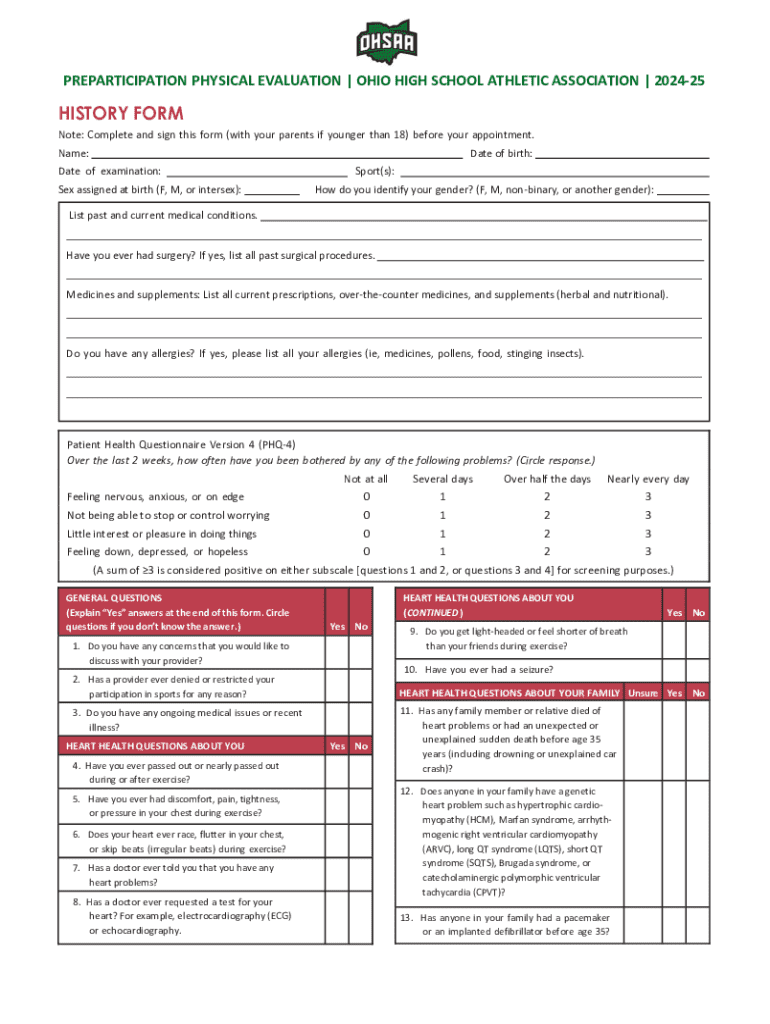
Ohio High School Athletic Association2024 25 History Form


Overview of the Ohio High School Athletic Association Physical Form
The Ohio High School Athletic Association (OHSAA) physical form is a crucial document for student-athletes in Ohio. This form ensures that athletes are medically cleared to participate in sports. It includes sections for medical history, physical examination results, and parental consent. The OHSAA physical form is designed to protect the health and safety of student-athletes by ensuring they meet specific health criteria before engaging in athletic activities.
Steps to Complete the OHSAA Physical Form
Completing the OHSAA physical form involves several key steps:
- Obtain the latest version of the OHSAA physical form from a reliable source.
- Fill out the medical history section, providing accurate and comprehensive information.
- Schedule a physical examination with a licensed healthcare provider.
- Have the healthcare provider complete the examination section of the form.
- Ensure a parent or guardian signs the consent section.
- Submit the completed form to the appropriate school athletic department.
Legal Use of the OHSAA Physical Form
The OHSAA physical form is legally required for all student-athletes participating in high school sports in Ohio. This requirement is in place to ensure that all athletes are physically fit and do not pose a risk to themselves or others during athletic activities. Schools must keep these forms on file to comply with state regulations and to ensure the safety of their student-athletes.
Key Elements of the OHSAA Physical Form
The OHSAA physical form contains several key elements that are essential for its validity:
- Medical History: A detailed account of the athlete's past medical issues, allergies, and current medications.
- Physical Examination: A section for the healthcare provider to document the results of the physical exam.
- Parental Consent: A signature from a parent or guardian granting permission for the athlete to participate in sports.
- Emergency Contact Information: Details of whom to contact in case of an emergency during athletic events.
How to Obtain the OHSAA Physical Form
To obtain the OHSAA physical form, individuals can visit the official OHSAA website or contact their school’s athletic department. Many schools provide downloadable versions of the form, ensuring that parents and athletes have easy access to the necessary documentation. It is essential to use the most current version of the form to ensure compliance with OHSAA regulations.
Examples of Using the OHSAA Physical Form
The OHSAA physical form is utilized in various scenarios, including:
- Before the start of a new sports season, athletes must submit the form to ensure eligibility.
- For participation in summer sports camps, where medical clearance is often required.
- When transferring schools, the form may need to be resubmitted to the new institution.
Create this form in 5 minutes or less
Create this form in 5 minutes!
How to create an eSignature for the ohio high school athletic association2024 25 history form
How to create an electronic signature for a PDF online
How to create an electronic signature for a PDF in Google Chrome
How to create an e-signature for signing PDFs in Gmail
How to create an e-signature right from your smartphone
How to create an e-signature for a PDF on iOS
How to create an e-signature for a PDF on Android
People also ask
-
What is airSlate SignNow and how does it relate to Ohio OHSAA?
airSlate SignNow is a powerful eSignature solution that allows businesses to send and sign documents electronically. For organizations involved in Ohio OHSAA activities, it streamlines the process of obtaining signatures on important documents, ensuring compliance and efficiency.
-
How can airSlate SignNow benefit Ohio OHSAA member schools?
Ohio OHSAA member schools can benefit from airSlate SignNow by simplifying their document management processes. With features like templates and automated workflows, schools can save time and reduce paperwork, allowing them to focus more on their athletic programs.
-
What pricing options does airSlate SignNow offer for Ohio OHSAA organizations?
airSlate SignNow offers flexible pricing plans tailored to the needs of Ohio OHSAA organizations. Whether you are a small school or a large district, you can find a plan that fits your budget while providing essential features for document signing and management.
-
Are there any specific features of airSlate SignNow that cater to Ohio OHSAA requirements?
Yes, airSlate SignNow includes features that cater specifically to Ohio OHSAA requirements, such as customizable templates for compliance documents and secure storage for sensitive information. These features ensure that schools can meet OHSAA standards efficiently.
-
Can airSlate SignNow integrate with other tools used by Ohio OHSAA schools?
Absolutely! airSlate SignNow integrates seamlessly with various tools commonly used by Ohio OHSAA schools, such as Google Workspace and Microsoft Office. This integration allows for a smoother workflow and enhances productivity across different platforms.
-
How secure is airSlate SignNow for Ohio OHSAA documents?
Security is a top priority for airSlate SignNow, especially for Ohio OHSAA documents. The platform employs advanced encryption and compliance with industry standards to ensure that all documents are protected and that sensitive information remains confidential.
-
What are the benefits of using airSlate SignNow for Ohio OHSAA events?
Using airSlate SignNow for Ohio OHSAA events provides numerous benefits, including faster document turnaround times and reduced administrative burdens. This allows event organizers to focus on delivering a successful experience for athletes and attendees.
Get more for Ohio High School Athletic Association2024 25 History Form
Find out other Ohio High School Athletic Association2024 25 History Form
- Sign Oregon Lawers Limited Power Of Attorney Simple
- Sign Oregon Lawers POA Online
- Sign Mississippi Insurance POA Fast
- How Do I Sign South Carolina Lawers Limited Power Of Attorney
- Sign South Dakota Lawers Quitclaim Deed Fast
- Sign South Dakota Lawers Memorandum Of Understanding Free
- Sign South Dakota Lawers Limited Power Of Attorney Now
- Sign Texas Lawers Limited Power Of Attorney Safe
- Sign Tennessee Lawers Affidavit Of Heirship Free
- Sign Vermont Lawers Quitclaim Deed Simple
- Sign Vermont Lawers Cease And Desist Letter Free
- Sign Nevada Insurance Lease Agreement Mobile
- Can I Sign Washington Lawers Quitclaim Deed
- Sign West Virginia Lawers Arbitration Agreement Secure
- Sign Wyoming Lawers Lease Agreement Now
- How To Sign Alabama Legal LLC Operating Agreement
- Sign Alabama Legal Cease And Desist Letter Now
- Sign Alabama Legal Cease And Desist Letter Later
- Sign California Legal Living Will Online
- How Do I Sign Colorado Legal LLC Operating Agreement