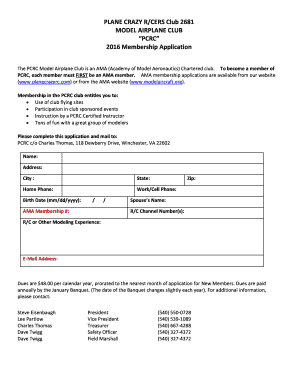
Pcrc Registration Form


What is the PCRC Registration
The PCRC registration refers to the process of obtaining a Police Criminal Record Check (PCRC) identification card. This card serves as an official document that verifies an individual's criminal history, or lack thereof, which is often required for employment, licensing, or volunteer opportunities. The PCRC is essential for those seeking to establish trustworthiness and reliability in sensitive positions.
Steps to Complete the PCRC Registration
Completing the PCRC registration involves several key steps to ensure that the process is smooth and efficient. Here is a breakdown of the steps:
- Gather necessary information, including personal identification and any required documents.
- Visit the appropriate law enforcement agency or authorized service provider to initiate the application.
- Complete the PCRC registration form accurately, ensuring all details are correct.
- Submit the form along with any required fees and identification.
- Await processing, which may take several days to weeks depending on the agency.
Required Documents for PCRC Registration
When applying for PCRC registration, specific documents are typically required to verify identity and support the application. Commonly required documents include:
- A valid government-issued photo ID, such as a driver’s license or passport.
- Proof of residency, like a utility bill or lease agreement.
- Any previous criminal records, if applicable, to facilitate the check.
Legal Use of the PCRC Registration
The PCRC registration serves a significant legal purpose, as it provides an official record that can be used in various contexts. Employers often require this document to ensure the safety and security of their workplace. Additionally, it may be necessary for certain licenses, such as those in healthcare or education, where background checks are mandated by law.
Eligibility Criteria for PCRC Registration
To be eligible for PCRC registration, individuals must meet certain criteria, which can vary by state or jurisdiction. Generally, applicants must:
- Be of legal age, typically at least eighteen years old.
- Provide valid identification to confirm identity.
- Not have any pending criminal charges that would affect the registration process.
How to Obtain the PCRC Registration
Obtaining the PCRC registration involves a straightforward process. Individuals can typically apply through their local police department or an authorized agency. It is important to check the specific procedures and requirements for the jurisdiction in which the application is being made, as these can vary significantly.
Examples of Using the PCRC Registration
The PCRC registration can be utilized in various scenarios, including:
- Job applications, particularly in fields requiring background checks.
- Licensing for professions such as teaching, nursing, or childcare.
- Volunteering for organizations that work with vulnerable populations.
Quick guide on how to complete pcrc registration
Prepare Pcrc Registration effortlessly on any device
Online document management has gained traction among companies and individuals alike. It offers an ideal eco-friendly substitute for traditional printed and signed documents, allowing you to obtain the correct form and securely store it online. airSlate SignNow provides all the resources you need to create, alter, and eSign your documents quickly and without interruptions. Manage Pcrc Registration on any device using airSlate SignNow's Android or iOS applications and enhance any document-centric process today.
The easiest way to modify and eSign Pcrc Registration without hassle
- Obtain Pcrc Registration and click Get Form to begin.
- Utilize the tools we provide to complete your form.
- Emphasize important sections of your documents or redact sensitive details with tools that airSlate SignNow specifically offers for that purpose.
- Create your signature with the Sign tool, which takes seconds and carries the same legal validity as a traditional handwritten signature.
- Review all the information and click on the Done button to save your alterations.
- Choose how you wish to submit your form, via email, SMS, or invite link, or download it to your computer.
Eliminate concerns about lost or misplaced files, tedious form searching, or mistakes that require printing new document copies. airSlate SignNow meets your document management needs in just a few clicks from any device you prefer. Change and eSign Pcrc Registration and guarantee exceptional communication at every phase of your form preparation process with airSlate SignNow.
Create this form in 5 minutes or less
Create this form in 5 minutes!
How to create an eSignature for the pcrc registration
How to create an electronic signature for a PDF online
How to create an electronic signature for a PDF in Google Chrome
How to create an e-signature for signing PDFs in Gmail
How to create an e-signature right from your smartphone
How to create an e-signature for a PDF on iOS
How to create an e-signature for a PDF on Android
People also ask
-
What is pcrc registration?
PCRC registration refers to the process of registering for the comprehensive review and approval of documents within the airSlate SignNow platform. This feature ensures that all signed documents meet compliance and regulatory standards. By utilizing pcrc registration, businesses can streamline their document management and ensure secure electronic signatures.
-
How much does pcrc registration cost?
The cost of pcrc registration is incorporated into our overall pricing plans for airSlate SignNow. We offer several pricing tiers that cater to different business needs, including cost-effective options for smaller teams. To find the best plan for your organization, visit our pricing page for more detailed information.
-
What are the main benefits of using pcrc registration?
Using pcrc registration allows businesses to simplify their document signing process while maintaining compliance with legal requirements. This feature not only speeds up transaction times but also enhances document security. Furthermore, it provides an audit trail, making it easy to track the status and history of signed documents.
-
Can pcrc registration be integrated with other software?
Yes, pcrc registration can be seamlessly integrated with various software systems through airSlate SignNow's API and available integrations. This allows businesses to create a more cohesive workflow by connecting their existing tools with our eSigning solution. Our integrations with popular platforms ensure that you can manage documents easily across various systems.
-
Is pcrc registration secure and compliant?
Absolutely! pcrc registration is designed with security in mind, utilizing encryption and secure servers to protect sensitive data. Furthermore, airSlate SignNow complies with industry regulations like eIDAS and ESIGN, ensuring that all signed documents are legally binding and secure.
-
What features are included with pcrc registration?
PCRC registration includes features such as customizable templates, automated workflows, and advanced tracking options. These tools enable businesses to efficiently manage the entire signing process, ensuring that all documents are signed promptly and securely. Additionally, users can utilize the mobile app to access pcrc registration on the go.
-
How can pcrc registration improve my business operations?
PCRC registration can signNowly enhance business operations by reducing the time spent on document management and approval processes. With streamlined workflows and electronic signatures, organizations can achieve faster turnaround times and improved collaboration. This efficiency ultimately leads to enhanced productivity and better customer satisfaction.
Get more for Pcrc Registration
Find out other Pcrc Registration
- How To Integrate Sign in Banking
- How To Use Sign in Banking
- Help Me With Use Sign in Banking
- Can I Use Sign in Banking
- How Do I Install Sign in Banking
- How To Add Sign in Banking
- How Do I Add Sign in Banking
- How Can I Add Sign in Banking
- Can I Add Sign in Banking
- Help Me With Set Up Sign in Government
- How To Integrate eSign in Banking
- How To Use eSign in Banking
- How To Install eSign in Banking
- How To Add eSign in Banking
- How To Set Up eSign in Banking
- How To Save eSign in Banking
- How To Implement eSign in Banking
- How To Set Up eSign in Construction
- How To Integrate eSign in Doctors
- How To Use eSign in Doctors