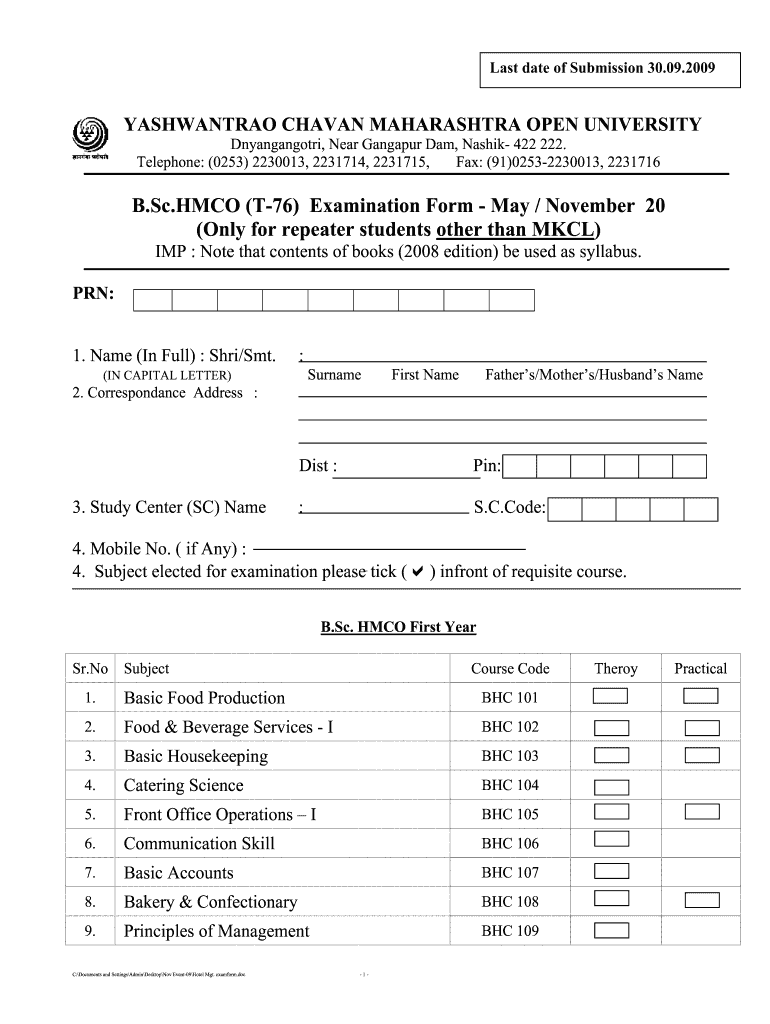
Ycmou Exam Form


What is the Ycmou Exam Form
The Ycmou exam form is a crucial document for students enrolled in the Yashwantrao Chavan Maharashtra Open University (YCMOU) who need to register for their examinations. This form serves as an official request to appear for exams, particularly for those who are repeating courses or have backlog subjects. It ensures that students are accounted for in the examination process and helps the university manage its academic schedules effectively.
How to use the Ycmou Exam Form
Using the Ycmou exam form involves several steps to ensure successful registration for your exams. First, students must access the form through the official YCMOU website. After downloading the form, it is essential to fill it out accurately, providing all required personal and academic details. Once completed, the form can be submitted online or in person, depending on the university's guidelines for that academic year. It is advisable to keep a copy of the submitted form for personal records.
Steps to complete the Ycmou Exam Form
Completing the Ycmou exam form requires careful attention to detail. Here are the steps to follow:
- Visit the official YCMOU website to download the latest version of the exam form.
- Fill in personal information, including your name, roll number, and course details.
- Indicate the subjects for which you are registering, especially if you are a repeater or have backlogs.
- Review the form for any errors or omissions.
- Submit the form online or print it for in-person submission at the designated university office.
Legal use of the Ycmou Exam Form
The Ycmou exam form is legally binding once submitted, provided it meets all necessary requirements set by the university. This includes accurate information and adherence to submission deadlines. The digital submission of the form is also recognized legally, ensuring that students can fulfill their registration obligations even in a remote learning environment. Compliance with university regulations is essential to avoid any issues regarding exam eligibility.
Form Submission Methods
Students can submit the Ycmou exam form through various methods, ensuring flexibility and convenience. The primary submission methods include:
- Online Submission: Students can fill out and submit the form directly through the YCMOU portal, which streamlines the process.
- In-Person Submission: Alternatively, students may print the completed form and submit it at their respective study centers or the university office.
Filing Deadlines / Important Dates
Timely submission of the Ycmou exam form is crucial for all students. Important dates typically include:
- Release date of the exam form
- Last date for submission without late fees
- Last date for submission with late fees
- Exam dates
Students should regularly check the YCMOU website for updates on these dates to ensure they do not miss any deadlines.
Quick guide on how to complete ycmou exam form
Effortlessly manage Ycmou Exam Form on any device
Online document administration has become increasingly favored by organizations and individuals alike. It offers an excellent eco-friendly substitute to conventional printed and signed documents, allowing you to access the appropriate template and securely store it online. airSlate SignNow equips you with all the tools necessary to create, modify, and eSign your files swiftly without any holdups. Handle Ycmou Exam Form on any device using airSlate SignNow's Android or iOS applications and streamline any document-related task today.
The easiest way to modify and eSign Ycmou Exam Form without hassle
- Find Ycmou Exam Form and click on Get Form to begin.
- Utilize the tools at your disposal to fill out your document.
- Emphasize pertinent sections of the documents or obscure sensitive information with the tools that airSlate SignNow provides specifically for that purpose.
- Generate your eSignature using the Sign feature, which takes just seconds and carries the same legal validity as a traditional wet ink signature.
- Review all the details and then click the Done button to save your modifications.
- Choose your preferred method to send your form, whether by email, SMS, or invitation link, or download it to your computer.
Put an end to missing or lost files, cumbersome form navigation, or errors that necessitate printing new document copies. airSlate SignNow fulfills your document management needs in just a few clicks from a device of your choice. Modify and eSign Ycmou Exam Form and ensure excellent communication at every stage of your form preparation process with airSlate SignNow.
Create this form in 5 minutes or less
Create this form in 5 minutes!
How to create an eSignature for the ycmou exam form
How to create an electronic signature for a PDF online
How to create an electronic signature for a PDF in Google Chrome
How to create an e-signature for signing PDFs in Gmail
How to create an e-signature right from your smartphone
How to create an e-signature for a PDF on iOS
How to create an e-signature for a PDF on Android
People also ask
-
What is the ycmou repeater exam form?
The ycmou repeater exam form is a specialized document required for students who wish to repeat their exams at YCMOU. This form helps streamline the process of enrollment and exam registration for repeaters. Completing the ycmou repeater exam form correctly ensures that students can focus on their studies without administrative hassles.
-
How can I fill out the ycmou repeater exam form?
Filling out the ycmou repeater exam form is straightforward. Students need to provide necessary personal information and details about their previous attempts. It's vital to follow the instructions carefully to avoid any mistakes that could delay the examination process.
-
Where can I obtain the ycmou repeater exam form?
You can obtain the ycmou repeater exam form directly from the YCMOU official website or through your student portal. It's also available at designated university offices during working hours. Ensure to download the latest version of the form to avoid any discrepancies.
-
Is there a fee associated with submitting the ycmou repeater exam form?
Yes, submitting the ycmou repeater exam form usually involves a nominal fee. This fee covers the processing of your application and can vary depending on the courses you are enrolling in for the repeat exams. Make sure to check the official YCMOU website for the most current fee details.
-
What are the benefits of using the ycmou repeater exam form?
The ycmou repeater exam form is designed to facilitate a smooth examination process for students repeating courses. It allows for organized tracking and management of repeat enrollments, helping students to better prepare and succeed in their exams. Additionally, using this form ensures that you comply with YCMOU's guidelines.
-
Can I submit the ycmou repeater exam form online?
Yes, students can typically submit the ycmou repeater exam form online via the YCMOU portal. This online submission process saves time and reduces the chances of physical paperwork errors. Ensure that all information is entered accurately before submitting the form online.
-
What documents are necessary when submitting the ycmou repeater exam form?
When submitting the ycmou repeater exam form, you will need to include certain documents such as identity proof and previous exam results. These documents validate your identity and your need to repeat the exams. Check the YCMOU guidelines to ensure you have all required documentation before submission.
Get more for Ycmou Exam Form
- Thesis research proposal evaluation rubric print version georgiahealth form
- Training feedback form 100958922
- Pennsylvania claim for reassessment exclusion for transfer between parent and child form
- Blank consumer loan application form
- Piedmont hospital discharge papers form
- Form 105 mvat
- Baker county concealed handgun license application form
- Card access and key request form 1 doc dcs4you
Find out other Ycmou Exam Form
- Help Me With Sign Virginia Police PPT
- How To Sign Colorado Courts Document
- Can I eSign Alabama Banking PPT
- How Can I eSign California Banking PDF
- How To eSign Hawaii Banking PDF
- How Can I eSign Hawaii Banking Document
- How Do I eSign Hawaii Banking Document
- How Do I eSign Hawaii Banking Document
- Help Me With eSign Hawaii Banking Document
- How To eSign Hawaii Banking Document
- Can I eSign Hawaii Banking Presentation
- Can I Sign Iowa Courts Form
- Help Me With eSign Montana Banking Form
- Can I Sign Kentucky Courts Document
- How To eSign New York Banking Word
- Can I eSign South Dakota Banking PPT
- How Can I eSign South Dakota Banking PPT
- How Do I eSign Alaska Car Dealer Form
- How To eSign California Car Dealer Form
- Can I eSign Colorado Car Dealer Document