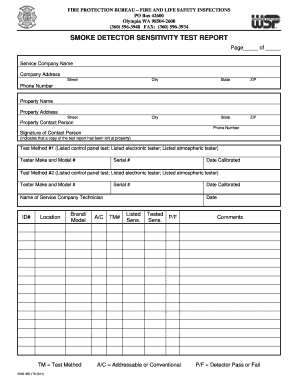
Wsp Smoke Sensitivity Form


What is the Wsp Smoke Sensitivity Form
The Wsp Smoke Sensitivity Form is a crucial document used to assess and report the sensitivity of smoke detectors in various environments. This form ensures that smoke detectors are functioning correctly and are sensitive enough to detect smoke effectively. It is often utilized in residential, commercial, and industrial settings to maintain safety standards and compliance with local regulations.
How to use the Wsp Smoke Sensitivity Form
Using the Wsp Smoke Sensitivity Form involves several steps to ensure accurate reporting and compliance. First, gather all necessary information about the smoke detectors being tested, including their make, model, and installation location. Next, follow the testing procedures outlined in the form, which may include using specific testing equipment to evaluate the detectors' sensitivity. Finally, complete the form by documenting the results and any observations, ensuring that all fields are filled out accurately to maintain the integrity of the report.
Steps to complete the Wsp Smoke Sensitivity Form
Completing the Wsp Smoke Sensitivity Form requires careful attention to detail. Follow these steps:
- Identify the smoke detectors to be tested and record their details.
- Conduct the sensitivity tests according to the guidelines provided.
- Document the test results, including any anomalies or issues encountered.
- Sign and date the form to validate the findings.
- Submit the completed form to the appropriate authority or keep it for your records.
Key elements of the Wsp Smoke Sensitivity Form
The Wsp Smoke Sensitivity Form includes several key elements that are essential for proper documentation. These elements typically consist of:
- Identification section for the smoke detectors.
- Testing methodology and equipment used.
- Results of the sensitivity tests.
- Observations and comments regarding the detectors' performance.
- Signature and date fields for verification.
Legal use of the Wsp Smoke Sensitivity Form
The legal use of the Wsp Smoke Sensitivity Form is vital for compliance with safety regulations. Properly completed forms can serve as evidence of adherence to fire safety standards and may be required during inspections or audits. It is important to ensure that the form is filled out accurately and submitted to the relevant authorities to avoid potential legal issues.
Examples of using the Wsp Smoke Sensitivity Form
Examples of using the Wsp Smoke Sensitivity Form include:
- Conducting routine safety checks in residential buildings.
- Documenting smoke detector sensitivity in commercial properties.
- Providing evidence of compliance during fire safety inspections.
- Maintaining records for insurance purposes.
Quick guide on how to complete wsp smoke sensitivity form
Complete Wsp Smoke Sensitivity Form effortlessly on any device
Online document management has become increasingly popular among businesses and individuals. It offers an ideal eco-friendly alternative to conventional printed and signed documentation, as you can easily locate the needed form and securely store it online. airSlate SignNow provides all the tools necessary to create, modify, and eSign your documents swiftly without delays. Manage Wsp Smoke Sensitivity Form on any device using airSlate SignNow's Android or iOS applications and enhance any document-related task today.
How to modify and eSign Wsp Smoke Sensitivity Form without any hassle
- Locate Wsp Smoke Sensitivity Form and then click Get Form to begin.
- Utilize the tools we offer to fill out your form.
- Highlight pertinent sections of the documents or redact sensitive information using tools that airSlate SignNow provides specifically for this purpose.
- Create your signature with the Sign feature, which takes mere seconds and carries the same legal weight as an ink signature.
- Review the details and then click on the Done button to save your changes.
- Select how you want to send your form, whether by email, SMS, invitation link, or download it to your computer.
Eliminate concerns over lost or misplaced documents, tedious form searching, or errors that necessitate printing new document copies. airSlate SignNow addresses your document management needs with just a few clicks from your preferred device. Edit and eSign Wsp Smoke Sensitivity Form and ensure outstanding communication at any stage of the form preparation process with airSlate SignNow.
Create this form in 5 minutes or less
Create this form in 5 minutes!
How to create an eSignature for the wsp smoke sensitivity form
How to create an electronic signature for a PDF online
How to create an electronic signature for a PDF in Google Chrome
How to create an e-signature for signing PDFs in Gmail
How to create an e-signature right from your smartphone
How to create an e-signature for a PDF on iOS
How to create an e-signature for a PDF on Android
People also ask
-
What are WSP forms and how can airSlate SignNow help?
WSP forms are standardized documents used for various business processes, including compliance and reporting. airSlate SignNow simplifies the management of WSP forms by allowing users to create, send, and eSign these documents efficiently, ensuring compliance and speeding up workflows.
-
Are there any costs associated with using airSlate SignNow for WSP forms?
Yes, airSlate SignNow offers various pricing plans to accommodate different business needs. Each plan includes options for managing WSP forms, with features such as unlimited signing, document templates, and cloud storage at a competitive price.
-
What features does airSlate SignNow offer for managing WSP forms?
airSlate SignNow provides robust features for managing WSP forms, including reusable templates, automated workflows, and integration with various applications. These features help streamline document processes, reduce errors, and improve overall efficiency.
-
Can I integrate airSlate SignNow with my existing software for WSP forms?
Absolutely! airSlate SignNow offers seamless integrations with popular software and platforms, making it easy to incorporate WSP forms into your existing workflows. This flexibility allows for a smoother transition and better data management across your business.
-
How does airSlate SignNow ensure the security of WSP forms?
Security is a top priority at airSlate SignNow. The platform uses advanced encryption and secure servers to protect your WSP forms and sensitive data, ensuring compliance with industry standards and keeping your documents safe from unauthorized access.
-
Can I customize my WSP forms with airSlate SignNow?
Yes, airSlate SignNow allows users to customize their WSP forms easily. You can add logos, modify fields, and adjust layouts to fit your branding and specific business requirements, enhancing the user experience for both senders and signers.
-
What are the benefits of using airSlate SignNow for WSP forms?
Using airSlate SignNow for WSP forms streamlines document management, reduces turnaround times, and enhances collaboration. The user-friendly interface and comprehensive features ensure that businesses can efficiently handle their signing and document processes.
Get more for Wsp Smoke Sensitivity Form
- How to get list of documents from lichfl form
- Nms form
- Mtnl shifting form
- Home medical equipment renewal application form
- Home medical equipment renewal application the tennessee health tn form
- Michael r pence governor state of indiana form
- Application for a warranty seal nh gov nh form
- Warranty seal application pdf form
Find out other Wsp Smoke Sensitivity Form
- How To Sign Iowa Car Dealer Resignation Letter
- Sign Iowa Car Dealer Contract Safe
- Sign Iowa Car Dealer Limited Power Of Attorney Computer
- Help Me With Sign Iowa Car Dealer Limited Power Of Attorney
- Sign Kansas Car Dealer Contract Fast
- Sign Kansas Car Dealer Agreement Secure
- Sign Louisiana Car Dealer Resignation Letter Mobile
- Help Me With Sign Kansas Car Dealer POA
- How Do I Sign Massachusetts Car Dealer Warranty Deed
- How To Sign Nebraska Car Dealer Resignation Letter
- How Can I Sign New Jersey Car Dealer Arbitration Agreement
- How Can I Sign Ohio Car Dealer Cease And Desist Letter
- How To Sign Ohio Car Dealer Arbitration Agreement
- How To Sign Oregon Car Dealer Limited Power Of Attorney
- How To Sign Pennsylvania Car Dealer Quitclaim Deed
- How Can I Sign Pennsylvania Car Dealer Quitclaim Deed
- Sign Rhode Island Car Dealer Agreement Safe
- Sign South Dakota Car Dealer Limited Power Of Attorney Now
- Sign Wisconsin Car Dealer Quitclaim Deed Myself
- Sign Wisconsin Car Dealer Quitclaim Deed Free