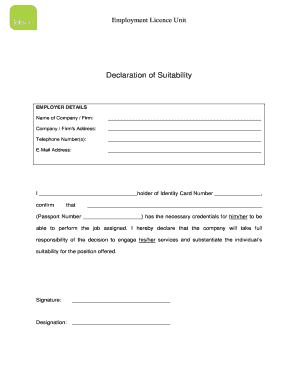
Declaration of Suitability Form


What is the Declaration of Suitability
The declaration of suitability is a formal document that confirms an individual's qualifications or fitness for a specific role, task, or position. This form is often required in various sectors, including employment, education, and regulatory compliance. It serves as a means to assure employers or authorities that the individual meets the necessary criteria and standards set forth for the specific context in which the declaration is being used.
How to Obtain the Declaration of Suitability
To obtain a declaration of suitability, individuals typically need to follow a specific application process. This may involve submitting personal information, proof of qualifications, and any relevant documentation to the issuing authority. Depending on the context, this could be an employer, educational institution, or regulatory body. It is important to check the specific requirements and guidelines provided by the issuing authority to ensure a smooth application process.
Steps to Complete the Declaration of Suitability
Completing the declaration of suitability involves several key steps:
- Gather necessary documentation, such as identification, qualifications, and any required supporting materials.
- Fill out the declaration form accurately, ensuring all information is complete and truthful.
- Review the form for any errors or omissions before submission.
- Submit the completed form to the appropriate authority, either online, by mail, or in person, depending on the specific requirements.
Legal Use of the Declaration of Suitability
The legal use of the declaration of suitability is crucial for ensuring compliance with applicable laws and regulations. When properly completed and submitted, this document can serve as a legally binding affirmation of an individual's qualifications. It is important to understand the legal implications of the declaration, including the potential consequences of providing false information or failing to meet the stipulated requirements.
Key Elements of the Declaration of Suitability
Several key elements are essential for a valid declaration of suitability:
- Personal Information: Full name, address, and contact details of the individual.
- Qualifications: Details of relevant education, certifications, or experiences that support the declaration.
- Signature: A signature or electronic signature to validate the declaration.
- Date: The date on which the declaration is completed and submitted.
Examples of Using the Declaration of Suitability
The declaration of suitability can be utilized in various scenarios, such as:
- Job applications, where candidates must confirm their qualifications for a specific position.
- Licensing applications, where individuals need to demonstrate their suitability for professional practice.
- Educational admissions, where students may need to affirm their readiness for a program or course.
Quick guide on how to complete declaration of suitability
Effortlessly Prepare Declaration Of Suitability on Any Device
Digital document management has become increasingly popular among businesses and individuals. It serves as an excellent eco-friendly alternative to conventional printed and signed documents, allowing you to find the necessary form and securely store it online. airSlate SignNow offers all the tools required to create, edit, and electronically sign your documents quickly and without delays. Manage Declaration Of Suitability on any device using airSlate SignNow's Android or iOS applications and enhance any document-focused process today.
Easily Edit and Electronically Sign Declaration Of Suitability
- Search for Declaration Of Suitability and click on Get Form to begin.
- Utilize the tools we offer to complete your form.
- Emphasize important sections of your documents or obscure confidential information with tools specifically provided by airSlate SignNow for that purpose.
- Generate your electronic signature using the Sign feature, which takes moments and carries the same legal validity as a conventional wet ink signature.
- Verify the information and click on the Done button to save your edits.
- Select your preferred method to send your form, be it email, SMS, or invite link, or download it to your computer.
Eliminate concerns about lost or misfiled documents, tedious form searching, or mistakes that necessitate printing new document copies. airSlate SignNow meets all your document management needs with just a few clicks from any device of your choice. Modify and electronically sign Declaration Of Suitability and ensure effective communication throughout your form preparation process with airSlate SignNow.
Create this form in 5 minutes or less
Create this form in 5 minutes!
How to create an eSignature for the declaration of suitability
How to create an electronic signature for a PDF online
How to create an electronic signature for a PDF in Google Chrome
How to create an e-signature for signing PDFs in Gmail
How to create an e-signature right from your smartphone
How to create an e-signature for a PDF on iOS
How to create an e-signature for a PDF on Android
People also ask
-
What is a declaration of suitability?
A declaration of suitability is a formal statement that verifies compliance with specific standards or requirements. It is essential for businesses needing to demonstrate their products or services meet regulatory benchmarks. With airSlate SignNow, you can easily manage and sign your declaration of suitability documents securely and efficiently.
-
How does airSlate SignNow support the creation of a declaration of suitability?
AirSlate SignNow provides templates and tools that help you create a declaration of suitability with ease. The platform allows you to customize fields and add necessary information, ensuring your documents are comprehensive and compliant. Plus, the electronic signature feature streamlines the approval process.
-
Is airSlate SignNow cost-effective for managing declarations of suitability?
Yes, airSlate SignNow is designed to be a cost-effective solution for businesses of all sizes. Our pricing plans are flexible, allowing you to choose the package that best fits your needs, especially when managing multiple declarations of suitability. The savings on printing and postage alone can make a signNow difference.
-
Can I integrate airSlate SignNow with other software to streamline my declaration of suitability workflow?
Absolutely! AirSlate SignNow seamlessly integrates with popular applications like Google Drive, Salesforce, and many others. This integration allows you to automate processes related to your declaration of suitability, enhancing efficiency and reducing errors in document management.
-
What features make airSlate SignNow ideal for handling declarations of suitability?
AirSlate SignNow offers numerous features tailored for handling declarations of suitability, including customizable templates, advanced security, and real-time tracking of document status. These features ensure your documents are not only compliant but also processed quickly. You can also set reminders to keep the workflow on track.
-
How secure is my data when using airSlate SignNow for declarations of suitability?
Security is a top priority at airSlate SignNow. We implement strong encryption protocols, secure data storage, and user authentication to protect your information, including declarations of suitability. You can confidently manage sensitive documents knowing they are safeguarded against unauthorized access.
-
Can I access my declarations of suitability on mobile devices?
Yes, airSlate SignNow is fully optimized for mobile devices, allowing you to access your declarations of suitability anytime, anywhere. The mobile app provides the same functionalities as the desktop version, ensuring you can manage your documents on the go. This flexibility is essential for busy professionals.
Get more for Declaration Of Suitability
Find out other Declaration Of Suitability
- How To Sign Maine Healthcare / Medical PPT
- How Do I Sign Nebraska Healthcare / Medical Word
- How Do I Sign Washington Healthcare / Medical Word
- How Can I Sign Indiana High Tech PDF
- How To Sign Oregon High Tech Document
- How Do I Sign California Insurance PDF
- Help Me With Sign Wyoming High Tech Presentation
- How Do I Sign Florida Insurance PPT
- How To Sign Indiana Insurance Document
- Can I Sign Illinois Lawers Form
- How To Sign Indiana Lawers Document
- How To Sign Michigan Lawers Document
- How To Sign New Jersey Lawers PPT
- How Do I Sign Arkansas Legal Document
- How Can I Sign Connecticut Legal Document
- How Can I Sign Indiana Legal Form
- Can I Sign Iowa Legal Document
- How Can I Sign Nebraska Legal Document
- How To Sign Nevada Legal Document
- Can I Sign Nevada Legal Form