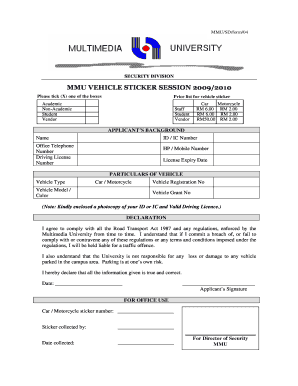
Mmu Vehicle Sticker Form


What is the mmu vehicle sticker?
The mmu vehicle sticker serves as a permit that allows vehicles to park in designated areas on campus. It is essential for students, faculty, and staff who wish to utilize the parking facilities. This sticker is typically issued by the institution and must be displayed prominently on the vehicle to avoid penalties. The mmu parking sticker not only identifies authorized vehicles but also helps maintain order in parking areas.
How to obtain the mmu vehicle sticker
To obtain the mmu vehicle sticker, individuals must follow a straightforward application process. This often involves filling out a specific form, providing necessary documentation such as proof of vehicle registration and identification, and paying any applicable fees. The application can usually be submitted online, making it convenient for users. Once the application is processed, the sticker will be issued, allowing for legal parking on campus.
Steps to complete the mmu vehicle sticker
Completing the mmu vehicle sticker form involves several key steps:
- Gather required documents, including vehicle registration and identification.
- Access the online application portal provided by the institution.
- Fill out the vehicle sticker application form accurately.
- Submit the application along with any required fees.
- Receive confirmation of your application and await the issuance of your sticker.
Following these steps ensures a smooth application process for the mmu vehicle sticker.
Legal use of the mmu vehicle sticker
The legal use of the mmu vehicle sticker is governed by specific regulations set by the institution. It is crucial to adhere to these guidelines to avoid fines or penalties. The sticker must be displayed correctly on the vehicle, and users must park only in designated areas. Failure to comply with these regulations can result in disciplinary actions or towing of the vehicle.
Key elements of the mmu vehicle sticker
Key elements of the mmu vehicle sticker include:
- Identification Number: A unique identifier that links the sticker to the vehicle owner.
- Expiration Date: Indicates the validity period of the sticker.
- Institution Logo: Serves as a mark of authenticity and association with the institution.
- Parking Zone Information: Specifies where the vehicle is allowed to park.
These elements ensure that the sticker is easily recognizable and enforceable.
State-specific rules for the mmu vehicle sticker
State-specific rules regarding the mmu vehicle sticker may vary based on local laws and institutional policies. It is important for users to familiarize themselves with these regulations to ensure compliance. This may include understanding parking restrictions, enforcement hours, and any additional permits that may be required for certain vehicles. Checking with the institution's parking office can provide clarity on these rules.
Quick guide on how to complete mmu vehicle sticker
Effortlessly prepare Mmu Vehicle Sticker on any device
Digital document management has gained traction among companies and individuals alike. It offers an excellent eco-friendly substitute to conventional printed and signed documents, allowing you to locate the appropriate form and securely store it online. airSlate SignNow provides all the tools necessary to create, modify, and electronically sign your documents quickly and without delays. Manage Mmu Vehicle Sticker across any platform using airSlate SignNow’s Android or iOS applications, and enhance any document-related task today.
The simplest method to modify and electronically sign Mmu Vehicle Sticker effortlessly
- Find Mmu Vehicle Sticker and click Get Form to start.
- Use the tools we offer to complete your document.
- Highlight pertinent sections of the documents or blackout sensitive information with tools specifically designed for that purpose by airSlate SignNow.
- Create your electronic signature using the Sign tool, which takes just seconds and carries the same legal significance as a traditional handwritten signature.
- Review all the details and click the Done button to save your changes.
- Select your preferred delivery method for your form, whether by email, SMS, or invite link, or download it to your computer.
Eliminate concerns about lost or misplaced documents, tedious form searching, or errors that necessitate printing new document copies. airSlate SignNow efficiently meets your document management requirements in just a few clicks from any device of your choice. Edit and eSign Mmu Vehicle Sticker to ensure outstanding communication at every stage of the form preparation process with airSlate SignNow.
Create this form in 5 minutes or less
Create this form in 5 minutes!
How to create an eSignature for the mmu vehicle sticker
How to create an electronic signature for a PDF online
How to create an electronic signature for a PDF in Google Chrome
How to create an e-signature for signing PDFs in Gmail
How to create an e-signature right from your smartphone
How to create an e-signature for a PDF on iOS
How to create an e-signature for a PDF on Android
People also ask
-
What is an MMU vehicle sticker?
The MMU vehicle sticker is a permit that allows vehicles to operate on campus grounds at MMU. This sticker is essential for compliance with parking regulations and ensures that your vehicle is authorized to park in designated areas.
-
How can I obtain an MMU vehicle sticker?
To obtain an MMU vehicle sticker, you need to complete an online application through the university's portal. After submitting your vehicle details and payment, you will receive your sticker via mail or can pick it up at the campus office.
-
What are the costs associated with the MMU vehicle sticker?
The cost of the MMU vehicle sticker varies depending on the duration of the permit. Typically, there are options for annual, semester, or temporary stickers, making it a flexible and affordable option for students and staff.
-
What are the benefits of using the MMU vehicle sticker?
Using the MMU vehicle sticker allows for hassle-free parking on campus, eliminating the stress of searching for parking. It also ensures compliance with university regulations, helping to avoid fines and penalties.
-
Can I transfer my MMU vehicle sticker to another vehicle?
Yes, the MMU vehicle sticker can be transferred to another vehicle, but you must notify the university parking office to update your vehicle registration details. This ensures that your new vehicle is authorized on campus.
-
Are there any specific features of the MMU vehicle sticker?
The MMU vehicle sticker features a unique identifier that links it to your registered vehicle. It may also include QR codes or barcodes that can be scanned for easier compliance monitoring by the campus security.
-
How does the MMU vehicle sticker integrate with university parking apps?
The MMU vehicle sticker seamlessly integrates with the university's parking management apps, allowing users to easily manage their parking sessions and payments. This integration enhances the overall parking experience for users.
Get more for Mmu Vehicle Sticker
Find out other Mmu Vehicle Sticker
- How To eSign Arkansas Company Bonus Letter
- eSign Hawaii Promotion Announcement Secure
- eSign Alaska Worksheet Strengths and Weaknesses Myself
- How To eSign Rhode Island Overtime Authorization Form
- eSign Florida Payroll Deduction Authorization Safe
- eSign Delaware Termination of Employment Worksheet Safe
- Can I eSign New Jersey Job Description Form
- Can I eSign Hawaii Reference Checking Form
- Help Me With eSign Hawaii Acknowledgement Letter
- eSign Rhode Island Deed of Indemnity Template Secure
- eSign Illinois Car Lease Agreement Template Fast
- eSign Delaware Retainer Agreement Template Later
- eSign Arkansas Attorney Approval Simple
- eSign Maine Car Lease Agreement Template Later
- eSign Oregon Limited Power of Attorney Secure
- How Can I eSign Arizona Assignment of Shares
- How To eSign Hawaii Unlimited Power of Attorney
- How To eSign Louisiana Unlimited Power of Attorney
- eSign Oklahoma Unlimited Power of Attorney Now
- How To eSign Oregon Unlimited Power of Attorney