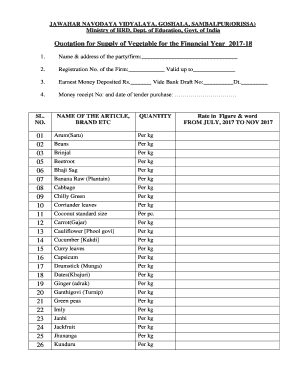
Vegetable Quotation Format


What is the vegetable quotation format
The vegetable quotation format is a structured document used to provide potential buyers with an estimate for purchasing vegetables. This format typically includes essential details such as the type of vegetables, quantity, unit price, total price, and any applicable terms and conditions. It serves as a formal proposal that outlines the pricing and availability of vegetables, making it easier for businesses to communicate with customers and facilitate transactions.
Key elements of the vegetable quotation format
A well-structured vegetable quotation format should include the following key elements:
- Header: The name of the supplier or vendor, along with contact information.
- Date: The date the quotation is issued.
- Quotation number: A unique identifier for tracking purposes.
- Vegetable details: A list of the vegetables being quoted, including varieties and specifications.
- Pricing: Unit prices, total costs, and any discounts or special offers.
- Terms and conditions: Payment terms, delivery options, and validity period of the quotation.
How to use the vegetable quotation format
To effectively use the vegetable quotation format, follow these steps:
- Gather information: Collect details about the vegetables you wish to quote, including types, quantities, and pricing.
- Fill in the format: Input the gathered information into the quotation format, ensuring all key elements are included.
- Review: Double-check the quotation for accuracy and completeness before sending it to the customer.
- Send: Deliver the quotation to the customer via email or printed copy, depending on their preference.
Steps to complete the vegetable quotation format
Completing the vegetable quotation format involves several straightforward steps:
- Open the vegetable quotation template or create a new document.
- Enter your business name and contact information at the top.
- Include the date and a unique quotation number.
- List the vegetables with their respective details, such as quantity and unit price.
- Calculate and display the total price for each item and the overall total.
- Add any terms and conditions relevant to the quotation.
- Save and send the completed quotation to the customer.
Legal use of the vegetable quotation format
The vegetable quotation format can be legally binding if it meets certain criteria. To ensure its legality, consider the following:
- Ensure clarity in pricing and terms to avoid misunderstandings.
- Include a signature line for both parties to acknowledge acceptance.
- Maintain compliance with local business regulations regarding quotations and sales.
Examples of using the vegetable quotation format
Examples of the vegetable quotation format can vary based on the type of business and customer needs. Here are a few scenarios:
- A local farmer providing a quotation to a grocery store for seasonal vegetables.
- A wholesale supplier sending a quotation to a restaurant for bulk vegetable orders.
- A farmer’s market vendor offering a quotation to a catering service for an event.
Quick guide on how to complete naydaya bhidalay
Finish naydaya bhidalay effortlessly on any gadget
Web-based document handling has gained popularity among businesses and individuals. It offers an ideal environmentally-friendly alternative to conventional printed and signed documents, as you can locate the appropriate template and securely save it online. airSlate SignNow provides all the tools you require to create, amend, and eSign your files quickly without delays. Manage vegetable quotation format on any device using airSlate SignNow Android or iOS applications and enhance any document-focused process today.
How to modify and eSign vegetable quotation effortlessly
- Locate sample quotation letter format in word and click on Get Form to begin.
- Utilize the tools we offer to finish your form.
- Emphasize important sections of your documents or redact sensitive information with tools that airSlate SignNow provides specifically for that use.
- Create your eSignature with the Sign feature, which takes mere seconds and carries the same legal validity as a conventional wet ink signature.
- Review the details and click on the Done button to save your changes.
- Select how you wish to share your form, via email, text message (SMS), or invitation link, or download it to your computer.
Eliminate concerns about lost or misplaced documents, tedious form searches, or mistakes that necessitate printing new document copies. airSlate SignNow meets your document management needs in just a few clicks from any device you prefer. Edit and eSign refrigerator quotation format and ensure excellent communication throughout your form preparation process with airSlate SignNow.
Create this form in 5 minutes or less
Related searches to quotation format word
Create this form in 5 minutes!
How to create an eSignature for the grocery quotation format
How to create an electronic signature for a PDF online
How to create an electronic signature for a PDF in Google Chrome
How to create an e-signature for signing PDFs in Gmail
How to create an e-signature right from your smartphone
How to create an e-signature for a PDF on iOS
How to create an e-signature for a PDF on Android
People also ask vegetable quotation format
-
What is a vegetable quotation format?
A vegetable quotation format is a structured template used to provide price estimates for various vegetables. It helps businesses and suppliers communicate pricing clearly, ensuring both parties have an understanding of costs involved. Utilizing an effective vegetable quotation format can streamline the purchasing process.
-
How can I create a vegetable quotation format using airSlate SignNow?
With airSlate SignNow, you can easily create a vegetable quotation format by utilizing our customizable templates. Simply choose a template that suits your needs and fill in the relevant details such as vegetable types, quantities, and prices. This ensures a professional appearance and saves you time.
-
Is the vegetable quotation format customizable?
Yes, the vegetable quotation format in airSlate SignNow is fully customizable. You can modify the layout, add your company logo, and adjust the content to fit your specific requirements. Customization helps in presenting a personal touch to your quotations.
-
Can I track the status of my vegetable quotation format sent to clients?
Absolutely! airSlate SignNow offers tracking features for your vegetable quotation format. You can monitor when your quotations are viewed and signed, allowing for timely follow-ups and improving your overall sales process.
-
What are the benefits of using an eSigned vegetable quotation format?
Using an eSigned vegetable quotation format ensures quick and secure transactions. It eliminates paper waste and allows for immediate processing and acceptance of the quotations. Additionally, eSigning adds a layer of professionalism and trust to your business communications.
-
Is there a mobile app for managing the vegetable quotation format?
Yes, airSlate SignNow provides a mobile app that allows you to manage your vegetable quotation format on the go. This flexibility ensures that you can send, sign, and track documents anytime, anywhere, enhancing your business efficiency.
-
What integrations are available with airSlate SignNow for vegetable quotation format?
airSlate SignNow integrates with various applications, enhancing the functionality of your vegetable quotation format. You can connect it with CRM systems, payment processors, and cloud storage services, streamlining your workflow and improving data management.
Get more for vegetable quotation
- Pennsylvania voluntary rescue service recognition lyco form
- Application for wake county birthdeathmarriage certificate form
- Mv 349 form
- Department of business regulation 1511 pontiac avenue dbr ri form
- Newborn maturity rating classification support providencehospital form
- Broadway bank app form
- Schedule 13 form of contractor or subcontractor warranty
- 62304 form
Find out other sample quotation letter format in word
- How To Integrate Sign in Banking
- How To Use Sign in Banking
- Help Me With Use Sign in Banking
- Can I Use Sign in Banking
- How Do I Install Sign in Banking
- How To Add Sign in Banking
- How Do I Add Sign in Banking
- How Can I Add Sign in Banking
- Can I Add Sign in Banking
- Help Me With Set Up Sign in Government
- How To Integrate eSign in Banking
- How To Use eSign in Banking
- How To Install eSign in Banking
- How To Add eSign in Banking
- How To Set Up eSign in Banking
- How To Save eSign in Banking
- How To Implement eSign in Banking
- How To Set Up eSign in Construction
- How To Integrate eSign in Doctors
- How To Use eSign in Doctors