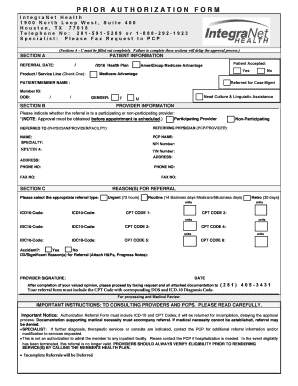
Integranet Authorization Form


What is the Integranet Authorization Form
The Integranet authorization form is a crucial document used within the healthcare system, particularly for obtaining prior authorization for medical services. This form facilitates communication between healthcare providers and insurance companies, ensuring that necessary treatments and services are pre-approved. By submitting this form, providers can confirm that the proposed services are covered under a patient’s health plan, streamlining the approval process and enhancing patient care.
How to Use the Integranet Authorization Form
Using the Integranet authorization form involves several key steps. First, healthcare providers must accurately fill out the form with patient information, including demographics and insurance details. Next, the specific services or treatments requiring authorization should be clearly outlined. After completing the form, it can be submitted electronically or via mail to the appropriate insurance company. It is essential to ensure that all required fields are filled to avoid delays in processing.
Steps to Complete the Integranet Authorization Form
Completing the Integranet authorization form requires careful attention to detail. Follow these steps for successful submission:
- Gather necessary patient information, including name, date of birth, and insurance details.
- Specify the medical services or procedures that require authorization.
- Include relevant medical history and supporting documentation, if applicable.
- Review the form for accuracy and completeness.
- Submit the form electronically through the designated platform or mail it to the insurance provider.
Legal Use of the Integranet Authorization Form
The legal use of the Integranet authorization form is governed by various regulations that ensure patient privacy and compliance with healthcare laws. It is essential for providers to adhere to the Health Insurance Portability and Accountability Act (HIPAA) when handling patient information. The form must be used solely for its intended purpose of obtaining prior authorization and should not be altered or misused in any way.
Key Elements of the Integranet Authorization Form
Several key elements must be included in the Integranet authorization form to ensure its effectiveness:
- Patient Information: Full name, date of birth, and insurance policy number.
- Provider Information: Name, contact details, and provider identification number.
- Requested Services: Detailed description of the medical services or treatments being requested.
- Medical Necessity: Justification for the requested services based on the patient’s medical condition.
- Signature: Required signatures from both the provider and the patient, if necessary.
Form Submission Methods
The Integranet authorization form can be submitted through various methods to accommodate different preferences and requirements:
- Online Submission: Many insurance providers offer electronic submission through their portals, which is often the fastest method.
- Mail: The completed form can be printed and sent via postal service to the insurance company.
- In-Person: Some providers may allow for in-person submission at their offices or designated locations.
Quick guide on how to complete integranet authorization form
Complete Integranet Authorization Form seamlessly on any device
Online document handling has gained signNow traction among businesses and individuals alike. It offers an excellent environmentally friendly substitute for traditional printed and signed papers, allowing you to obtain the correct format and reliably store it on the internet. airSlate SignNow provides you with all the tools you require to create, edit, and eSign your documents promptly without delays. Manage Integranet Authorization Form on any platform using airSlate SignNow's Android or iOS applications and simplify any document-related procedure today.
The most efficient way to edit and eSign Integranet Authorization Form effortlessly
- Obtain Integranet Authorization Form and click Get Form to begin.
- Utilize the tools we provide to fill out your form.
- Emphasize pertinent sections of the documents or redact sensitive information with tools specifically designed by airSlate SignNow for that purpose.
- Generate your signature using the Sign tool, which takes mere seconds and carries the same legal validity as a conventional ink signature.
- Verify the details and press the Done button to save your modifications.
- Choose your preferred method of delivering your form, whether by email, SMS, invite link, or download it to your computer.
Eliminate concerns about lost or misfiled documents, tedious form searches, or mistakes that necessitate printing new copies. airSlate SignNow meets your document management needs with just a few clicks, accessible from any device you choose. Modify and eSign Integranet Authorization Form to ensure exceptional communication during any stage of your form preparation process with airSlate SignNow.
Create this form in 5 minutes or less
Create this form in 5 minutes!
How to create an eSignature for the integranet authorization form
How to create an electronic signature for a PDF online
How to create an electronic signature for a PDF in Google Chrome
How to create an e-signature for signing PDFs in Gmail
How to create an e-signature right from your smartphone
How to create an e-signature for a PDF on iOS
How to create an e-signature for a PDF on Android
People also ask
-
What is an integranet authorization form?
An integranet authorization form is a document that allows users to grant permission for services or processes within an integrated network. With airSlate SignNow, creating and managing these authorization forms is seamless, ensuring compliance and efficiency.
-
How does airSlate SignNow streamline the integranet authorization form process?
airSlate SignNow simplifies the creation and signing of integranet authorization forms by providing user-friendly templates and automation tools. This not only saves time but also enhances accuracy, allowing your team to focus on core business tasks.
-
Can I customize my integranet authorization form with airSlate SignNow?
Absolutely! airSlate SignNow allows you to customize your integranet authorization form by adding your branding elements, specific fields, and terms that are important for your business needs.
-
What are the pricing options for airSlate SignNow?
airSlate SignNow offers flexible pricing plans to accommodate businesses of all sizes. Our pricing is designed to be cost-effective while providing full access to features for managing integranet authorization forms and other documents.
-
What security features does airSlate SignNow provide for integranet authorization forms?
Security is a top priority at airSlate SignNow. We provide encryption, secure data storage, and authentication processes to protect your integranet authorization forms from unauthorized access and ensure the integrity of your documents.
-
Can airSlate SignNow integrate with other software for processing integranet authorization forms?
Yes, airSlate SignNow integrates seamlessly with various applications like CRM systems and project management tools. This integration capability enhances the efficiency of handling integranet authorization forms and streamlines your workflow.
-
What benefits can I expect from using airSlate SignNow for integranet authorization forms?
Using airSlate SignNow for integranet authorization forms offers numerous benefits, including quicker turnaround times, reduced paper usage, and increased organizational efficiency. These advantages can signNowly enhance your business operations.
Get more for Integranet Authorization Form
Find out other Integranet Authorization Form
- How To Integrate Sign in Banking
- How To Use Sign in Banking
- Help Me With Use Sign in Banking
- Can I Use Sign in Banking
- How Do I Install Sign in Banking
- How To Add Sign in Banking
- How Do I Add Sign in Banking
- How Can I Add Sign in Banking
- Can I Add Sign in Banking
- Help Me With Set Up Sign in Government
- How To Integrate eSign in Banking
- How To Use eSign in Banking
- How To Install eSign in Banking
- How To Add eSign in Banking
- How To Set Up eSign in Banking
- How To Save eSign in Banking
- How To Implement eSign in Banking
- How To Set Up eSign in Construction
- How To Integrate eSign in Doctors
- How To Use eSign in Doctors