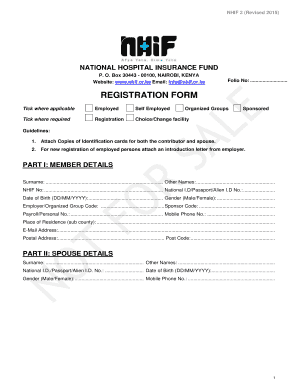
Nhif Forms


What is the NHIF Form?
The NHIF form is a document used for registration and application purposes related to the National Health Insurance Fund (NHIF) in Tanzania. This fund aims to provide health insurance coverage to individuals and families, ensuring access to necessary medical services. The NHIF form includes personal information, eligibility criteria, and details regarding the applicant's health insurance needs. Understanding the contents and purpose of the NHIF form is essential for anyone looking to secure health coverage through this program.
How to Obtain the NHIF Forms
To obtain the NHIF forms, individuals can visit the official NHIF website or contact local NHIF offices. The forms are typically available in both physical and digital formats. For those preferring a digital approach, the NHIF form PDF download option allows users to easily access and print the necessary documents. It is important to ensure that the correct version of the form is being downloaded to avoid any issues during the application process.
Steps to Complete the NHIF Forms
Completing the NHIF form requires careful attention to detail to ensure accuracy and compliance with the requirements. Here are the general steps to follow:
- Download the NHIF form PDF from the official source.
- Fill in personal details, including name, address, and identification information.
- Provide information about dependents, if applicable.
- Review the eligibility criteria and ensure all required sections are completed.
- Sign and date the form to validate your application.
After completing the form, it can be submitted online or in person, depending on the preferred method.
Legal Use of the NHIF Forms
The NHIF forms serve as legally binding documents once completed and submitted correctly. They must adhere to the relevant laws and regulations governing health insurance in Tanzania. It is crucial to provide accurate information, as any discrepancies may lead to delays or rejection of the application. The legal framework surrounding these forms ensures that applicants receive the benefits they are entitled to under the NHIF program.
Key Elements of the NHIF Forms
Key elements of the NHIF forms include:
- Personal Information: Name, address, date of birth, and identification number.
- Dependent Information: Details of any family members covered under the plan.
- Health Information: Any pre-existing conditions or relevant medical history.
- Signature: Required to validate the information provided.
These elements are essential for processing the application and determining eligibility for health coverage.
Form Submission Methods
Submitting the NHIF form can be done through various methods to accommodate different preferences:
- Online Submission: Many applicants choose to submit their forms electronically through the NHIF website.
- Mail Submission: Forms can be printed and sent via postal service to the appropriate NHIF office.
- In-Person Submission: Applicants may also visit local NHIF offices to submit their forms directly.
Choosing the right submission method can help ensure a smooth application process.
Quick guide on how to complete nhif forms
Effortlessly prepare Nhif Forms on any device
Digital document management has become increasingly popular among businesses and individuals. It offers an ideal eco-friendly substitute for traditional printed and signed documents, allowing you to find the right form and securely save it online. airSlate SignNow equips you with all the necessary tools to create, modify, and electronically sign your documents swiftly without delays. Manage Nhif Forms on any device using the airSlate SignNow Android or iOS applications and enhance any document-oriented process today.
How to modify and electronically sign Nhif Forms with ease
- Find Nhif Forms and click Get Form to begin.
- Utilize the tools we offer to complete your form.
- Emphasize important sections of the documents or conceal sensitive information with tools designed for that purpose by airSlate SignNow.
- Create your eSignature with the Sign tool, which takes just seconds and has the same legal validity as a traditional ink signature.
- Review the information and click the Done button to save your changes.
- Choose your preferred method to deliver your form, whether by email, SMS, invitation link, or download it to your computer.
Eliminate the worry of lost or misplaced files, lengthy form searches, or errors that require printing new copies. airSlate SignNow fulfills all your needs in document management with just a few clicks from any device of your choice. Alter and eSign Nhif Forms and ensure excellent communication at every stage of your form preparation process with airSlate SignNow.
Create this form in 5 minutes or less
Create this form in 5 minutes!
How to create an eSignature for the nhif forms
How to create an electronic signature for a PDF online
How to create an electronic signature for a PDF in Google Chrome
How to create an e-signature for signing PDFs in Gmail
How to create an e-signature right from your smartphone
How to create an e-signature for a PDF on iOS
How to create an e-signature for a PDF on Android
People also ask
-
What is the NHIF form PDF download process?
The NHIF form PDF download allows users to easily obtain the National Hospital Insurance Fund forms in a ready-to-print format. With airSlate SignNow, you can download the NHIF form PDF directly from our platform, ensuring a seamless experience. Simply navigate to the form section, select the NHIF form, and initiate the download.
-
Are there any costs associated with downloading the NHIF form PDF?
Downloading the NHIF form as a PDF is generally free of charge through airSlate SignNow. We focus on providing cost-effective solutions for document management, including eSigning and form downloads. Check our pricing page for any additional features that may incur costs.
-
Can I fill out the NHIF form before downloading it?
Yes, with airSlate SignNow, users can fill out the NHIF form online before downloading it as a PDF. This feature enhances efficiency, allowing you to complete the form and ensure that all necessary information is included before finalizing the download. Once completed, you can download it in PDF format.
-
How secure is the NHIF form PDF download process?
The NHIF form PDF download process is highly secure with airSlate SignNow. Our platform employs industry-standard encryption to protect your documents during download. You can confidently fill out and download your NHIF forms without worrying about unauthorized access.
-
What are the benefits of using airSlate SignNow for NHIF form PDF downloads?
Using airSlate SignNow for NHIF form PDF downloads offers numerous benefits, including ease of use, speed, and security. Our platform streamlines the entire process, allowing users to get their forms quickly and easily. Plus, you can electronically sign documents directly after downloading the NHIF form as a PDF.
-
Does airSlate SignNow integrate with other software for NHIF form processing?
Yes, airSlate SignNow integrates with various applications to enhance your NHIF form processing. This allows users to automate workflows and streamline the completion and eSigning of NHIF forms. Integrations with software tools help maintain efficiency and organization in handling your documents.
-
Can I track the NHIF forms after downloading them?
While you won't track NHIF forms specifically after downloading them as PDFs, airSlate SignNow provides tools to monitor the status of your documents once signed. This feature allows you to keep up with important paperwork and ensures all steps are properly completed post-download.
Get more for Nhif Forms
- Release of judgement form
- Seo contract form
- Section 125 premium only plan employee election form
- Use the simple past or the present perfect tense to fill in the blanks form
- Formato carta de buro de credito autorizaci n para
- Team roster sheet form
- Work on hand schedule form
- Employee and retiree service center rockville maryland form
Find out other Nhif Forms
- Help Me With eSign Nevada Police Living Will
- eSign New York Courts Business Plan Template Later
- Can I eSign North Carolina Courts Limited Power Of Attorney
- eSign North Dakota Courts Quitclaim Deed Safe
- How To eSign Rhode Island Sports Quitclaim Deed
- Help Me With eSign Oregon Courts LLC Operating Agreement
- eSign North Dakota Police Rental Lease Agreement Now
- eSign Tennessee Courts Living Will Simple
- eSign Utah Courts Last Will And Testament Free
- eSign Ohio Police LLC Operating Agreement Mobile
- eSign Virginia Courts Business Plan Template Secure
- How To eSign West Virginia Courts Confidentiality Agreement
- eSign Wyoming Courts Quitclaim Deed Simple
- eSign Vermont Sports Stock Certificate Secure
- eSign Tennessee Police Cease And Desist Letter Now
- Help Me With eSign Texas Police Promissory Note Template
- eSign Utah Police LLC Operating Agreement Online
- eSign West Virginia Police Lease Agreement Online
- eSign Wyoming Sports Residential Lease Agreement Online
- How Do I eSign West Virginia Police Quitclaim Deed