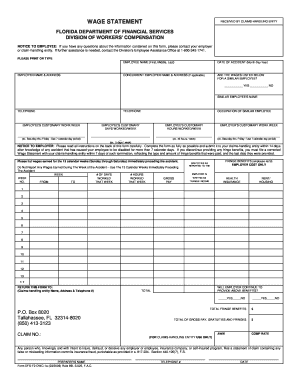
13 Week Wage Statement Florida Form


What is the 13 Week Wage Statement Florida
The 13 week wage statement Florida is a document used by employers to report employee wages over a 13-week period. This statement provides a detailed breakdown of earnings, deductions, and net pay, allowing both employers and employees to track income accurately. It is particularly useful for payroll management and financial planning, ensuring compliance with state regulations regarding wage reporting.
How to use the 13 Week Wage Statement Florida
To effectively use the 13 week wage statement Florida, employers should fill out the form with accurate wage data for each employee. This includes gross wages, taxes withheld, and any other deductions. The completed statement can be used for internal record-keeping, tax preparation, and financial analysis. Employees may also refer to this document to verify their earnings and ensure that their paychecks reflect the correct amounts.
Steps to complete the 13 Week Wage Statement Florida
Completing the 13 week wage statement Florida involves several key steps:
- Gather employee wage data for the past 13 weeks.
- Calculate gross wages, including regular pay, overtime, and bonuses.
- Deduct applicable taxes and other withholdings.
- Enter the net pay amounts for each employee.
- Review the completed statement for accuracy before submission.
Legal use of the 13 Week Wage Statement Florida
The legal use of the 13 week wage statement Florida is crucial for compliance with state labor laws. Employers must ensure that the information provided is accurate and submitted in a timely manner. This document serves as a legal record of wages paid and can be used in disputes or audits. Adhering to legal requirements helps protect both the employer and employees from potential penalties.
Key elements of the 13 Week Wage Statement Florida
Key elements of the 13 week wage statement Florida include:
- Employee name and identification number.
- Period of wage reporting (start and end dates).
- Gross wages earned during the 13-week period.
- Details of deductions, including taxes and benefits.
- Net pay for each pay period.
Examples of using the 13 Week Wage Statement Florida
Examples of using the 13 week wage statement Florida can include:
- Employers using it for payroll audits to ensure compliance with wage laws.
- Employees utilizing the statement to verify their earnings when applying for loans or mortgages.
- Accountants referencing the document for accurate tax filings and financial reporting.
Quick guide on how to complete 13 week wage statement florida
Complete 13 Week Wage Statement Florida effortlessly on any device
Digital document management has gained traction among businesses and individuals. It serves as an ideal eco-friendly alternative to traditional printed and signed documents, allowing you to access the necessary form and securely save it online. airSlate SignNow equips you with all the resources required to create, edit, and eSign your documents promptly without any holdups. Manage 13 Week Wage Statement Florida on any device using the airSlate SignNow Android or iOS applications and streamline any document-related process today.
How to modify and eSign 13 Week Wage Statement Florida effortlessly
- Locate 13 Week Wage Statement Florida and then click Get Form to begin.
- Utilize the tools we provide to complete your document.
- Mark signNow sections of the documents or redact sensitive information using tools that airSlate SignNow has specifically designed for such purposes.
- Create your signature with the Sign tool, which takes mere seconds and carries the same legal validity as a conventional ink signature.
- Review all the details and click on the Done button to save your modifications.
- Select your preferred method to send your form, whether by email, SMS, or invitation link, or download it to your computer.
Eliminate concerns about lost or misplaced documents, cumbersome form navigation, or errors that require printing new document copies. airSlate SignNow addresses your document management needs in just a few clicks from any device you choose. Edit and eSign 13 Week Wage Statement Florida and ensure outstanding communication at every stage of the form preparation process with airSlate SignNow.
Create this form in 5 minutes or less
Create this form in 5 minutes!
How to create an eSignature for the 13 week wage statement florida
How to create an electronic signature for a PDF online
How to create an electronic signature for a PDF in Google Chrome
How to create an e-signature for signing PDFs in Gmail
How to create an e-signature right from your smartphone
How to create an e-signature for a PDF on iOS
How to create an e-signature for a PDF on Android
People also ask
-
What is a 13 week wage statement in Florida?
A 13 week wage statement in Florida is a financial document that summarizes an employee's wages over a 13-week period. This statement is essential for tracking payroll expenses and ensuring compliance with state regulations. Businesses can benefit from generating accurate 13 week wage statements using airSlate SignNow.
-
How can airSlate SignNow help with 13 week wage statements in Florida?
airSlate SignNow provides businesses with an efficient way to create, send, and e-sign 13 week wage statements in Florida. With its user-friendly interface and automated workflows, you can ensure accurate and timely delivery of your wage statements. This simplifies the payroll process, saving you time and reducing errors.
-
Is airSlate SignNow cost-effective for generating 13 week wage statements in Florida?
Yes, airSlate SignNow is designed to be a cost-effective solution for generating 13 week wage statements in Florida. Our pricing plans cater to businesses of all sizes, helping you manage expenses while still leveraging powerful document management features. You can optimize your payroll process without breaking the bank.
-
What features does airSlate SignNow offer for handling 13 week wage statements?
airSlate SignNow offers features such as customizable templates, secure e-signature capabilities, and cloud storage for easy access to your 13 week wage statements in Florida. These features streamline the document workflow and enhance collaboration among your team members. Additionally, our platform ensures compliance with relevant regulations.
-
Can airSlate SignNow integrate with my existing payroll software for 13 week wage statements?
Absolutely! airSlate SignNow offers various integrations with popular payroll software, making it easy to incorporate 13 week wage statements into your existing processes. This ensures seamless data flow and helps maintain consistency in your payroll records. Enhanced integration options save time and improve accuracy.
-
How secure is airSlate SignNow when managing 13 week wage statements?
airSlate SignNow prioritizes security, ensuring that your 13 week wage statements in Florida are protected with advanced encryption and secure data storage. We adhere to industry standards and regulations to safeguard sensitive employee information. You can trust that your documents remain confidential and secure.
-
Can I track who has viewed or signed my 13 week wage statements using airSlate SignNow?
Yes, airSlate SignNow includes tracking features that allow you to see who has viewed or signed your 13 week wage statements in Florida. This transparency ensures accountability and allows you to manage your document workflows effectively. Keep track of every action taken on your statements with ease.
Get more for 13 Week Wage Statement Florida
Find out other 13 Week Wage Statement Florida
- How To Sign Alaska Insurance Promissory Note Template
- Sign Arizona Insurance Moving Checklist Secure
- Sign New Mexico High Tech Limited Power Of Attorney Simple
- Sign Oregon High Tech POA Free
- Sign South Carolina High Tech Moving Checklist Now
- Sign South Carolina High Tech Limited Power Of Attorney Free
- Sign West Virginia High Tech Quitclaim Deed Myself
- Sign Delaware Insurance Claim Online
- Sign Delaware Insurance Contract Later
- Sign Hawaii Insurance NDA Safe
- Sign Georgia Insurance POA Later
- How Can I Sign Alabama Lawers Lease Agreement
- How Can I Sign California Lawers Lease Agreement
- Sign Colorado Lawers Operating Agreement Later
- Sign Connecticut Lawers Limited Power Of Attorney Online
- Sign Hawaii Lawers Cease And Desist Letter Easy
- Sign Kansas Insurance Rental Lease Agreement Mobile
- Sign Kansas Insurance Rental Lease Agreement Free
- Sign Kansas Insurance Rental Lease Agreement Fast
- Sign Kansas Insurance Rental Lease Agreement Safe