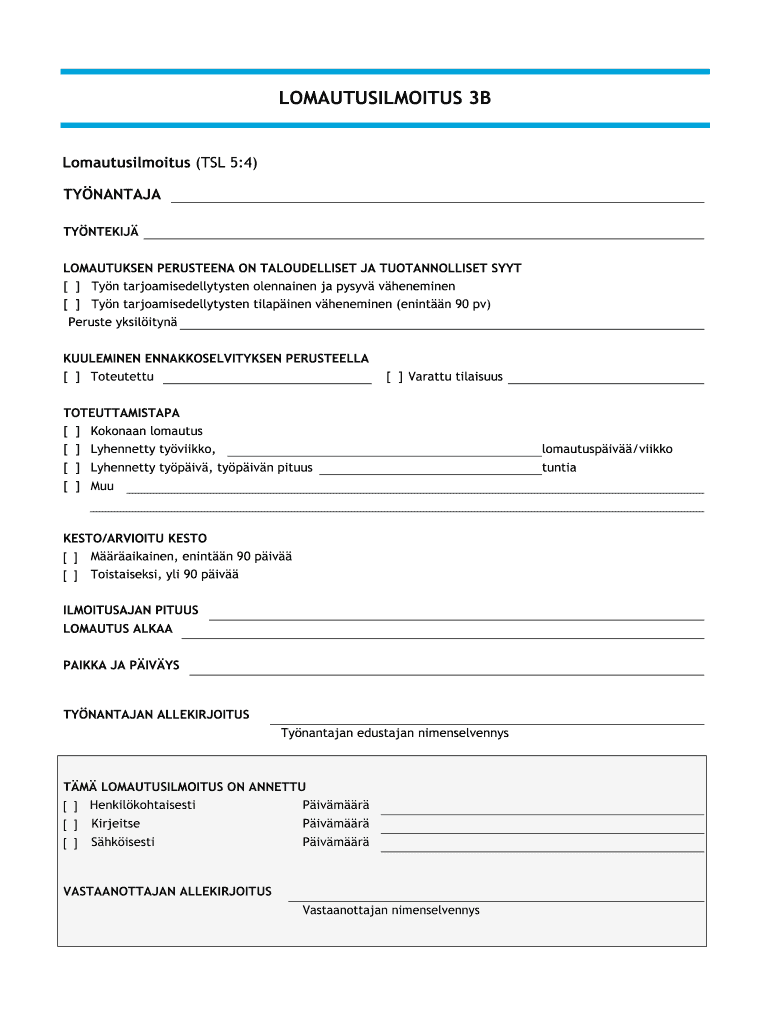
Lomautusilmoitus Form


What is the Lomautusilmoitus
The lomautusilmoitus is a formal notice used in the context of temporary layoffs in the workplace. This document serves to inform employees about their impending temporary layoff, outlining the duration and reasons for the action. It is essential for both employers and employees to understand the implications of this notice, as it affects employment status and rights during the layoff period.
How to use the Lomautusilmoitus
Utilizing the lomautusilmoitus involves several key steps. First, employers must accurately complete the document, ensuring all necessary information is included, such as employee details, layoff duration, and reasons for the layoff. Once completed, the notice should be delivered to the affected employees in a timely manner, allowing them to prepare for the temporary change in their employment status. It is advisable to keep a copy of the notice for record-keeping purposes.
Steps to complete the Lomautusilmoitus
Completing the lomautusilmoitus involves the following steps:
- Gather necessary employee information, including their name, position, and contact details.
- Clearly state the reason for the temporary layoff.
- Specify the start and end dates of the layoff period.
- Include any relevant company policies or agreements that may apply.
- Review the document for accuracy before finalizing.
Legal use of the Lomautusilmoitus
The legal use of the lomautusilmoitus is governed by labor laws and regulations that vary by state. Employers must ensure that the notice complies with these laws to avoid potential legal issues. It is crucial to provide the notice within the required timeframe and to include all necessary information to ensure its validity. Failure to comply with legal requirements can result in penalties or disputes.
Key elements of the Lomautusilmoitus
Key elements of the lomautusilmoitus include:
- The employee's full name and job title.
- The reason for the temporary layoff.
- The expected duration of the layoff.
- Information about any benefits or rights during the layoff period.
- Contact information for further inquiries.
Examples of using the Lomautusilmoitus
Examples of situations where a lomautusilmoitus may be used include:
- Seasonal layoffs in industries like agriculture or tourism.
- Temporary layoffs due to economic downturns or reduced demand.
- Layoffs related to company restructuring or reorganization.
Form Submission Methods (Online / Mail / In-Person)
The lomautusilmoitus can be submitted through various methods, depending on company policy and employee preferences. Common submission methods include:
- Online submission via a secure company portal.
- Mailing a hard copy to the employee's home address.
- Delivering the notice in person during a scheduled meeting.
Quick guide on how to complete lomautusilmoitus 281088782
Effortlessly Prepare Lomautusilmoitus on Any Device
Managing documents online has gained popularity among businesses and individuals alike. It offers an ideal environmentally friendly alternative to traditional printed and signed documents, as you can easily access the appropriate form and securely save it online. airSlate SignNow equips you with all the resources necessary to swiftly create, edit, and electronically sign your documents without any hold-ups. Handle Lomautusilmoitus on any platform using airSlate SignNow's Android or iOS applications and enhance any document-related process today.
The Easiest Way to Modify and eSign Lomautusilmoitus with Ease
- Obtain Lomautusilmoitus and click Get Form to begin.
- Utilize the tools we offer to complete your form.
- Emphasize signNow sections of the documents or obscure sensitive data using tools that airSlate SignNow provides specifically for those purposes.
- Generate your eSignature with the Sign tool, which takes only seconds and carries the same legal validity as a conventional wet ink signature.
- Review all information carefully and click the Done button to confirm your changes.
- Select your preferred method to submit your form—via email, text message (SMS), or invitation link, or download it to your computer.
Say goodbye to lost or misplaced documents, tedious form searches, and mistakes that require printing new document copies. airSlate SignNow addresses all your document management needs within a few clicks from any device you choose. Modify and eSign Lomautusilmoitus to ensure excellent communication at every stage of the form preparation process with airSlate SignNow.
Create this form in 5 minutes or less
Create this form in 5 minutes!
How to create an eSignature for the lomautusilmoitus 281088782
How to create an electronic signature for a PDF online
How to create an electronic signature for a PDF in Google Chrome
How to create an e-signature for signing PDFs in Gmail
How to create an e-signature right from your smartphone
How to create an e-signature for a PDF on iOS
How to create an e-signature for a PDF on Android
People also ask
-
What is a lomautusilmoitus and how can airSlate SignNow help?
A lomautusilmoitus is a formal notification used in Finland to inform employees about layoffs. airSlate SignNow streamlines this process by allowing businesses to create, send, and eSign these documents quickly. Our user-friendly platform ensures that your lomautusilmoitus is legally compliant and easily accessible.
-
How much does it cost to use airSlate SignNow for lomautusilmoitus?
airSlate SignNow offers flexible pricing plans to fit businesses of all sizes. Our packages provide excellent value for features like unlimited electronic signatures and document storage, while ensuring your lomautusilmoitus processes are efficient. You can choose a plan that best meets your needs and budget.
-
Can I customize my lomautusilmoitus template in airSlate SignNow?
Yes, airSlate SignNow allows users to customize their lomautusilmoitus templates with ease. You can add your company's branding, specific details, and tailored language to suit your needs. This ensures that your documents maintain a professional appearance and comply with legal requirements.
-
What features does airSlate SignNow offer for managing lomautusilmoitus?
airSlate SignNow provides a range of powerful features for managing your lomautusilmoitus. You can easily create, edit, send, and track documents with real-time notifications. Additionally, our secure signing process guarantees that your documents are safe and tamper-proof.
-
Is airSlate SignNow compliant with legal standards for lomautusilmoitus?
Absolutely! airSlate SignNow meets all legal standards required for the formation of a lomautusilmoitus. Our electronic signatures are legally binding, which helps ensure that your notifications are valid and recognized by regulatory authorities.
-
How does airSlate SignNow integrate with other tools for handling lomautusilmoitus?
airSlate SignNow seamlessly integrates with numerous productivity tools, making it easy to manage your lomautusilmoitus alongside your existing workflows. Whether you're using CRM systems, project management tools, or cloud storage services, our integrations help streamline the process.
-
What are the benefits of using airSlate SignNow for lomautusilmoitus?
Using airSlate SignNow for your lomautusilmoitus offers numerous benefits including time savings, increased efficiency, and enhanced document security. Our intuitive platform simplifies the eSigning process, minimizes paper usage, and accelerates communication with employees during layoffs.
Get more for Lomautusilmoitus
Find out other Lomautusilmoitus
- How To Integrate Sign in Banking
- How To Use Sign in Banking
- Help Me With Use Sign in Banking
- Can I Use Sign in Banking
- How Do I Install Sign in Banking
- How To Add Sign in Banking
- How Do I Add Sign in Banking
- How Can I Add Sign in Banking
- Can I Add Sign in Banking
- Help Me With Set Up Sign in Government
- How To Integrate eSign in Banking
- How To Use eSign in Banking
- How To Install eSign in Banking
- How To Add eSign in Banking
- How To Set Up eSign in Banking
- How To Save eSign in Banking
- How To Implement eSign in Banking
- How To Set Up eSign in Construction
- How To Integrate eSign in Doctors
- How To Use eSign in Doctors