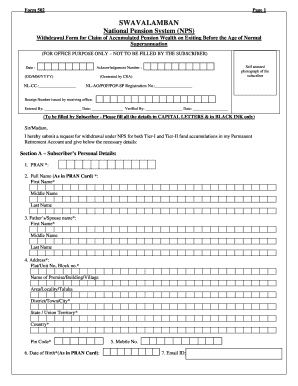
Nps Withdrawal Form


What is the NPS Withdrawal Form?
The NPS withdrawal form is a crucial document for individuals looking to withdraw their funds from the National Pension System (NPS) in India. This form facilitates the process of accessing retirement savings accumulated over the years. The NPS is designed to provide financial security during retirement, and the withdrawal form serves as an official request to access these funds. It is essential for ensuring that the withdrawal process adheres to the regulatory guidelines established by the Pension Fund Regulatory and Development Authority (PFRDA).
How to Obtain the NPS Withdrawal Form
To obtain the NPS withdrawal form, individuals can visit the official NPS website or contact their respective pension fund managers. The form is typically available for download in PDF format, allowing users to print and fill it out. Additionally, physical copies can be requested from designated NPS service providers or branches of banks that offer NPS services. It is advisable to check for the most recent version of the form to ensure compliance with current regulations.
Steps to Complete the NPS Withdrawal Form
Completing the NPS withdrawal form involves several key steps:
- Personal Information: Fill in your personal details, including your name, address, and NPS account number.
- Withdrawal Type: Specify the type of withdrawal you are requesting, whether it is a partial or full withdrawal.
- Bank Details: Provide your bank account information for fund transfer, ensuring accuracy to avoid delays.
- Signature: Sign the form to validate your request, ensuring that it matches the signature on your NPS account.
- Documentation: Attach any required documents, such as identity proof or bank statements, as specified in the form instructions.
After completing the form, it can be submitted online or sent via mail to the relevant authority, depending on the submission method chosen.
Legal Use of the NPS Withdrawal Form
The NPS withdrawal form is legally binding once it is duly filled and submitted according to the guidelines set forth by the PFRDA. It is essential to ensure that all information provided is accurate and truthful, as any discrepancies may lead to delays or rejection of the withdrawal request. The form must comply with the legal requirements governing pension fund withdrawals in India, which include adherence to timelines and documentation standards.
Required Documents for NPS Withdrawal
When submitting the NPS withdrawal form, several documents may be required to process the request efficiently. Commonly required documents include:
- A copy of the NPS account statement.
- Proof of identity, such as a government-issued ID.
- Bank account details for fund transfer.
- Any additional documents specified in the withdrawal form instructions.
It is important to review the specific requirements based on the type of withdrawal being requested, as these can vary.
Form Submission Methods
The NPS withdrawal form can be submitted through various methods, ensuring flexibility for users. Common submission methods include:
- Online Submission: Users can submit the form electronically through the official NPS portal, which may require digital signatures.
- Mail Submission: The completed form can be sent via postal service to the designated NPS office or pension fund manager.
- In-Person Submission: Individuals may also choose to submit the form in person at designated NPS service centers or bank branches.
Choosing the appropriate submission method can help expedite the withdrawal process.
Quick guide on how to complete nps withdrawal form
Easily Prepare Nps Withdrawal Form on Any Device
Digital document management has gained popularity among companies and individuals alike. It serves as an ideal environmentally friendly alternative to traditional printed and signed documents, as you can easily locate the necessary form and securely store it online. airSlate SignNow provides all the features you need to quickly create, modify, and electronically sign your documents without delays. Handle Nps Withdrawal Form on any device using airSlate SignNow's Android or iOS applications and simplify any document-related process today.
The Easiest Method to Alter and eSign Nps Withdrawal Form Effortlessly
- Locate Nps Withdrawal Form and click Get Form to begin.
- Utilize the tools we provide to fill out your form.
- Highlight important sections of your documents or mask sensitive information using tools specifically designed by airSlate SignNow for this purpose.
- Create your signature with the Sign feature, which takes mere seconds and carries the same legal validity as a traditional ink signature.
- Review all details carefully and click the Done button to save your changes.
- Select your preferred method to send your form, via email, SMS, or shareable link, or download it to your computer.
Say goodbye to lost or misplaced files, tedious form searching, or errors that necessitate printing new document copies. airSlate SignNow fulfills your document management needs in just a few clicks from any device you prefer. Modify and eSign Nps Withdrawal Form and maintain excellent communication at every stage of the form preparation process with airSlate SignNow.
Create this form in 5 minutes or less
Create this form in 5 minutes!
How to create an eSignature for the nps withdrawal form
How to create an electronic signature for a PDF online
How to create an electronic signature for a PDF in Google Chrome
How to create an e-signature for signing PDFs in Gmail
How to create an e-signature right from your smartphone
How to create an e-signature for a PDF on iOS
How to create an e-signature for a PDF on Android
People also ask
-
What is a pran form filled sample?
A pran form filled sample is a completed example of the Permanent Account Number application form used in India. This sample serves as a reference for individuals to accurately fill out their own pran forms and submit them for processing.
-
How can I access a pran form filled sample?
You can access a pran form filled sample by visiting our website or contacting our customer support. We provide easy-to-understand samples to ensure that you can fill out your form correctly without hassle.
-
What features does airSlate SignNow offer for managing pran forms?
airSlate SignNow offers robust features for managing pran forms, including e-signature capabilities, document editing, and secure storage. With our platform, you can quickly create, fill, and sign pran forms filled samples with ease, ensuring compliance and accuracy.
-
Is there a cost associated with using airSlate SignNow for pran forms?
Yes, there is a cost associated with using airSlate SignNow, but it is competitively priced to ensure value for businesses. Our plans provide access to essential features for managing pran forms filled samples, helping you save time and resources.
-
Can I integrate airSlate SignNow with other applications for pran form submission?
Absolutely! airSlate SignNow offers integrations with various applications that can streamline pran form submission. You can connect it with CRM systems, cloud storage solutions, and other software, enhancing your workflow and data management.
-
What benefits does using a pran form filled sample provide?
Using a pran form filled sample helps eliminate errors and ensures that necessary details are not overlooked when submitting forms. It serves as a guide, allowing users to understand what information is required and how to present it correctly.
-
Is airSlate SignNow easy to use for beginners managing pran forms?
Yes, airSlate SignNow is designed to be user-friendly, making it easy for beginners to manage pran forms. With an intuitive interface and step-by-step instructions, even those unfamiliar with digital forms can navigate and utilize pran form filled samples effectively.
Get more for Nps Withdrawal Form
- Form uka unair
- Layaway policy template 485201201 form
- Amity university affidavit by the student form
- Ccdc 3 pdf form
- Virtual assistant agreement form
- Chauffeur license south carolina form
- Mt final fire report required elements state and county form
- Affidavit for proof of massachusetts residency for health form
Find out other Nps Withdrawal Form
- How To Integrate Sign in Banking
- How To Use Sign in Banking
- Help Me With Use Sign in Banking
- Can I Use Sign in Banking
- How Do I Install Sign in Banking
- How To Add Sign in Banking
- How Do I Add Sign in Banking
- How Can I Add Sign in Banking
- Can I Add Sign in Banking
- Help Me With Set Up Sign in Government
- How To Integrate eSign in Banking
- How To Use eSign in Banking
- How To Install eSign in Banking
- How To Add eSign in Banking
- How To Set Up eSign in Banking
- How To Save eSign in Banking
- How To Implement eSign in Banking
- How To Set Up eSign in Construction
- How To Integrate eSign in Doctors
- How To Use eSign in Doctors