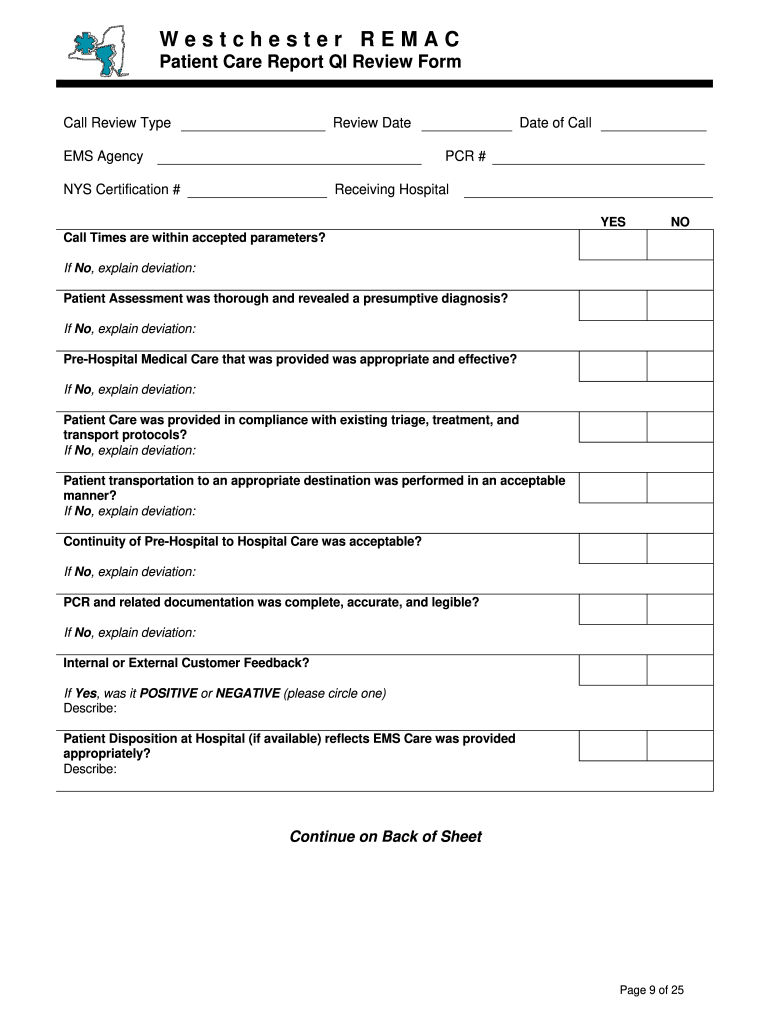
Ems Qi Form


What is the EMS Quality Improvement Form?
The EMS Quality Improvement Form is a structured document designed to facilitate the assessment and enhancement of emergency medical services. This form captures critical data related to patient care, operational efficiency, and overall service quality. By utilizing this form, organizations can identify areas needing improvement, track performance metrics, and implement necessary changes to enhance service delivery. It serves as a vital tool for quality assurance and continuous improvement initiatives within the EMS community.
How to Use the EMS Quality Improvement Form
Using the EMS Quality Improvement Form involves several key steps to ensure effective data collection and analysis. First, gather all relevant information regarding the incident or service being evaluated. This may include patient details, response times, and any complications encountered during service delivery. Next, fill out the form accurately, providing detailed descriptions and observations. After completion, submit the form to the designated quality assurance team for review. Regularly reviewing the submitted forms helps organizations identify trends and areas for improvement, fostering a culture of quality within the EMS system.
Key Elements of the EMS Quality Improvement Form
The EMS Quality Improvement Form typically includes several essential components that contribute to its effectiveness. Key elements may encompass:
- Incident Details: Date, time, and location of the service.
- Patient Information: Age, gender, and medical history relevant to the incident.
- Response Metrics: Time taken to respond, transport, and any delays encountered.
- Care Provided: Description of treatments administered and protocols followed.
- Outcome Assessment: Patient outcomes and any follow-up actions required.
These elements help ensure comprehensive data collection, enabling thorough analysis and informed decision-making for quality improvement initiatives.
Steps to Complete the EMS Quality Improvement Form
Completing the EMS Quality Improvement Form involves a systematic approach to ensure all relevant information is captured accurately. Follow these steps:
- Gather Information: Collect all necessary data related to the incident.
- Fill Out the Form: Enter details in each section, ensuring clarity and accuracy.
- Review Entries: Double-check for any missing information or errors.
- Submit the Form: Send the completed form to the quality assurance team for evaluation.
- Follow Up: Engage with the team to discuss findings and recommendations for improvement.
By following these steps, organizations can maximize the utility of the form and contribute to ongoing quality enhancement efforts.
Legal Use of the EMS Quality Improvement Form
The EMS Quality Improvement Form is designed to comply with legal standards and regulations governing healthcare documentation. To ensure its legal validity, organizations must adhere to guidelines established by relevant authorities, such as the Health Insurance Portability and Accountability Act (HIPAA). This includes maintaining patient confidentiality and ensuring that all data collected is securely stored and accessible only to authorized personnel. Proper use of the form not only aids in quality improvement but also protects organizations from potential legal challenges related to documentation practices.
Examples of Using the EMS Quality Improvement Form
There are various scenarios in which the EMS Quality Improvement Form can be effectively utilized. For instance:
- Post-Incident Review: After a significant emergency call, the form can be used to evaluate the response and care provided.
- Training Assessments: The form can help identify areas where additional training may be needed for EMS personnel.
- Policy Evaluation: Organizations can use the form to assess the effectiveness of current protocols and policies.
These examples illustrate the form's versatility and its role in fostering a culture of continuous improvement within EMS organizations.
Quick guide on how to complete ems qi form
Complete Ems Qi Form effortlessly on any device
Online document organization has gained traction among companies and individuals. It offers an ideal eco-friendly alternative to traditional printed and signed documents, as you can easily access the correct form and store it securely online. airSlate SignNow equips you with all the tools necessary to create, modify, and electronically sign your documents efficiently without delays. Manage Ems Qi Form on any device using the airSlate SignNow applications for Android or iOS and streamline any document-centric process today.
The simplest method to modify and electronically sign Ems Qi Form without breaking a sweat
- Find Ems Qi Form and select Get Form to begin.
- Utilize the tools we offer to fill out your document.
- Highlight important sections of your documents or cover sensitive information with tools that airSlate SignNow specifically supplies for that purpose.
- Create your electronic signature with the Sign tool, which only takes seconds and carries the same legal validity as a conventional wet ink signature.
- Review all the details and click on the Done button to save your modifications.
- Choose how you wish to send your form—via email, text message (SMS), invitation link, or download it to your computer.
Eliminate concerns about lost or misplaced documents, tedious form searching, or mistakes that necessitate printing new document copies. airSlate SignNow fulfills all your document management needs in just a few clicks from a device of your choosing. Modify and electronically sign Ems Qi Form and ensure outstanding communication at any point in your form preparation process with airSlate SignNow.
Create this form in 5 minutes or less
Create this form in 5 minutes!
How to create an eSignature for the ems qi form
How to create an electronic signature for a PDF online
How to create an electronic signature for a PDF in Google Chrome
How to create an e-signature for signing PDFs in Gmail
How to create an e-signature right from your smartphone
How to create an e-signature for a PDF on iOS
How to create an e-signature for a PDF on Android
People also ask
-
What is an EMS quality improvement form template?
An EMS quality improvement form template is a standardized document used by emergency medical services to evaluate and enhance service quality. By utilizing this template, agencies can systematically track performance and identify areas for improvement, ultimately contributing to better patient care.
-
How can the EMS quality improvement form template benefit my organization?
Using the EMS quality improvement form template enables your organization to streamline data collection and analysis related to service quality. This can lead to enhanced operational efficiency, better compliance with regulations, and ultimately, improved patient outcomes by focusing on actionable data.
-
Is the EMS quality improvement form template customizable?
Yes, the EMS quality improvement form template is fully customizable to meet the specific needs of your organization. You can modify fields, layout, and content to ensure that the template aligns perfectly with your quality assurance objectives and operational workflow.
-
What features does the EMS quality improvement form template offer?
The EMS quality improvement form template offers multiple features including data capture fields, automated workflows, and eSignature capabilities. These features help streamline the review process and ensure that quality improvement initiatives are documented efficiently and effectively.
-
How does the EMS quality improvement form template integrate with other tools?
The EMS quality improvement form template integrates seamlessly with various software solutions such as CRM systems and project management tools. This integration allows for real-time data flow, ensuring that all stakeholders have access to the most current information regarding quality improvement initiatives.
-
What is the pricing for the EMS quality improvement form template?
Pricing for the EMS quality improvement form template varies based on the features and subscription plan you choose. airSlate SignNow offers competitive and flexible pricing options that suit various budgets, making it accessible for organizations of all sizes.
-
How can I ensure compliance using the EMS quality improvement form template?
The EMS quality improvement form template can help ensure compliance by providing a consistent format for documenting quality assurance activities. This standardization facilitates audits and reviews, ensuring that your organization adheres to relevant regulations and best practices.
Get more for Ems Qi Form
Find out other Ems Qi Form
- Can I Remove eSignature PPT
- Certify eSignature Word Online
- Certify eSignature PDF Free
- How Can I Certify eSignature PDF
- How To Certify eSignature Document
- Certify eSignature PPT iPad
- How Do I Validate eSignature Word
- Validate eSignature Document Online
- Validate eSignature Form Online
- Validate eSignature Document Now
- Validate eSignature Form Simple
- Validate eSignature Form Safe
- E-mail eSignature PDF Myself
- E-mail eSignature Document Now
- E-mail eSignature Document Secure
- E-mail eSignature Form Free
- E-mail eSignature Form Simple
- Validate eSignature PDF Online
- Validate eSignature PDF Free
- E-mail eSignature PPT Easy