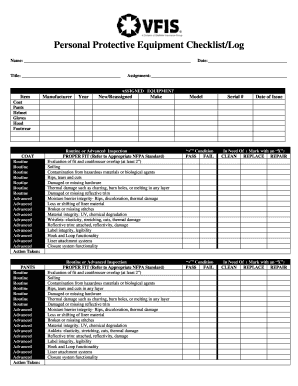
Safety Checklist of Constructiom Form 2003


What is the Safety Checklist Of Construction Form
The Safety Checklist of Construction Form is a vital document used in the construction industry to ensure compliance with safety regulations and standards. This form serves as a systematic approach to identify potential hazards on a construction site, assess risks, and implement necessary safety measures. By documenting safety checks, this form helps maintain a secure working environment for all personnel involved in construction activities.
How to use the Safety Checklist Of Construction Form
Using the Safety Checklist of Construction Form involves several key steps. First, identify the specific tasks or areas that require assessment. Next, systematically go through each item on the checklist, marking whether safety measures are in place or if further action is needed. It is essential to involve all relevant team members in this process to ensure comprehensive coverage of safety concerns. After completing the checklist, review the findings and implement any necessary corrective actions to enhance site safety.
Steps to complete the Safety Checklist Of Construction Form
Completing the Safety Checklist of Construction Form requires a structured approach. Follow these steps:
- Gather necessary information regarding the construction site and specific tasks.
- Distribute the checklist to relevant personnel for input and observations.
- Review each item on the checklist, ensuring all safety protocols are addressed.
- Document any hazards or deficiencies identified during the review.
- Assign responsibility for addressing any issues noted.
- Finalize the checklist by obtaining signatures from responsible parties.
- Store the completed form securely for future reference and compliance verification.
Legal use of the Safety Checklist Of Construction Form
The Safety Checklist of Construction Form is legally significant as it demonstrates compliance with occupational safety regulations. Properly completed checklists provide evidence that safety protocols were followed, which can be crucial in the event of an incident. To ensure legal validity, the form should be filled out accurately and retained as part of the project documentation. Adhering to local, state, and federal safety regulations enhances the form's legal standing and protects against potential liabilities.
Key elements of the Safety Checklist Of Construction Form
Key elements of the Safety Checklist of Construction Form include:
- Identification of the construction site and project details.
- A comprehensive list of safety checks, including equipment inspections and hazard assessments.
- Space for documenting findings, including any identified risks or safety violations.
- Signatures of responsible personnel, indicating accountability.
- Date of completion, which is essential for tracking compliance over time.
Examples of using the Safety Checklist Of Construction Form
Examples of using the Safety Checklist of Construction Form can vary by project type. For instance, during a residential construction project, the checklist may include items such as scaffolding safety, personal protective equipment (PPE) usage, and fall protection measures. In commercial construction, it might focus on machinery safety, electrical hazards, and emergency response procedures. Each example underscores the importance of adapting the checklist to specific project needs while ensuring comprehensive safety coverage.
Quick guide on how to complete safety checklist of constructiom form
Complete Safety Checklist Of Constructiom Form effortlessly on any device
Digital document management has gained popularity among businesses and individuals. It offers an ideal environmentally friendly substitute for traditional printed and signed paperwork, enabling you to locate the necessary form and securely store it online. airSlate SignNow provides you with all the necessary tools to create, modify, and electronically sign your documents swiftly without delays. Manage Safety Checklist Of Constructiom Form on any device using the airSlate SignNow Android or iOS applications and simplify any document-related task today.
The easiest way to modify and eSign Safety Checklist Of Constructiom Form without hassle
- Obtain Safety Checklist Of Constructiom Form and click Get Form to begin.
- Make use of the tools we offer to fill out your form.
- Highlight important sections of your documents or redact sensitive details with tools that airSlate SignNow provides specifically for that purpose.
- Generate your eSignature using the Sign tool, which only takes seconds and carries the same legal validity as a conventional wet ink signature.
- Review all the information and click on the Done button to save your modifications.
- Choose your preferred method for submitting your form, whether by email, text message (SMS), invitation link, or download it to your computer.
Eliminate concerns about lost or misplaced documents, tedious form searching, or mistakes that necessitate printing new copies. airSlate SignNow satisfies all your document management needs in a few clicks from any device you prefer. Modify and eSign Safety Checklist Of Constructiom Form and ensure excellent communication at any stage of the form preparation process with airSlate SignNow.
Create this form in 5 minutes or less
Find and fill out the correct safety checklist of constructiom form
Create this form in 5 minutes!
How to create an eSignature for the safety checklist of constructiom form
How to create an electronic signature for a PDF online
How to create an electronic signature for a PDF in Google Chrome
How to create an e-signature for signing PDFs in Gmail
How to create an e-signature right from your smartphone
How to create an e-signature for a PDF on iOS
How to create an e-signature for a PDF on Android
People also ask
-
What is the Safety Checklist Of Constructiom Form?
The Safety Checklist Of Constructiom Form is a digital template designed to help construction site managers ensure compliance with safety regulations. This form allows users to systematically evaluate various aspects of workplace safety, helping to prevent accidents and maintain safety standards.
-
How does airSlate SignNow enhance the Safety Checklist Of Constructiom Form?
airSlate SignNow offers a user-friendly interface for creating, sending, and storing the Safety Checklist Of Constructiom Form electronically. Its eSignature feature simplifies the approval process, allowing team members to sign off quickly and securely, increasing efficiency on-site.
-
Is the Safety Checklist Of Constructiom Form customizable?
Yes, the Safety Checklist Of Constructiom Form is fully customizable within airSlate SignNow. Users can tailor the checklist to include specific safety measures relevant to their projects, ensuring that all necessary precautions are diligently documented.
-
What are the pricing options for using the Safety Checklist Of Constructiom Form?
airSlate SignNow offers competitive pricing plans that cater to various business sizes. Pricing for the Safety Checklist Of Constructiom Form is included in these plans, which provide features such as unlimited document signing and cloud storage for a cost-effective solution.
-
What benefits does the Safety Checklist Of Constructiom Form provide?
Using the Safety Checklist Of Constructiom Form helps streamline safety assessments and improves accountability among team members. By ensuring that safety protocols are followed and documented, businesses can reduce workplace incidents and enhance overall compliance with industry regulations.
-
Can the Safety Checklist Of Constructiom Form integrate with other applications?
Absolutely! The Safety Checklist Of Constructiom Form can easily integrate with various project management and communication tools. This seamless integration enhances workflow efficiency and allows for better collaboration among team members.
-
How can I track the completion of the Safety Checklist Of Constructiom Form?
airSlate SignNow provides a dashboard feature that allows users to track the status of the Safety Checklist Of Constructiom Form in real time. Users receive notifications when forms are completed or require attention, ensuring compliance and timely follow-ups.
Get more for Safety Checklist Of Constructiom Form
Find out other Safety Checklist Of Constructiom Form
- How Do I eSign Maryland Interview Non-Disclosure (NDA)
- Help Me With eSign North Dakota Leave of Absence Agreement
- How To eSign Hawaii Acknowledgement of Resignation
- How Can I eSign New Jersey Resignation Letter
- How Do I eSign Ohio Resignation Letter
- eSign Arkansas Military Leave Policy Myself
- How To eSign Hawaii Time Off Policy
- How Do I eSign Hawaii Time Off Policy
- Help Me With eSign Hawaii Time Off Policy
- How To eSign Hawaii Addressing Harassement
- How To eSign Arkansas Company Bonus Letter
- eSign Hawaii Promotion Announcement Secure
- eSign Alaska Worksheet Strengths and Weaknesses Myself
- How To eSign Rhode Island Overtime Authorization Form
- eSign Florida Payroll Deduction Authorization Safe
- eSign Delaware Termination of Employment Worksheet Safe
- Can I eSign New Jersey Job Description Form
- Can I eSign Hawaii Reference Checking Form
- Help Me With eSign Hawaii Acknowledgement Letter
- eSign Rhode Island Deed of Indemnity Template Secure