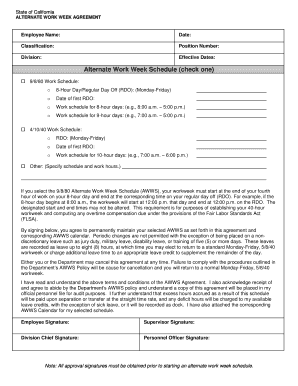
Alternate Work Week Request Form CalHR State of California 2017


What is the Alternate Work Week Request Form CalHR State Of California
The Alternate Work Week Request Form CalHR State Of California is a document used by state employees to request a modified work schedule. This form allows employees to propose an alternative workweek arrangement, which may include compressed work schedules or flexible hours. The purpose of this form is to facilitate work-life balance while ensuring that operational needs are met within state agencies.
How to use the Alternate Work Week Request Form CalHR State Of California
Using the Alternate Work Week Request Form involves several steps. First, employees must complete the form, providing necessary details such as their current work schedule and the proposed alternative. Next, the form should be submitted to the appropriate supervisor or human resources department for review. It is essential to follow any specific guidelines set by the agency regarding submission timelines and additional documentation that may be required.
Steps to complete the Alternate Work Week Request Form CalHR State Of California
Completing the Alternate Work Week Request Form requires attention to detail. Begin by filling in personal information, including your name, position, and department. Clearly outline the proposed work schedule, specifying the days and hours you wish to work. Include a rationale for the request, highlighting how the new schedule will benefit both you and the agency. After reviewing the form for accuracy, submit it to your supervisor for approval.
Eligibility Criteria
Eligibility for submitting the Alternate Work Week Request Form typically includes being a current employee of a state agency in California. Employees should also have a satisfactory performance record and be in a position that allows for flexible scheduling. It is important to check with your specific agency for any additional criteria that may apply, as policies can vary across different departments.
Form Submission Methods
The Alternate Work Week Request Form can be submitted through various methods depending on your agency's policies. Common submission methods include online submission via the agency's internal system, mailing a hard copy to human resources, or delivering the form in person. Ensure you are aware of your agency's preferred submission method to avoid delays in processing your request.
Key elements of the Alternate Work Week Request Form CalHR State Of California
Key elements of the Alternate Work Week Request Form include sections for employee information, proposed work schedule, and justification for the request. Additionally, the form may require signatures from the employee, supervisor, and possibly human resources. Each section must be completed thoroughly to ensure that the request is considered and processed efficiently.
State-specific rules for the Alternate Work Week Request Form CalHR State Of California
State-specific rules governing the use of the Alternate Work Week Request Form are outlined in California's labor regulations. These rules include stipulations about the maximum number of hours an employee may work in a day and the requirement for agency approval before any alternative schedule can be implemented. Familiarizing yourself with these regulations is crucial to ensure compliance and successful approval of your request.
Quick guide on how to complete alternate work week request form calhr state of california
Complete Alternate Work Week Request Form CalHR State Of California effortlessly on any device
Digital document management has become increasingly popular with businesses and individuals. It offers an excellent environmentally friendly substitute for traditional printed and signed documents, allowing you to locate the correct form and securely store it online. airSlate SignNow provides you with all the tools necessary to create, modify, and eSign your documents quickly without delays. Manage Alternate Work Week Request Form CalHR State Of California on any device using airSlate SignNow Android or iOS applications and simplify your document-related tasks today.
The easiest way to modify and eSign Alternate Work Week Request Form CalHR State Of California seamlessly
- Locate Alternate Work Week Request Form CalHR State Of California and click on Get Form to begin.
- Utilize the tools we offer to complete your form.
- Highlight important sections of your documents or redact sensitive data with tools that airSlate SignNow provides specifically for that purpose.
- Create your eSignature using the Sign feature, which takes just seconds and holds the same legal validity as a traditional handwritten signature.
- Review the details and click on the Done button to save your changes.
- Choose your preferred method to send your form, whether by email, text message (SMS), invitation link, or download it to your computer.
Say goodbye to lost or misplaced documents, cumbersome form searches, or mistakes that require printing new copies. airSlate SignNow meets all your document management needs with just a few clicks from any device you prefer. Alter and eSign Alternate Work Week Request Form CalHR State Of California while ensuring excellent communication throughout the form preparation process with airSlate SignNow.
Create this form in 5 minutes or less
Find and fill out the correct alternate work week request form calhr state of california
Create this form in 5 minutes!
How to create an eSignature for the alternate work week request form calhr state of california
How to create an electronic signature for a PDF online
How to create an electronic signature for a PDF in Google Chrome
How to create an e-signature for signing PDFs in Gmail
How to create an e-signature right from your smartphone
How to create an e-signature for a PDF on iOS
How to create an e-signature for a PDF on Android
People also ask
-
What is the Alternate Work Week Request Form CalHR State Of California?
The Alternate Work Week Request Form CalHR State Of California is a document that allows state employees to request a flexible work schedule. This form is essential for those looking to balance their work and personal life while adhering to state regulations. By using airSlate SignNow, you can easily fill out and eSign this form online.
-
How can airSlate SignNow help with the Alternate Work Week Request Form CalHR State Of California?
airSlate SignNow streamlines the process of completing the Alternate Work Week Request Form CalHR State Of California by providing an intuitive platform for document management. Users can fill out the form, add necessary signatures, and send it for approval all in one place. This saves time and reduces paperwork.
-
Is there a cost associated with using airSlate SignNow for the Alternate Work Week Request Form CalHR State Of California?
Yes, airSlate SignNow offers various pricing plans to suit different needs, including options for individuals and businesses. The cost is competitive and provides access to a range of features that enhance the eSigning experience, including the ability to manage the Alternate Work Week Request Form CalHR State Of California efficiently.
-
What features does airSlate SignNow offer for the Alternate Work Week Request Form CalHR State Of California?
airSlate SignNow provides features such as customizable templates, secure eSigning, and document tracking for the Alternate Work Week Request Form CalHR State Of California. These features ensure that your requests are processed quickly and securely, making it easier to manage your work schedule.
-
Can I integrate airSlate SignNow with other tools for the Alternate Work Week Request Form CalHR State Of California?
Absolutely! airSlate SignNow offers integrations with various applications, allowing you to connect your workflow seamlessly. This means you can easily incorporate the Alternate Work Week Request Form CalHR State Of California into your existing systems, enhancing productivity and collaboration.
-
What are the benefits of using airSlate SignNow for the Alternate Work Week Request Form CalHR State Of California?
Using airSlate SignNow for the Alternate Work Week Request Form CalHR State Of California offers numerous benefits, including increased efficiency, reduced paper usage, and enhanced security. The platform simplifies the signing process, making it easier for employees to submit their requests and for managers to approve them.
-
Is airSlate SignNow user-friendly for the Alternate Work Week Request Form CalHR State Of California?
Yes, airSlate SignNow is designed with user experience in mind, making it easy for anyone to navigate. Whether you are filling out the Alternate Work Week Request Form CalHR State Of California or managing multiple documents, the platform is intuitive and straightforward, ensuring a smooth experience.
Get more for Alternate Work Week Request Form CalHR State Of California
- Az joint tax application 100036943 form
- Irp3 a form 26559308
- Mg11 template word form
- Asit c mehta account closing form
- Va form 0938
- Driveramp39s vehicle inspection report colorado department of coloradodot form
- Palliative care documentation sample form
- Single family dwelling zoning permit application form
Find out other Alternate Work Week Request Form CalHR State Of California
- How Do I eSign Hawaii Orthodontists PDF
- How Can I eSign Colorado Plumbing PDF
- Can I eSign Hawaii Plumbing PDF
- How Do I eSign Hawaii Plumbing Form
- Can I eSign Hawaii Plumbing Form
- How To eSign Hawaii Plumbing Word
- Help Me With eSign Hawaii Plumbing Document
- How To eSign Hawaii Plumbing Presentation
- How To eSign Maryland Plumbing Document
- How Do I eSign Mississippi Plumbing Word
- Can I eSign New Jersey Plumbing Form
- How Can I eSign Wisconsin Plumbing PPT
- Can I eSign Colorado Real Estate Form
- How To eSign Florida Real Estate Form
- Can I eSign Hawaii Real Estate Word
- How Do I eSign Hawaii Real Estate Word
- How To eSign Hawaii Real Estate Document
- How Do I eSign Hawaii Real Estate Presentation
- How Can I eSign Idaho Real Estate Document
- How Do I eSign Hawaii Sports Document